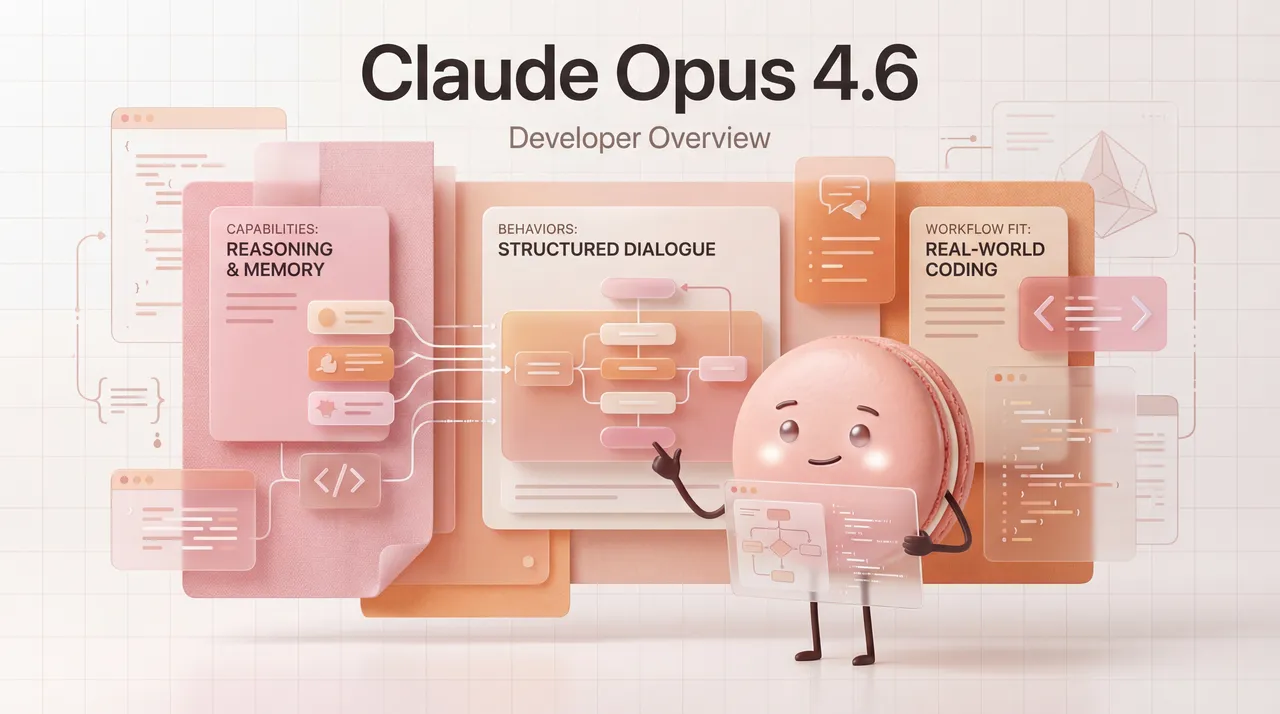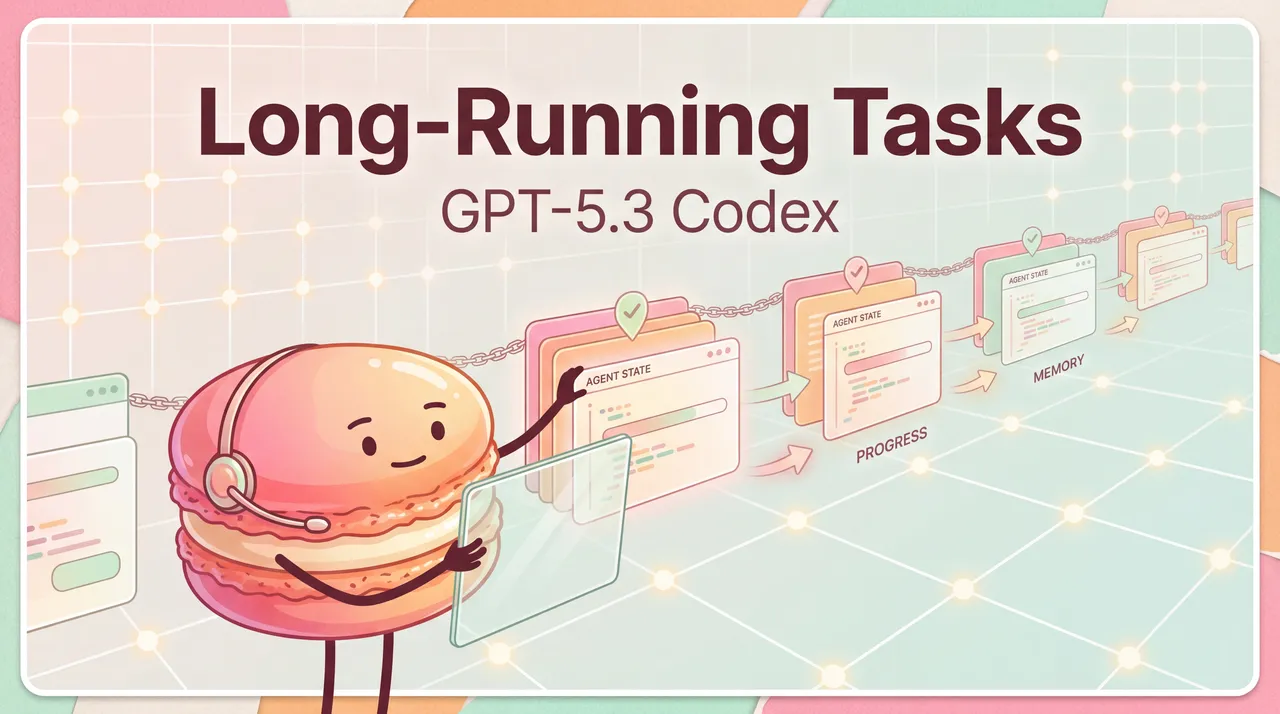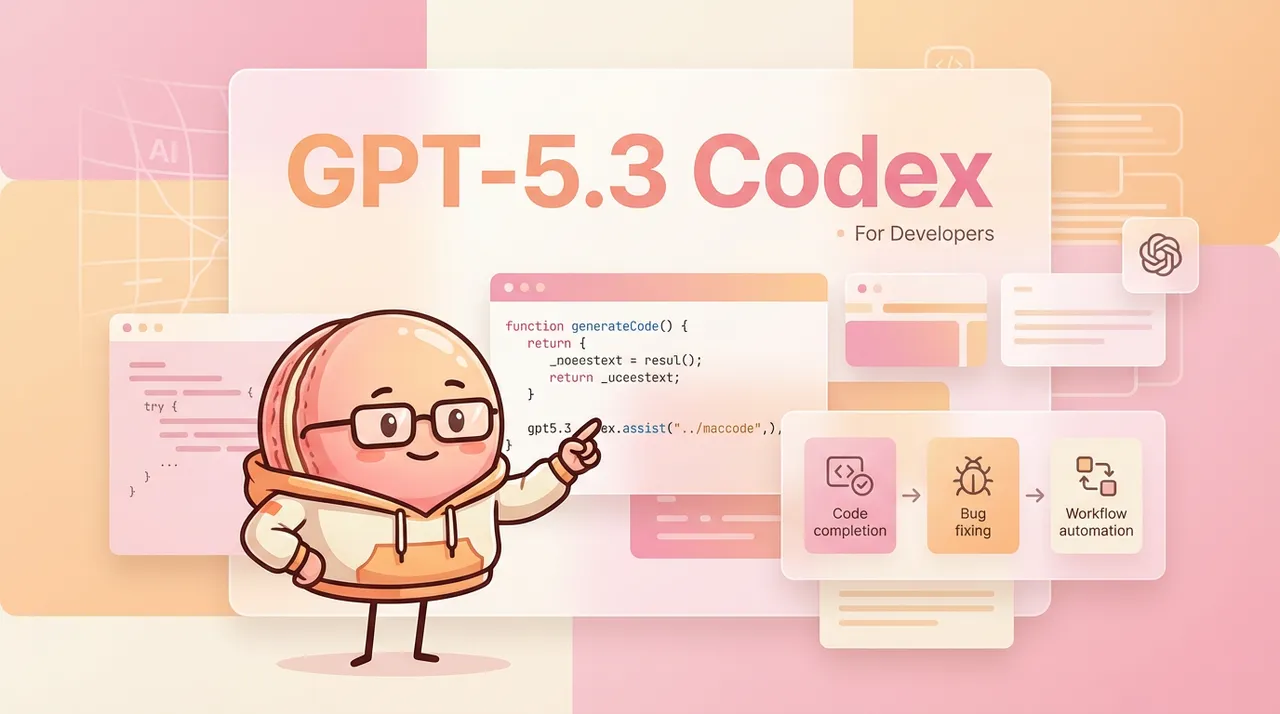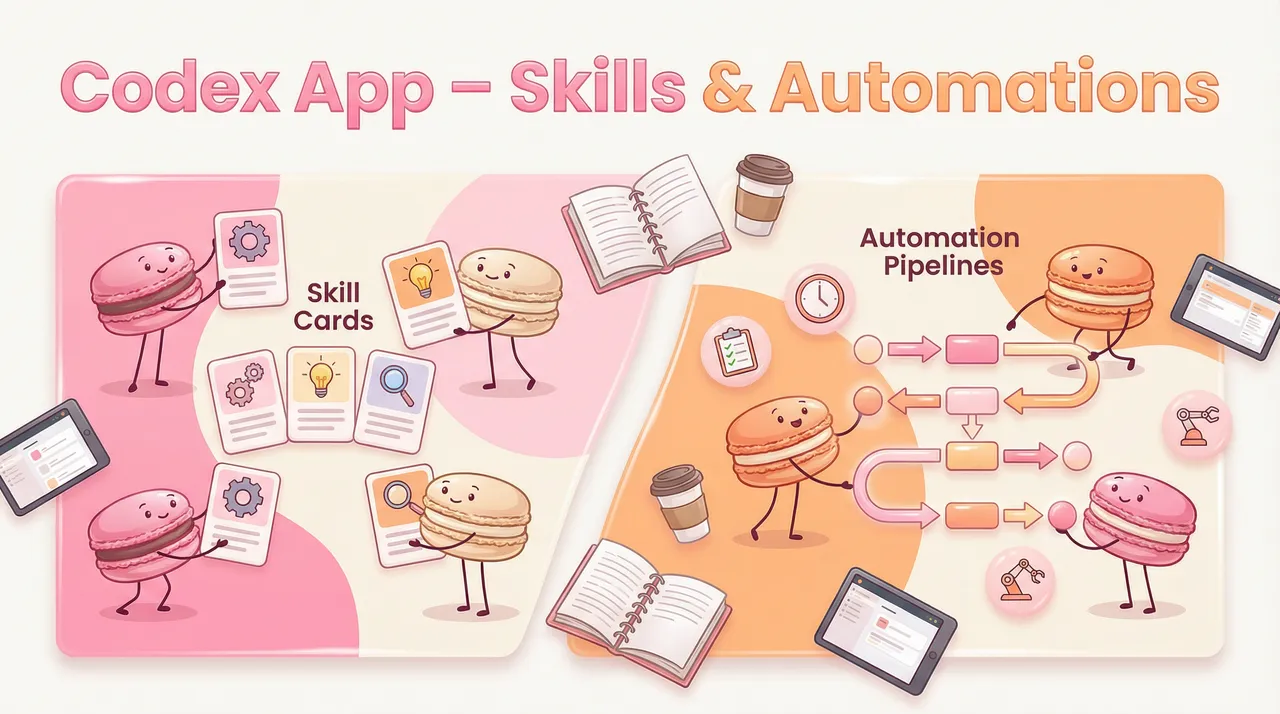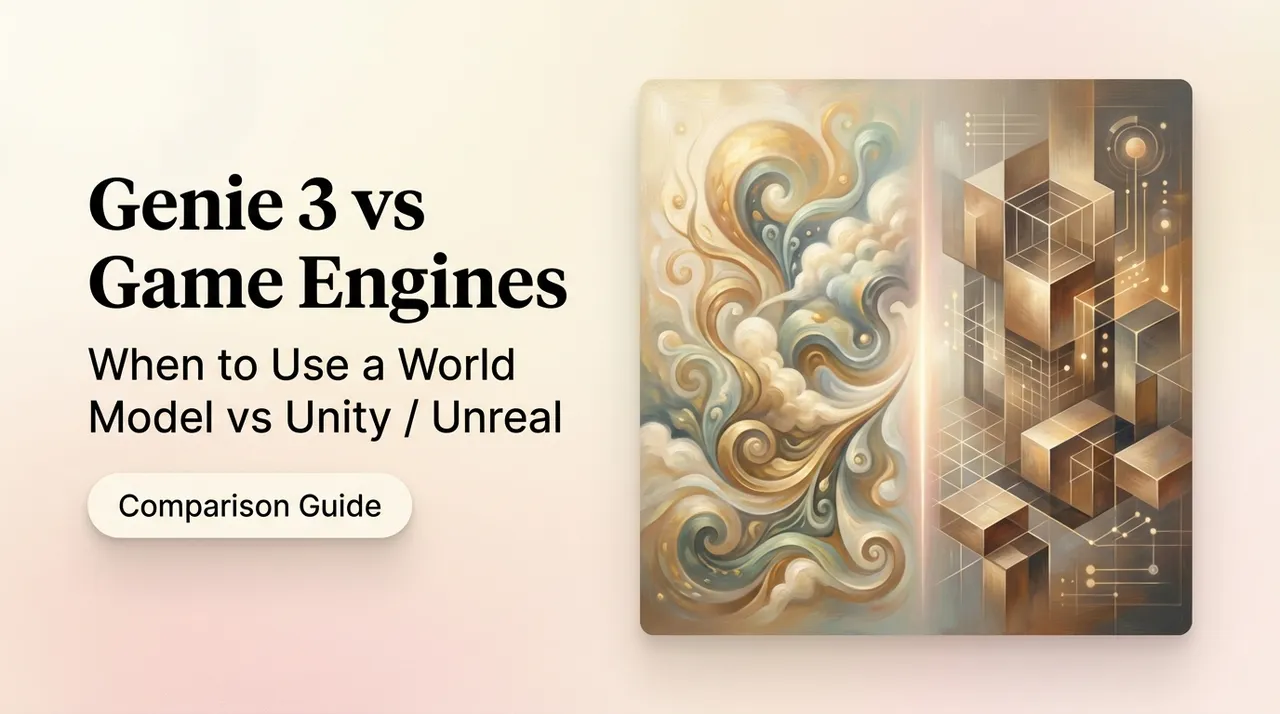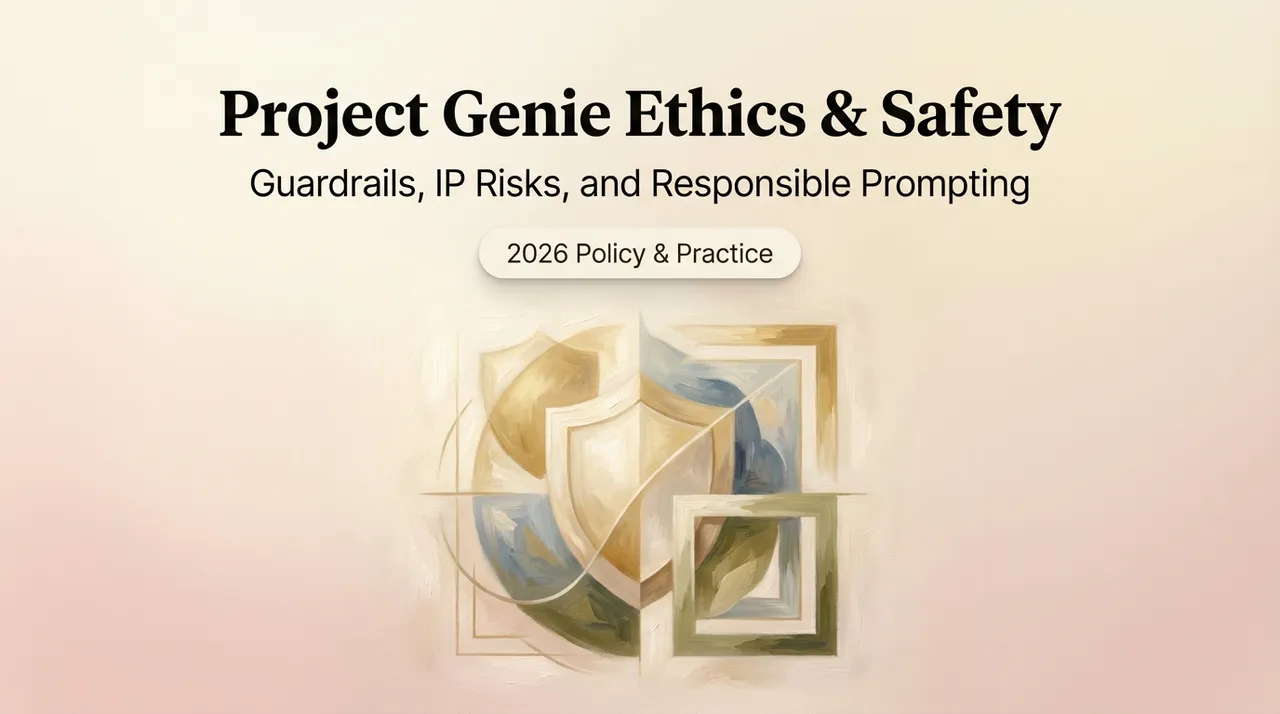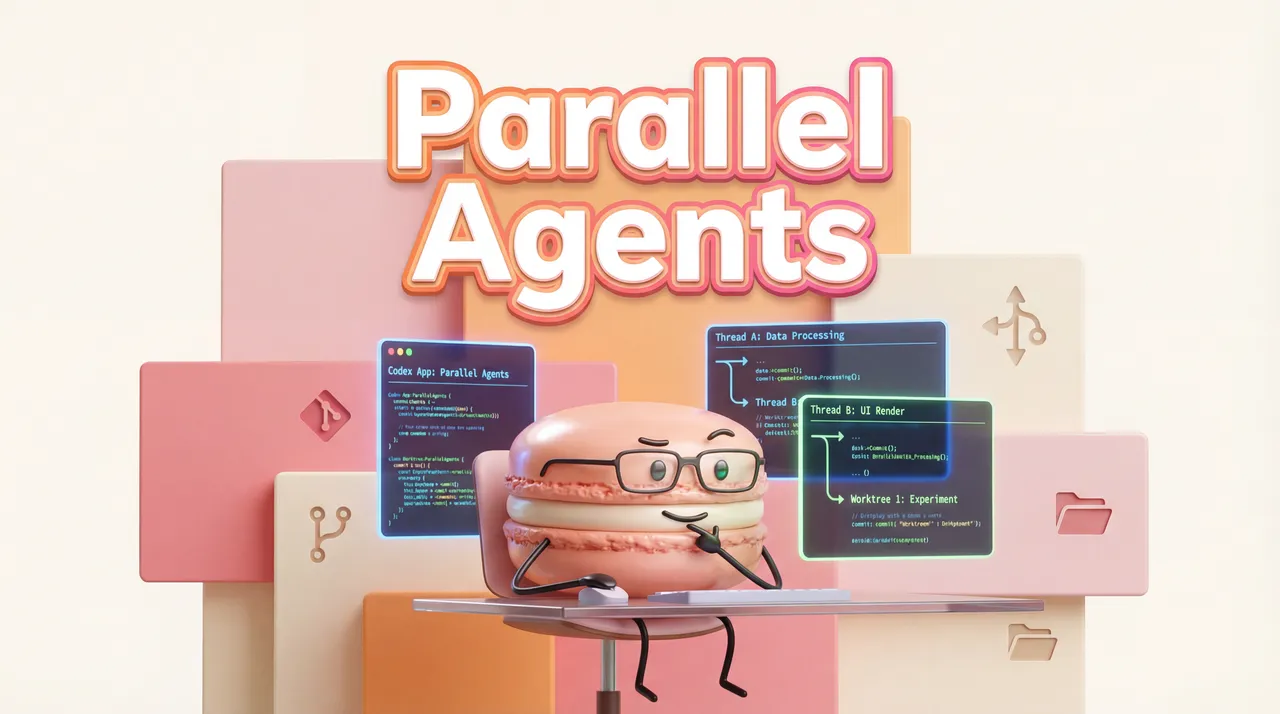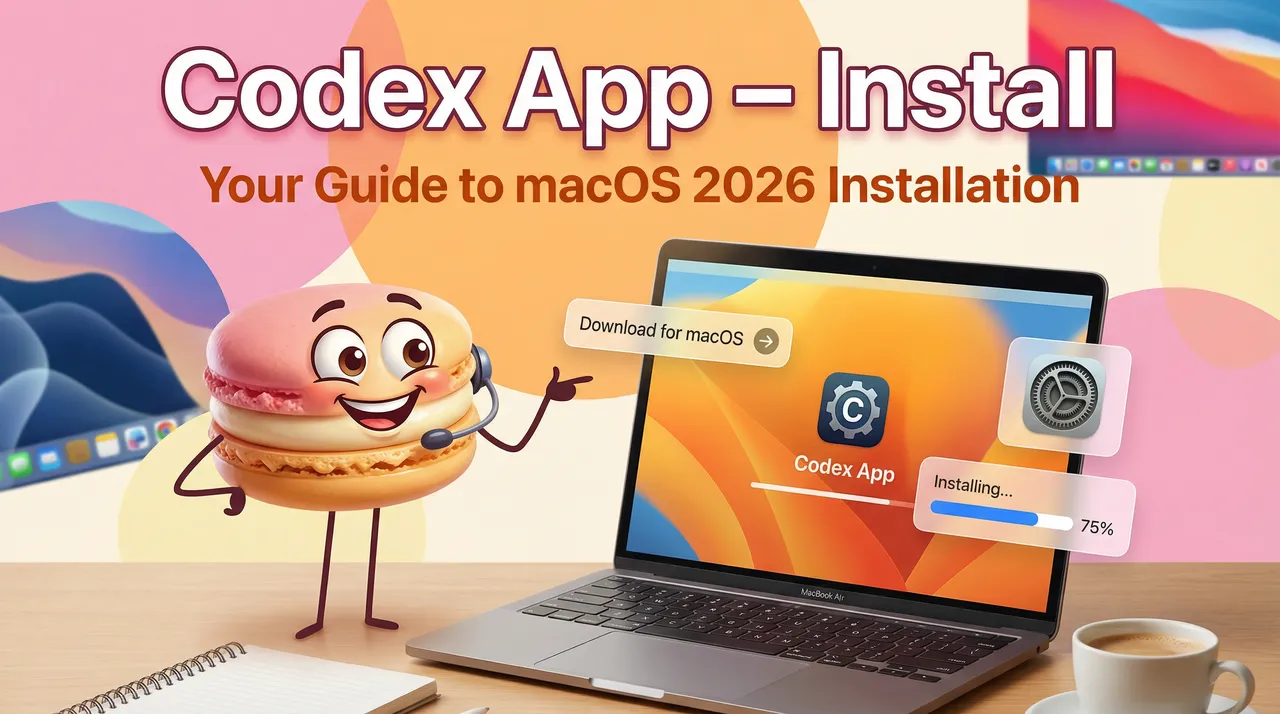Author: Boxu Li
Managing personal finances isn't just about how much you spend or save—it's about when you do so. Time and money are deeply intertwined in our lives, yet many people handle them separately: you might use a budgeting app for money and a calendar for your schedule, and the two never talk. AI personal finance assistants like Macaron are changing that by uniting time management and money management. The result? You get a clear view of your cash flow on a calendar, automated bill payments and savings at just the right times, and fewer nasty surprises like a forgotten bill or an overdrawn account.
In this guide, we'll explore why timing matters so much in personal finance and how an AI assistant can help you build a "calendar of money." We'll walk through setting up a cashflow calendar that plots your income and expenses over the weeks, automating routine financial tasks (from bill payments to subscription renewals to periodic audits of your spending), and configuring smart alerts that cut through the noise to truly keep you on track. By syncing your finances with your calendar, you can save hours each week and hundreds of dollars a year in avoided fees and stress. Let's dive into how to make time and money flow together seamlessly.
The Calendar of Money: Why Timing Beats Tracking
Traditional budgeting focuses a lot on tracking categories—how much you spent on groceries vs. entertainment, etc. While that's useful, it often misses a critical dimension: when money moves in or out. Cash flow problems often aren't because you don't budget enough; it's because of timing mismatches (you get paid on the 1st, but all your bills are due by the 30th, for example). Here's why thinking in calendar terms is a game-changer for personal finance:
- Avoiding "Paycheck-to-Paycheck" Creep: Even if you earn enough on paper, bunched-up expenses can leave you feeling broke most of the month. Imagine your rent, car payment, and student loan all hit in the first week. For that week, your bank balance plunges, and you might be one unexpected expense away from an overdraft. Later in the month you're flush again, but psychologically (and practically) you lived paycheck-to-paycheck for those weeks. By mapping these out on a calendar, you immediately see those tight windows. An AI assistant can identify such patterns and suggest solutions, like asking one lender to change a due date or planning ahead to carry a slightly higher balance from the previous month. Timing your payments to align better with income can smooth out those cash droughts.
- Eliminating Late Fees and Missed Bills: One of the simplest benefits of a money calendar is never forgetting a due date. Humans are busy and fallible—it's easy to lose track of a bill, especially those that aren't monthly (think quarterly insurance or an annual membership fee). Did you know a significant percentage of households pay at least one late fee per year? It often happens not for lack of funds, but lack of remembering on time. When you treat bills as calendar events, they become as visible as a dentist appointment. Macaron's AI goes further: it not only marks the date, but can nudge you with reminders beforehand, and even auto-pay if you've set that up. The result is fewer "oops" moments that cost you money. Over a year, avoiding late fees and interest charges can easily save you a few hundred dollars and a lot of headaches.
- Connecting Time to Your Financial Goals: Another reason timing beats static tracking is motivation. Many financial goals are time-bound (save $5,000 by December, pay off a credit card in 6 months, etc.). A calendar view links the abstract goal to the present moment. For example, if you want to save $5,000 in 10 months, that's $500 a month. Macaron can place a "$500 transfer to savings" event each month on a date right after you receive income. This turns a vague goal into a concrete, scheduled action. Psychologically, it's easier to stick to because it shows up like an appointment you promised to keep with your future self. Additionally, as time passes, you can see progress: perhaps each month's saved amount could be checked off or visually accumulated on your timeline, giving a rewarding sense of moving forward.
- Understanding Seasonal and Irregular Expenses: Life isn't perfectly consistent each month. You might have big expenses in certain seasons—holiday gifts in December, car insurance renewal every six months, a summer vacation in July. If you only budget by month in aggregate, these can blindside you. But on a calendar, you'll see those large spikes coming well in advance. An AI assistant can even analyze past data (if you provide it, say, with last year's expenses) and learn your patterns: "Every August you spend extra on back-to-school shopping for the kids." It can then pre-emptively remind you in July to set aside extra funds. Timing awareness transforms you from reactive to proactive. Instead of saying "Wow, I spent a lot last month, I should adjust," you'll be saying "I know I'll spend a lot next month, I'll adjust now."
In summary, thinking of money in terms of time—making a calendar of money—beats traditional tracking because it aligns your financial actions with real life. Now, let's get practical: how do you build a cashflow calendar with the help of AI?
Building a Cashflow Calendar
Creating a cashflow calendar may sound complex, but with AI guidance it becomes a straightforward step-by-step process. Essentially, we want to lay out all significant inflows and outflows of money on a timeline. Here's how you can build one, and how Macaron can assist at each step:
- Map Out Income Sources: Start by listing all the sources of money coming in and when they arrive. For many, that's a salary every two weeks or on the 1st and 15th of the month. Others might have multiple streams: freelance payments, rental income, stipends, etc. Mark the dates for each income on a calendar template. Macaron can help by linking to your accounts (with your permission) and identifying regular deposit patterns. For example, it might automatically detect: "Paycheck: $2,500 on the last working day of each month" or "Freelance gig: roughly $600 around the 10th of each month." If some income is irregular, the AI can schedule reminders for you to input expected amounts once you know them (e.g., if you know a freelance invoice will be paid by a certain date). The goal is to have every expected dollar of income assigned a date (or dates, if split).
- List Fixed Expenses and Due Dates: Next, list all your recurring bills and fixed expenses, along with their amounts and due dates. This includes rent/mortgage, utilities, phone/internet, insurance, subscriptions, loan payments, etc. If any are auto-debited, note the date they usually hit your bank. Put each of these on the calendar. Macaron shines here by cross-referencing your past transactions or even scanning your bill emails (if you connect your email or accounts, it can find phrases like "Payment due by…"). It then populates the calendar: "Mortgage $1200 – 1st of every month," "Electricity (varies, ~ $60) – 20th of every month," "Netflix $15 – 12th of every month," and so on. Don't forget periodic expenses: if car insurance is every 6 months in June and December, those go on the calendar too. The visual result is a clear layout of what bills land when.
- Add Variable and Discretionary Spending Estimates: Fixed expenses are easy to mark, but variable ones (like groceries, gas, dining out) also affect your cash flow. You might not assign these to exact dates, but you can block out a weekly or bi-weekly slot for them. For instance, you could estimate "Groceries $400/month" and break it into "Groceries ~$100 every Friday" on the calendar. Or note "Misc spending $300 – spread through month". Macaron can use your past spending patterns to suggest these estimates (maybe it sees that you fill your car with gas roughly every 10 days at ~$50 each time; it can place those on the timeline). While these aren't fixed appointments, it's helpful to allocate them to see how they line up with paydays. If you notice a large cluster of variable spending right before a big bill, you might choose to adjust (e.g. do a big grocery run after rent is paid, not just before). Essentially, you're creating placeholders for the typical ebb and flow of spending.
- Incorporate Savings and Investments as "Expenses": Treat your saving goals as mandatory outputs on the calendar, just like a bill. If you want to put $200 into savings on the 1st of each month, put that event in (or better yet, automate it—more on that soon). Similarly for investments or debt overpayments. Macaron can help by suggesting optimal timing for these: often right after a paycheck is best, so you "pay yourself first." For example, if you get paid on the 1st, scheduling a $200 transfer to savings on the 2nd ensures you don't accidentally spend that portion during the month. By calendaring savings, you make sure your goals don't slip through the cracks.
- Review and Adjust the Timeline: Now step back and look at the calendar you've built (AI can generate a neat visualization for you). Identify choke points and opportunities:
- Choke point = a period where outflows (bills, spending) are much larger than inflows, causing a tight squeeze. Perhaps end-of-month is tough because your paycheck on the 15th has to stretch to cover many end-of-month bills. If Macaron flags this, you could move some bill payments earlier or later if possible, or keep a bigger balance cushion.
- Opportunity = a period where inflow is high or outflow is low, leaving a surplus. Perhaps right after the 15th you have extra cash. The AI might suggest scheduling some of your discretionary spending in that period (like plan your shopping or dining out in the two weeks after payday, and tighten up in the days just before the next payday if things get lean). Or use the surplus timing to automate extra savings ("you consistently have ~$300 left at the end of the month – let's schedule an extra $250 to go to your emergency fund on the 28th").
- Macaron can even simulate changes: "What if you changed your student loan payment from the 1st to the 20th?" It would shift it on the calendar and show that the first week becomes positive and the third week slightly tighter – maybe that balances better with your two paychecks. With AI's quick calculations, you can find a setup that minimizes the tight periods.
By the end of this process, you have a cashflow calendar: a full picture of money moving through your life in time. Many people find this perspective incredibly enlightening. It's not that you earn or spend more, but seeing it laid out makes you feel more in control and less anxious about the unknown. And don't worry, you don't have to manually maintain this forever—this is where automation comes in to do the heavy lifting day-to-day.
Automations: Bills, Savings, Renewals, Audits
Once your financial events are on a calendar, you unlock the ability to automate a lot of tasks. An AI personal finance assistant like Macaron is especially helpful here because it not only automates actions, but also learns and adapts as your life changes. Let's break down key areas of automation and how they work together:
Automatic Bill Payments: Most banks and services let you set up auto-pay for recurring bills. The problem is, people are often hesitant to turn it on across the board—what if an auto payment goes out and you don't have enough in checking, or what if the amount is wrong? With the AI watching your cash flow, those concerns diminish. Macaron can alert you if an upcoming auto-payment might overdraft you (so you can transfer funds in time), and it keeps an eye on bill amounts. If your utility bill suddenly spikes one month, the AI will notice ("Your electric bill for June is $220, much higher than the usual ~$90"). It might flag that as something to review, rather than just blindly paying. But for 95% of your routine bills, auto-pay means you never miss a payment or pay late fees. Macaron effectively supervises these autopilots—set it and truly forget it, unless something looks off. If a bill doesn't show up when expected (say you usually get an internet bill around the 10th, but nothing came), Macaron will nudge you to check why, preventing something from slipping through.
Scheduled Savings Transfers: We touched on this, but it's worth emphasizing: automating savings is one of the best financial moves, and doing it on a schedule that aligns with your income makes it painless. Using our earlier example, suppose you decided on $200 to savings on the 2nd of each month. Macaron will either facilitate that transfer with your bank or remind you with a one-click confirmation. Over time, it might even optimize it—for instance, if it sees you consistently have $100 left over at month's end, it could suggest upping the savings to $250 and still leaving a buffer. Conversely, if you're too tight after the transfer, it can adjust down or find another time in the month when surplus builds up (maybe two $100 transfers instead of one $200). The AI essentially fine-tunes your saving plan as life happens (got a raise? It will suggest raising the savings; had an unexpected expense? It can pause or reduce a transfer one month and then catch up later).
Subscription and Renewal Management: How many "free trials" or annual renewals have caught people off guard? Probably quite a few. Macaron helps you stay ahead of these. From the calendar perspective, you'll have events like "Spotify subscription renews 23rd" or "Gym annual fee every Jan 5th". The AI can do more than remind—it can prompt you to decide before it renews. For example: "Your cloud storage trial ends in 5 days, then $9.99/month kicks in. Still using it, or should we cancel it to avoid the charge?" This kind of nudge ensures you're only paying for things you actually want to keep. For recurring subscriptions, Macaron might periodically ask if it's still valuable to you, especially if it notices you haven't used it (if you integrate it with your email or apps, it might know you haven't logged into a service in months). We call these "smart renewals" – you consciously renew rather than doing so out of inertia. Not only does this save money, it aligns your spending with your current needs instead of past habits.
Routine Financial Audits: Here's where AI truly goes beyond a static calendar or normal app. Macaron can conduct mini-audits of your finances at intervals you choose. For instance, at month-end it can compile a brief summary: "This month you came out +$200 ahead of plan. Your dining-out spending was $50 over what you scheduled, but you saved $100 by spending less on shopping. All bills were paid on time. Noticed your car insurance is up for renewal next month—might be worth shopping around for a better rate, shall I assist with that?" This is like having a personal finance analyst who not only crunches the numbers but gives you actionable insights. Another example: every quarter, it could review all your recurring charges and list any that increased or any new ones that appeared (sometimes we forget we signed up for something). By catching those, you can take action (downgrade a plan, cancel something unused, etc.). And perhaps annually, Macaron could help you do a deeper review: "Your expenses grew 5% this year, mainly due to higher rent and groceries. You might want to adjust your budget for next year. Also, your emergency fund goal is 80% reached—great progress!" These audits are not meant to drown you in data but to surface the important stuff. And because the AI does the heavy lifting, the audits come to you ready-made; you just have to read them and decide on any changes with a clear, informed mind.
Adapting to Change: Life is dynamic—jobs change, new expenses come (a baby, a new car), old ones go. Macaron's deep learning approach means it will adapt the plan as soon as new patterns arise. If you get a raise, it'll see higher income deposits and suggest where to allocate the extra (maybe split between more savings and some more fun money). If you move to a place with cheaper rent, it will know you have a new cushion each month and help you plan for it (invest it, or achieve a savings goal sooner, etc.). Essentially, the AI keeps the cashflow calendar current without you needing to constantly tweak it. It's a "living" plan.
All these automations free you from a lot of grunt work and worry. Many people spend hours each month paying bills, shifting money around, or updating spreadsheets. With an AI assistant, much of that becomes background tasks that only surface when a decision or confirmation is needed. You can reclaim those hours and also gain confidence that nothing is slipping through the cracks. Next, let's talk about how to set up notifications and alerts in a way that you're only pinged when it truly matters.
Alerts That Matter (Not Noise)
One of the biggest complaints about finance apps or calendars is notification overload. Daily balance alerts, pings for every small transaction, reminders that aren't well-timed—these can lead to alert fatigue, where you start ignoring everything. Macaron's approach to alerts is to be smart and selective, so when you get that tap on the shoulder, you know it's something worth checking. Here's how to configure and benefit from meaningful notifications:
Context-Aware Timing: A good assistant knows not just what to say but when to say it. Because Macaron integrates with your schedule, it can choose appropriate times to send financial alerts. If it's noticed you have a bill due today and you haven't paid it yet, but you're currently in back-to-back meetings according to your calendar, it might delay the notification until a break or lunch time when you can actually act on it. Or it might send a gentle nudge to pay during a meeting prep time if it's urgent but frame it as low-priority until you're free. By aligning with your workflow, the AI ensures the alert gets your attention when needed, rather than being buried among other notifications. You can also set "do not disturb" periods (say, no non-urgent finance alerts after 9pm or during your daily focus hours). Macaron will only break those rules for truly critical issues (like suspected fraud or an immediate payment issue).
Priority-Based Alerts: Not all reminders are equal. You might configure tiers of alerts:
- High priority: things like a bill due today that isn't set to auto-pay, a low account balance that could cause a problem, or a credit card payment that if missed would incur a fee tomorrow. These you want to know about ASAP.
- Medium priority: informational alerts that are useful but not urgent, like "you're nearing your budget limit for dining out this week" or "your paycheck cleared and was a bit higher than usual." Macaron might bundle these into a single summary notification per day, so you get one ding that you can read at leisure.
- Low priority: background info or FYIs like "stock market had a big move" (only if you asked for such news) or "net worth report is ready". These could go into a daily or weekly digest email or be available when you open the app, but not buzz your phone.
By categorizing, the AI keeps the signal-to-noise ratio high. When your phone chimes with a Macaron alert, you'll know it's likely important.
Adaptive Learning for Alerts: Macaron also learns from what alerts you dismiss or snooze. If it keeps telling you about a minor spend and you consistently ignore it, the AI will take the hint and minimize those messages. Conversely, if you always click immediately on certain alerts (say, a "bill due tomorrow" reminder), it reinforces that that's valuable to you. Over time, this machine learning means your assistant's notification style becomes tailor-made for you. You essentially train it on what you consider noise vs. what's truly helpful.
Examples of Alerts That Matter: What kinds of alerts might you want? Here are a few examples where users find real value:
- "Heads-Up" Alerts: "Your water bill (approx. $45) is due in 2 days. It's on auto-pay, so just FYI. Your account balance is sufficient." – Nice to know, but no action needed since auto-pay is on and balance is fine. Low priority, purely informational.
- "Action Required" Alerts: "Your credit card bill $300 is due tomorrow and isn't set to auto-pay. Would you like to pay it now?" – This is actionable. From the notification, Macaron could provide a one-tap way to execute the payment (if connected to your bank) or take you to the app where you confirm the payment. High priority, as a miss costs money.
- Budget Deviations: "You've spent $100 on restaurants this week, which is $20 over your weekly dining budget. Just a reminder to maybe cook at home this weekend to balance out." – Medium priority. Not critical, but it helps you adjust behavior in real time. Some users love these mini-coaching nudges, others might find them naggy, so Macaron lets you toggle how often you get them or set a threshold (alert me only if I'm over by more than $50, etc.).
- Unusual Activity: "Alert: Your utility bill this month is double the normal amount ($150 vs usually ~$75)." – High priority in the sense that it flags something worth investigating. Perhaps rates went up or there's a leak increasing usage; either way, you'd want to know. Macaron brings it up so you can decide if further action is needed (maybe compare bills, call the utility, etc.).
- Low Balance or Overdraft Shield: "Warning: Your checking account balance is down to $100, and you have $80 of expenses coming up before next payday. Consider transferring some funds from savings to avoid overdraft." – High priority because it prevents fees or declined payments. This is the AI being proactive—rather than your bank just hitting you with an overdraft fee, you get a chance to fix it.
Each of these alerts ties back to the calendar and plan you set. Because you've given Macaron the roadmap, it knows what's expected and can catch deviations early. And because it knows you (and learns your preferences), it informs you in a way that feels helpful, not overwhelming.
With an intelligent alert system, you can essentially put your finances on autopilot and trust that you'll be notified if and only if your attention is needed. Many Macaron users describe it as a feeling of relief: they're freed from constantly checking accounts or worrying they forgot something, yet they're never out of the loop when it matters.
Now that we've covered the how-to and benefits of merging time and money management, consider giving this approach a try. Macaron makes it easy to get started—simply turn on Financial Reminders and Calendar Sync in the app, and watch as it transforms your budget into a living schedule. To wrap up, here are answers to a few common questions about AI in personal finance.
FAQs
Q1: Is it safe to connect my financial accounts to an AI assistant like Macaron? Security and privacy are top concerns, as they should be. Macaron is designed with strong encryption and read-only integrations for your financial data. This means it can see your transaction info to help you plan, but it cannot move money without your permission (and any transfers you do authorize are done via secure channels, just like a banking app). Your data is encrypted in transit and at rest, and Macaron adheres to strict privacy practices—your financial information is used to assist you, not to be sold or shared. Moreover, you have control over what you connect. If you're not comfortable linking an account, you can manually input data. Many users start by linking one account (say, a primary checking) and see the convenience, then add more. Also, Macaron's alerts and AI analysis happen on your device and secure servers; they're not public. In short, the system is as secure as online banking, and you're in control of permissions. Always use strong authentication (Macaron supports two-factor auth and biometric locks) to further protect access.
Q2: Where does Macaron get its financial data and do I need other budgeting apps alongside it? Macaron can pull financial data from multiple sources:
- Bank and Credit Card Accounts: If you connect these, it will use transaction data and balances to inform your cashflow calendar and alerts. The connection is typically done through trusted financial APIs (the same ones used by popular finance apps), ensuring security and accuracy.
- Calendars and Emails: With your permission, Macaron can scan your calendar events for anything finance-related (like "Pay rent" or "Meeting with accountant") and also scan your emails for e-bills or receipts. For example, it might find an emailed invoice or a subscription renewal notice and automatically add it to your money calendar.
- User Input: You can always manually add items (like a cash expense or a private loan from a friend that wouldn't show up in an account). Macaron makes it easy to input these via natural language: you could say, "I'll pay Alex back $100 on October 10" and it will note that on the calendar.
In most cases, you won't need another budgeting app because Macaron covers both planning and tracking. It effectively combines what you'd do with a separate calendar, to-do list, and budgeting spreadsheet all in one. That said, if you have a budgeting method you love (like envelope budgeting or another app like YNAB or Mint), Macaron can complement it. You might continue to use those for detailed categorization or net worth tracking, while Macaron focuses on the forward-looking schedule and reminders. But many find Macaron replaces the patchwork of financial tools with one cohesive assistant. It's entirely up to your comfort—Macaron plays well with others, but also can serve as a standalone financial hub.
Q3: Can Macaron handle shared finances—for example, a family or a couple managing money together? Macaron supports collaborative planning to a degree. Here's how you can use it for shared finances:
- Shared Calendar & Events: You and your partner (or family members) can share certain financial calendar events with each other. For instance, if you use a shared Google Calendar for bills, Macaron can sync with that and both of you will see and get reminded of the events. If one person pays a bill, you can mark it done so the other isn't alerted again.
- Multiple Profiles or Accounts: Currently, Macaron is designed as a personal agent, so each user has their own profile. However, you can both connect the same joint accounts to your respective Macaron assistants. This means each of you gets the full picture of that account's activity. Macaron will be smart enough to not "double count" income or bills if it notices it's a joint scenario (especially if you label them or the AI deduces it from identical entries).
- Family Budget Spaces: A feature many enjoy is creating a "Family Finance" space in Macaron. This is like a shared project where you list common incomes (like both salaries) and common expenses (rent, utilities, kids' expenses). Macaron treats that space as a combined profile for planning purposes. It won't merge all personal stuff (each of you can still have personal expenditures not in the shared space), but it gives you a central calendar for the household money. Both of you can interact with it, ask questions ("How much can we spend on dining out as a family this month?") and get answers that consider the whole budget.
- Permission and Privacy Controls: If you do use a shared space, Macaron provides controls so that, for example, your personal spending alerts don't go to your partner and vice versa—only the shared relevant things do. This respects privacy while still enabling teamwork on finances.
In summary, yes, Macaron can handle shared finances, but it does so by smartly combining data and coordinating notifications rather than literally merging two users into one account. Many couples find it helps them communicate better about money, since the AI can act as a neutral intermediary ("According to Macaron, we're on track with our joint savings goal" is sometimes easier to discuss than one person lecturing the other). As always, good communication is key—Macaron just provides the up-to-date info and gentle nudges to facilitate that. With a family calendar of money, everyone stays on the same page.