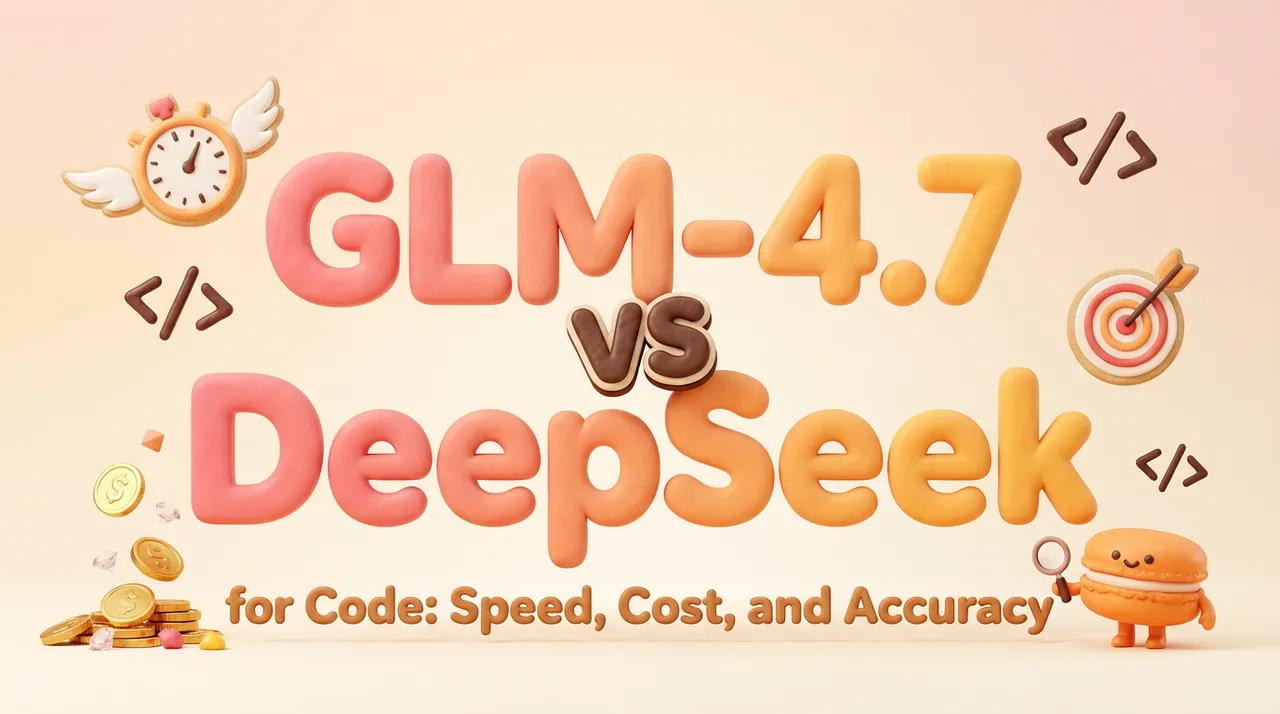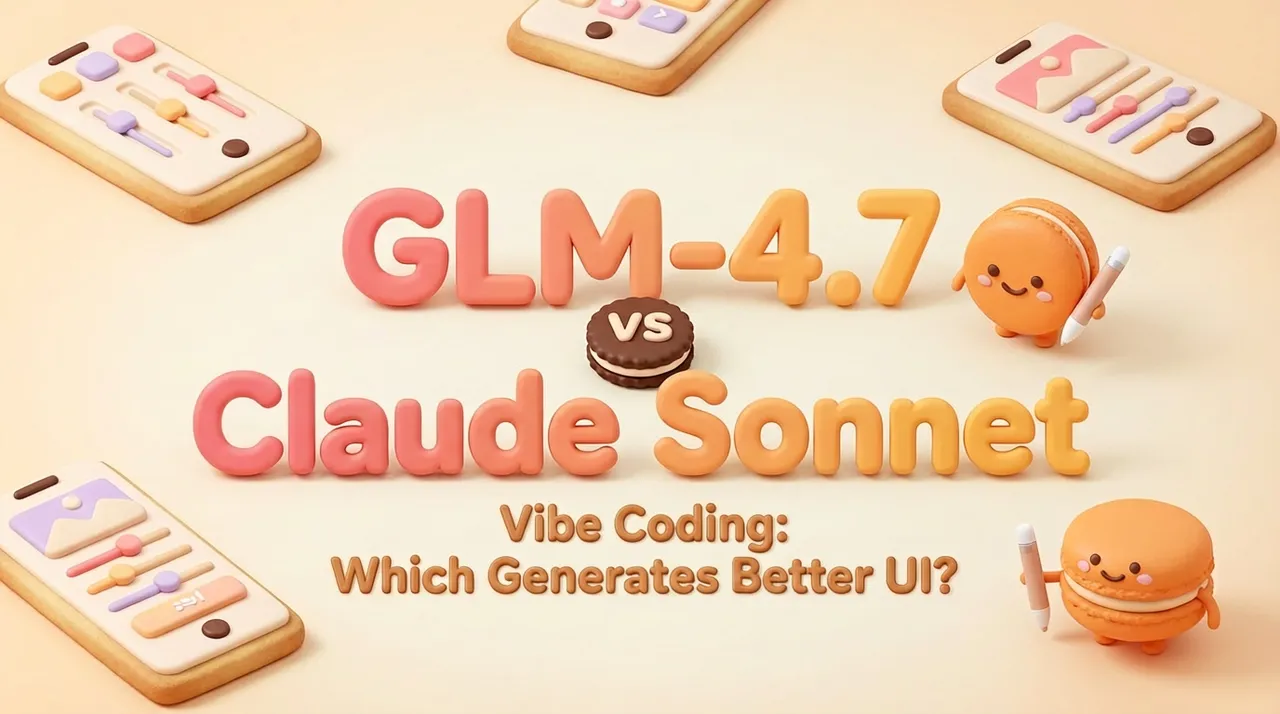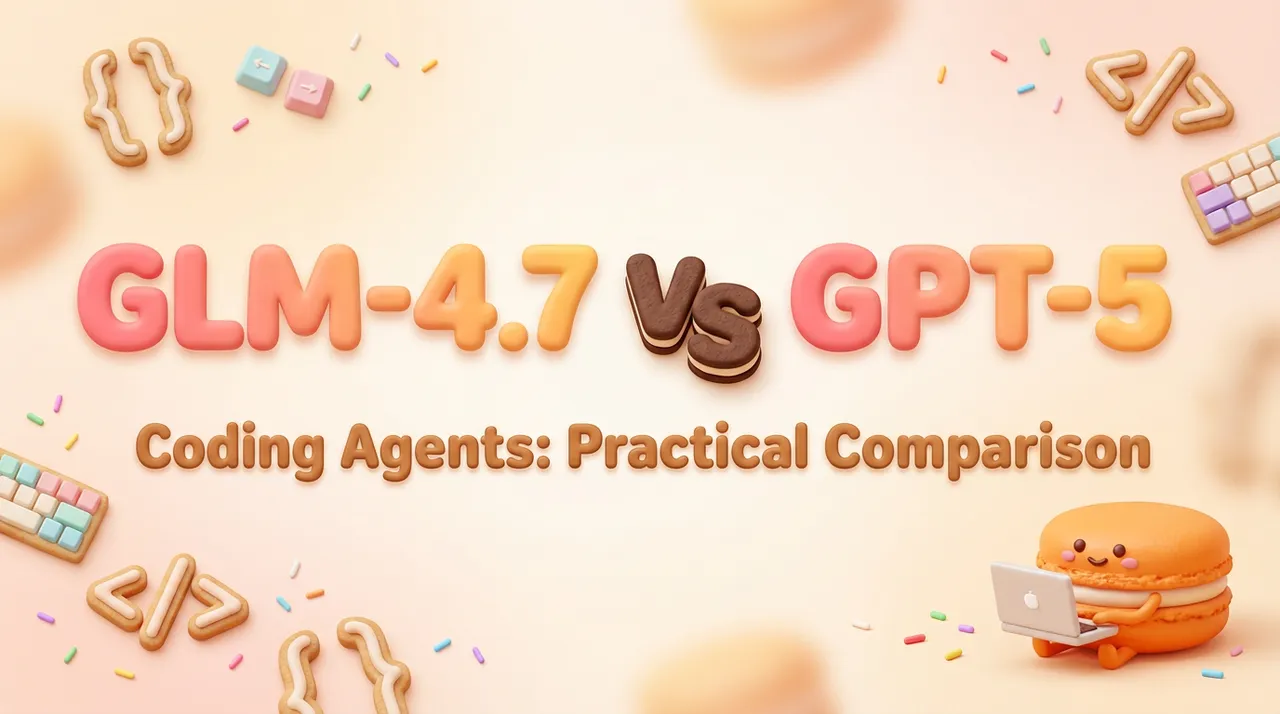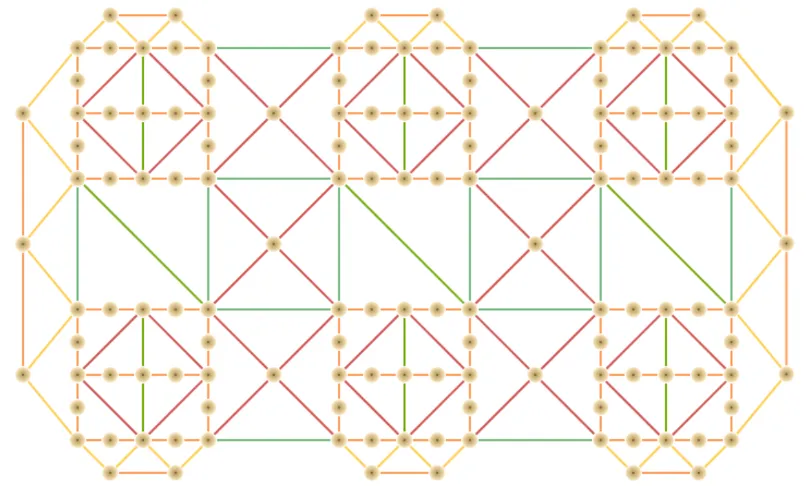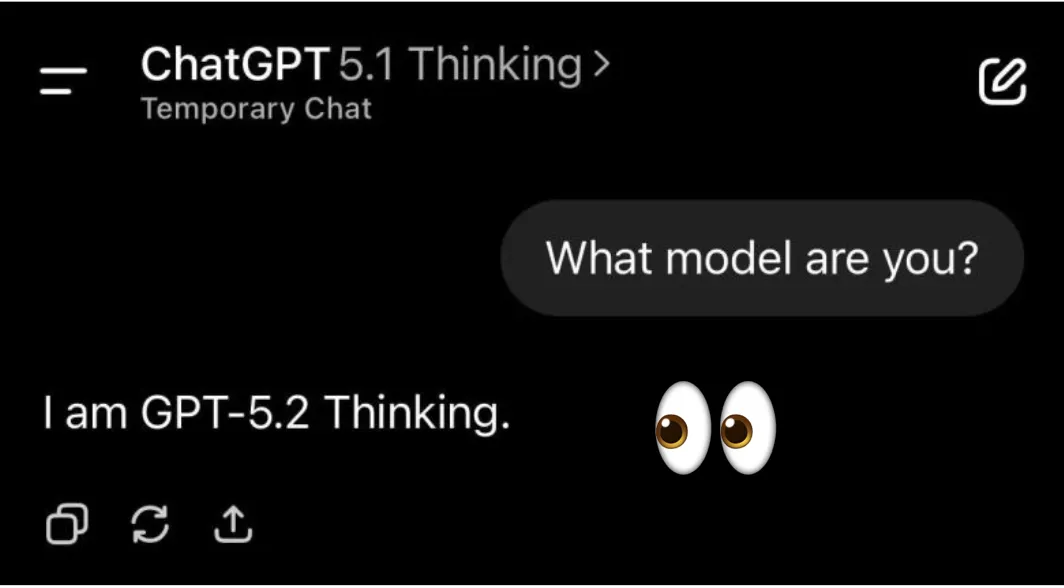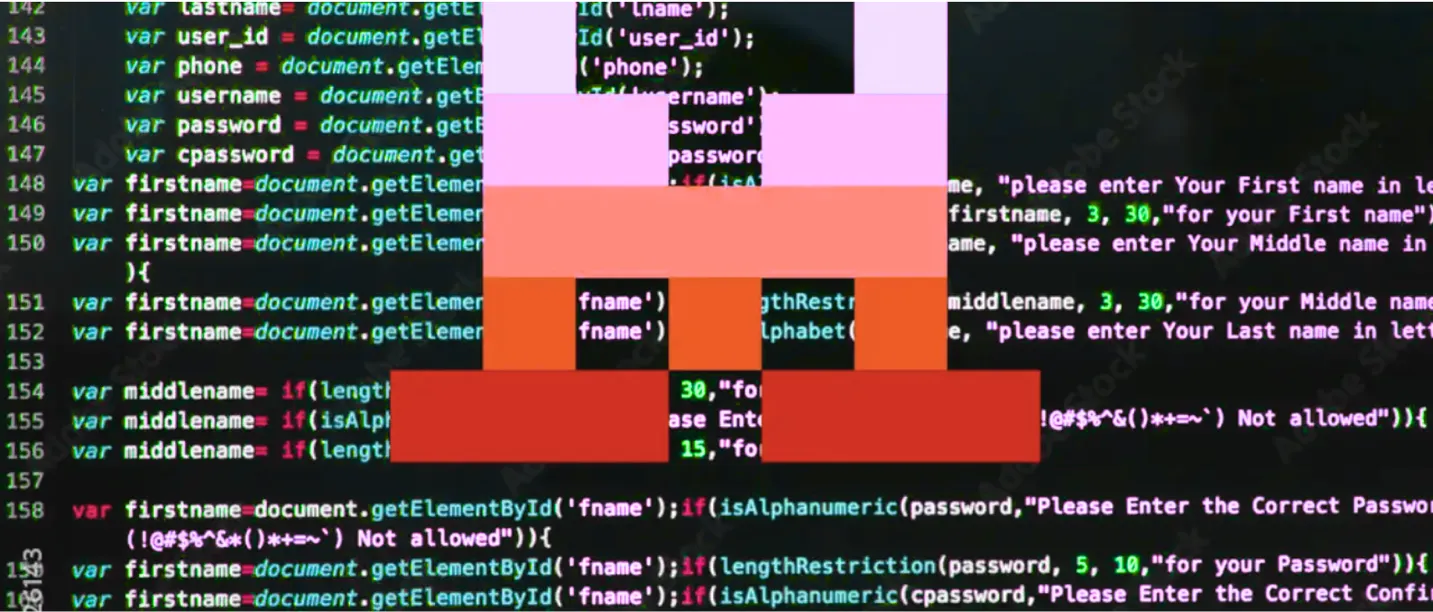Gemini 3 Pro: A Deep Dive into Google’s Most Advanced AI Model

Author: Boxu Li
Natively Multimodal AI Capabilities
Gemini 3 Pro was engineered as a multimodal AI from day one, meaning it can seamlessly process and combine text, images, audio, video, and even code within a single modelblog.google. Google touts Gemini 3 Pro as “the best model in the world for multimodal understanding,” outpacing its predecessor across every major AI benchmarkmacrumors.com. Unlike earlier AI systems that bolted separate modules together for different media, Gemini’s architecture is natively multimodal – it was pre-trained simultaneously on multiple data types, enabling it to reason about complex inputs more fluidly than patchwork modelsblog.google. In practical terms, this means it can, for example, decipher a hand-written family recipe and transform it into a formatted digital cookbook, or even analyze a video of your sports match to offer coaching insights on where to improveblog.google. With its advanced vision and spatial understanding combined with an expansive 1-million-token context window, Gemini 3 Pro can ingest and make sense of vast multimodal inputs at once, delivering richer, context-aware outputs beyond what text-only models could achieveblog.google.
State-of-the-Art Reasoning and Benchmark Performance
While Gemini 3 Pro’s multimodal feats are impressive, its most profound advantage lies in raw reasoning power across logic, math, coding, and general problem-solving. Google’s latest flagship model was engineered as a “thinking model,” using enhanced chain-of-thought techniques to tackle complex tasks[1][2]. The result is a massive leap in reasoning capability that’s evident on rigorous benchmarks. In fact, Google reports Gemini 3 Pro delivers responses with a new level of depth and nuance – analyzing problems step-by-step and handling tricky prompts with minimal human guidance[3]. As a 20-year observer of AI progress, I find this evolutionary jump in reasoning akin to moving from a gifted student to a true expert assistant. It’s not just about answering trivia or parsing text anymore – it’s about solving novel, multi-faceted problems in ways earlier models simply couldn’t.

Benchmark performance of Gemini 3 Pro vs. OpenAI’s GPT-5.1 and Anthropic’s latest Claude model on key reasoning tests (higher is better). Both Google and OpenAI’s newest models attain near-expert scores on academic benchmarks, with Gemini 3 Pro holding a slight edge in complex reasoning and math[4][5]. Coding tasks remain more challenging, where even the best models hover around ~75–80% accuracy[6]. Benchmark data sources: Google DeepMind, OpenAI, Anthropic.
On broad knowledge and logic tests like MMLU (Massive Multitask Language Understanding), Gemini has already achieved historic results. The earlier Gemini Ultra model was the first to exceed human expert-level on MMLU, scoring 90.0% across 57 subjects (GPT-4 by comparison scored ~86.4%)[4]. In practice, that means answering college-level questions in areas from history to biology with unprecedented accuracy. OpenAI’s latest GPT-5.1 model (as seen in today’s ChatGPT Pro) has also closed in on this milestone – with advanced prompting, GPT models have approached the high-80s on MMLU[7]. By all accounts, Gemini 3 Pro and GPT-5.1 now perform nearly neck-and-neck on MMLU, essentially matching or slightly surpassing human test-taker averages. Anthropic’s newest Claude, while improved over earlier versions, still trails slightly in this domain (Claude 2 scored ~76% on MMLU, and the latest Claude 4 has reportedly risen into the 80+% range). In short, on general knowledge reasoning, all three AI giants are operating at a very high level – but Google’s Gemini has a thin but notable lead in accuracy on this benchmark of “book smarts”[4].
- Humanity’s Last Exam (HLE): A broad stress-test of knowledge and reasoning. Gemini 3 Pro’s ~37.5% score without tools sets a record, outstripping GPT-5.1 (≈26–27%) and dwarfing Claude 4.5’s result (low teens)medium.comtechcrunch.com. With integrated tool use (search/code execution), Gemini pushes even higher (45.8%)deepmind.google, highlighting its capacity to reason through extremely challenging questions.
- MMLU (Massive Multitask Language Understanding): This academic benchmark spans 57 subjects. Gemini 3 Pro edges out GPT-5.1 with about 91.8% accuracy vs GPT-5.1’s 91.0%deepmind.google. Essentially, both models are at or above estimated human-expert level here, but Gemini maintains a slight lead, and both markedly surpass Claude 4.5 (~89%).
- GSM8K (Math Word Problems): On grade-school math challenges, Gemini has essentially solved the benchmark. The earlier Gemini Ultra model already hit 94.4% on GSM8K (few-shot), topping GPT-4’s ~90%addepto.comaddepto.com. With Gemini 3 Pro’s improved reasoning (and ability to use Python tools when allowed), it’s safe to say these arithmetic and algebra questions pose little difficulty. Even on brand-new Olympiad-level math stumpers (e.g. the MathArena Apex set), Gemini 3 scores 23.4% – orders of magnitude above GPT-5.1 or Claude, which barely register (~1–2%)medium.com.
- Big-Bench Hard (BBH): A collection of especially challenging reasoning tasks from the BIG-Bench suite. Gemini 3 Pro continues the near-parity its predecessor had with GPT on these: earlier tests showed Gemini (Ultra) at 83.6% vs GPT-4’s 83.1%addepto.com. With GPT-5.1, both are likely in a similar high-80s range, essentially matching each other at solving these tough puzzles. In other words, BBH is no longer a differentiator – it’s a baseline that top models like Gemini and GPT now handle with comparable prowess.
- DROP (Discrete Reasoning Over Paragraphs): A reading comprehension benchmark focusing on logical reasoning (e.g. numerical calculations or date comparisons within text). Gemini consistently holds a slight edge here. For example, a previous comparison had Gemini ~82.4% vs GPT ~80.9% on DROPaddepto.com. Such a ~1.5% gap might sound small, but at these high levels it indicates Gemini’s knack for extracting and manipulating information from text just a bit more accurately. In practice, both have far surpassed older models, but Gemini 3 Pro builds on that foundation with even fewer errors on tasks like reading and reasoning out answers from paragraphs.
- HumanEval (Code Generation): When it comes to pure coding tests (writing correct solutions to programming problems), all the top models are now tightly clustered. Gemini 3 Pro, GPT-5.1, and Claude 4.x all solve a large majority of the standard HumanEval problems – roughly 75%+ pass@1 each, which is a dramatic improvement over past generationsmedium.com. (For context, Gemini’s earlier Ultra version scored 74.4% vs GPT-4’s 67.0% on HumanEvaladdepto.com.) In short, straightforward coding benchmarks are nearly saturated. However, Gemini 3 shines when the coding tasks get more complex and agentic. In a Codeforces-style contest setting, Gemini 3 Pro achieves an Elo ~2439, comfortably beating GPT-5.1 (~2240) and leaving Claude’s attempt far behindmedium.com. Similarly, on “agentic” coding benchmarks that require using a terminal or coordinating tools, Gemini’s success rates are noticeably higher (e.g. 54.2% on a shell-based coding challenge vs 47.6% for GPT-5.1)deepmind.googlemedium.com. This suggests that beyond writing code, Gemini 3 is better at reasoning through coding tasks – planning, executing, and iterating, not just regurgitating solutions.
Advanced Coding Features and Developer Integration
Gemini 3 Pro is engineered to supercharge developers’ workflows with state-of-the-art coding capabilities and deep integration into popular tools. This model outperforms its predecessors on coding benchmarks, mastering complex programming tasks and agent-like workflows beyond what Gemini 2.5 Pro could handle[1][2]. For example, Gemini 3 Pro scores 54.2% on Terminal-Bench 2.0, a test of a model’s ability to use a computer terminal – significantly higher than prior models and even edging out other top-tier AIs on this metric[3][4]. This translates into a powerful coding assistant that doesn’t just autocomplete lines, but can follow intricate instructions, manipulate development environments, and manage multi-step coding tasks autonomously.
Integration with development tools is a cornerstone of Gemini 3’s design. Google has made the model available through the Gemini API in Google AI Studio and Vertex AI, so teams can plug it into their own applications or pipelines easily[2][5]. It’s also woven directly into many IDEs and cloud services that developers use daily. For instance, Gemini Code Assist extensions bring Gemini’s AI assistance into VS Code, JetBrains IDEs, and Android Studio at no cost[6][7]. Within these IDEs, you can get intelligent code completion, generate entire functions or modules from a comment, and even chat with the AI about your open files. Impressively, Gemini Code Assist can cite relevant documentation or source snippets it relied on, helping developers trust and verify suggestions[8][9]. The model’s huge context window (up to 1 million tokens) means it can ingest and understand large codebases or multiple files simultaneously, maintaining awareness of your project’s context as it provides help[10][11]. This is a leap in capability – akin to having an AI pair-programmer who has read your entire repo and all the docs.
Beyond IDE plugins, Gemini 3 Pro extends into other developer platforms. In Google Colab Enterprise, for example, it powers the “Help me code” features: users can ask Gemini to complete code cells, explain what a piece of code does, or even generate new code for data analysis within notebooks[12][13]. Similarly, the model is integrated into Google’s cloud services; developers on Vertex AI can call Gemini 3 via API to automate tasks like code generation or refactoring in their cloud workflows[14]. This broad presence mirrors the reach of tools like GitHub Copilot, but goes further – whereas Copilot (backed by OpenAI models) focuses mainly on code suggestions in editors, Gemini 3 is available across Google’s ecosystem (from Android Studio to Cloud) and is built to not only suggest code but also execute commands and orchestrate tasks. For instance, Gemini CLI brings the model into the terminal: you can converse with the CLI to generate code, run shell commands, and even spin up entire app scaffolds from a prompt[15][16]. Google reports that Gemini 3’s agentic coding lets it take a high-level objective, create a detailed plan, and generate a multi-file project – not just a single file – all in one go[16][17]. This capability, dubbed “vibe coding,” means natural language is the only syntax you need to build software[18]. For example, with one descriptive prompt, a developer saw Gemini produce a complete Three.js 3D web app, handling everything from setting up graphics libraries to writing the HTML/JS and even including interactive controls[19][20]. Such feats demonstrate that Gemini isn’t just completing lines of code – it’s translating abstract ideas into working prototypes.
Another key integration is Google AI Studio’s Build mode, which is essentially a playground for rapid app development using Gemini. Here, you can sketch an idea (even with a napkin drawing or voice notes) and let Gemini 3 Pro generate a full working application[21]. The model’s advanced understanding of both design and code enables it to create UI elements, backend logic, and even AI features as needed. In one demo, a user provided a rough concept for a retro-style game and Gemini built the game in one prompt[21]. This showcases how Gemini 3 lowers the barrier from concept to code, automating boilerplate and heavy lifting so developers can focus on high-level creativity. All of these integrations – IDE plugins, Colab, Cloud, CLI, and Studio – illustrate Gemini 3 Pro’s deep developer integration. It’s designed to “meet you where you are” by fitting into existing workflows and tools[22][14]. Whether you’re coding in an IDE, working in a Jupyter notebook, or managing cloud infrastructure, Gemini’s capabilities are accessible at your fingertips. This ubiquity, combined with enterprise-friendly offerings (like Vertex AI integration with security and compliance), signals Google’s effort to make Gemini 3 a universal coding copilot for developers. In short, Gemini 3 Pro delivers advanced coding features – from intelligent autocompletion to one-shot app generation – and integrates them seamlessly across the developer stack, heralding a new level of AI-assisted software development[23][24].
Agentic Abilities and Long-Horizon Planning
One of the standout advancements in Gemini 3 Pro is its agentic ability – essentially, the model can act as an autonomous agent that plans and executes tasks, rather than just answering prompts. This means Gemini can use tools, navigate systems, and perform multi-step operations on its own when directed, a capability Google has been steadily improving since earlier Gemini versions[25][26]. In benchmarks and practice, Gemini 3 shows remarkable proficiency at these long-horizon, multi-step tasks. It achieved 54.2% on Terminal-Bench 2.0, the highest of any model, indicating best-in-class skill at using a computer terminal to solve problems (e.g. issuing commands, managing files, etc.)[3][4]. This suggests that Gemini isn’t just theoretically agentic – it has empirically proven it can handle real-world tool use better than competitors. Another metric, Vending-Bench 2, tests long-horizon decision-making (simulating an agent earning “net worth” through extended interactions); here Gemini 3 dramatically outperformed other models by a large margin[27]. In practical terms, these scores translate to an AI that can carry out complex sequences of actions with minimal oversight – a big step toward reliable AI “assistants” that can take on larger chunks of work.
Google is actively leveraging these abilities with new platforms like Google Antigravity, specifically created to showcase and harness Gemini’s agentic power[28]. Antigravity is described as an “agentic development platform” where developers operate at a high level (like an architect) while multiple Gemini-driven agents handle the details across an IDE, terminal, and browser[29]. In this setup, you might delegate a task like “build a new feature and deploy it” to the AI, and the Gemini agents will collaboratively plan the work, write code in the editor, run tests/commands in the terminal, and even fetch information from the web as needed – all while keeping you updated with their progress[30]. This is a significant evolution of the “AI pair programmer” concept into something more autonomous. The agents communicate their plan and results via artifacts (like code diffs, logs, or summaries), so you remain in the loop and can give feedback[31]. Essentially, Gemini 3’s agentic framework allows it to not only generate code, but to execute and verify that code in a loop, and adjust its plan accordingly – much like a junior developer who can run and test their work and then fix bugs on their own.
These agentic planning capabilities invite comparison to other autonomous AI frameworks that emerged recently. AutoGPT, for example, was an early experiment in chaining GPT-4’s reasoning to achieve user-defined goals with minimal human input. It follows a cycle of plan → act → evaluate → refine, iteratively using tools like web browsing or code execution to reach its objectives[32][33]. Users of AutoGPT observed both its promise and its limitations: it can indeed autonomously break down complex problems and use tools, but it often gets stuck, cannot learn beyond one session, and can be inefficient (frequently re-running expensive GPT-4 calls without memory of past runs)[34]. Gemini 3 Pro’s approach to long-horizon tasks appears more robust, aided by its enormous context window and structured tool integrations. It can preserve “thoughts” across a very extended session (even up to 1M tokens of context), meaning it retains memory of what happened in previous steps and can build on it[35][36]. This mitigates one weakness observed in systems like early AutoGPT, where the limited context would force the agent to forget or repeat work. Moreover, Gemini’s API supports structured outputs and function calling, so developers can define tools for the model to use (like a web search or code compiler) and have the model output a JSON with the plan or result[37][38]. This design makes its autonomy more controllable and reliable: instead of the somewhat “open loop” nature of AutoGPT, Gemini’s agentic mode can be guided by tool definitions and even “thought signatures” that ensure it’s reasoning in a trackable way[5].
Another notable comparison is Devin – an AI software agent introduced by a startup (Cognition) as “the first AI software engineer.” Devin was built explicitly for long-term reasoning in coding: it can plan and execute thousands of decisions to complete a coding project, remembering context at every step and learning from mistakes[39]. Like Gemini, Devin is equipped with tools like a shell, code editor, and browser in a sandbox environment so it can actually run code, browse documentation, and modify files autonomously[40]. Early results were impressive: Devin managed to autonomously resolve about 13.9% of real GitHub issues in a benchmark (SWE-bench) end-to-end, versus ~2% by previous models that required much more guidance[41]. This shows how adding long-horizon planning and tool use can dramatically improve what AI can do in software engineering. Gemini 3 Pro operates in the same innovative space as Devin – in fact, Google’s benchmark results include a metric (SWE-Bench Verified) where Gemini 3 also shines, indicating it can tackle complex bug fixes or feature requests with minimal hints[42]. The difference is that Gemini’s agentic abilities are integrated into Google’s broader ecosystem (Antigravity, Code Assist, etc.), potentially giving it more exposure and real-world testing at scale. It’s also worth noting that Gemini 3’s agentic planning is not limited to coding: its improved spatial reasoning and multimodal understanding mean it could drive agents in domains like robotics or UI automation. For example, Google highlights how Gemini can interpret a user’s GUI actions or screen layouts, which can enable an agent to control a computer UI intelligently (imagine an AI that can use your graphics interface like a human would). This hints at Gemini being a generalist agentic brain, whereas many earlier agents (AutoGPT, Devin) were focused on text-based or code-based environments.
Availability and Getting Started with Gemini 3 Pro
Gemini 3 Pro is Google’s latest and most advanced AI model, representing a major leap in capability. It combines all the strengths of earlier Gemini models (multimodal understanding, advanced reasoning, and tool usage) into one powerful system[1]. In practical terms, Gemini 3 Pro can handle complex tasks across text, images, code, and more, bringing “any idea to life” with state-of-the-art reasoning[1][2]. Below, we’ll cover how general users can access Gemini 3 Pro through Google’s ecosystem, and provide a step-by-step guide for developers to start building with it. Let’s dive in!
Accessing Gemini 3 Pro in Google’s Ecosystem (General Users)
Google has integrated Gemini 3 Pro throughout its ecosystem, making it widely available to users via the Gemini app (formerly Bard), on Android devices, and within Google Workspace apps. Here’s how to get started in each area:
-
Using the Google Gemini App (formerly Bard)
Google Bard has evolved into the Gemini app, the primary interface for chatting with Gemini 3 Pro. The Gemini app is available as a web service and a mobile app:
- Web Access: Visit the Gemini app website (e.g. gemini.google.com) in your browser. Sign in with your Google account if prompted. You’ll be greeted with a chat interface similar to Bard’s, where you can type your questions or prompts.
- Mobile App: On Android, Google launched a dedicated Gemini app that replaced the old Assistant on updated devices[3]. Ensure you have the latest Google app or Gemini app installed (on Android, joining the Google app beta/Labs program may be required to get the Gemini app). On iOS, Gemini is integrated into the Google app[3], so using the Google app provides access. Launch the app to start a conversation with Gemini.
- Selecting Gemini 3 Pro (“Thinking” Mode): By default, the Gemini app will use Google’s standard model, but you can enable Gemini 3 Pro for deeper reasoning. In the chat interface, look for a model mode picker or settings icon. Switch to the mode labeled “Thinking” to activate Gemini 3 Pro[4]. (Google uses labels like Fast, Balanced, Thinking to denote different speed vs. reasoning depth – Thinking engages the more powerful Gemini 3 Pro model.) Once selected, simply enter your query and Gemini 3 Pro will respond.
- Usage Limits: Gemini 3 Pro is available to all users as of its launch, so you don’t necessarily need a paid plan to try it out[4]. However, free users may have tighter limits on the number of prompts or length of conversations. Google offers AI subscription tiers (Google AI “Plus”, “Pro”, and “Ultra”) that provide higher usage limits and early access to certain features[4]. For example, subscribers can run longer chats or more frequent queries before hitting limits. For getting started, though, the free access should suffice to explore Gemini 3’s capabilities.
Example: The Gemini app interface on Android, showing a conversation prompt and options for advanced features. Here, the user has selected the“Thinking” mode (top-right) to leverage Gemini 3 Pro, and an Agenttool is enabled for an autonomous task. The Gemini app greets the user by name and is ready to help with queries or multi-step tasks.[4][3]
Tip: You can use voice input or images in your prompts too – Gemini 3 is multimodal. For instance, you could ask Gemini to analyze a photo or answer a question about a screenshot. Simply attach the image (via the image icon in the chat input) and ask your question. Gemini 3 Pro’s advanced multimodal understanding allows it to reason about text and images together.
-
Gemini on Android (Google Assistant Integration)
On modern Android phones, Google has integrated Gemini AI into the operating system as a next-gen assistant:
- Assistant Replacement: If you have a supported device (such as Google Pixel phones or the latest Android update on other brands), Google replaced the classic Google Assistant with Gemini as the default assistant in many cases[3]. This means when you long-press the home button or say “Hey Google”, you’re now invoking the Gemini AI. You might notice the responses are more elaborate and context-aware thanks to Gemini 3 Pro running behind the scenes.
- Gemini Voice/Chat Access: Invoke the assistant as usual (voice command or gesture). You’ll see the new Gemini interface appear. You can speak or type your request. For example, you might say “Summarize my unread emails” or “Plan my day for tomorrow” – tasks that Gemini can handle with its advanced reasoning. The assistant can carry on multi-turn dialogues as well, so you can ask follow-up questions naturally.
- Integration with Apps: Gemini is embedded in various Android apps and features. For instance, in the Messages app, you can use Gemini to get smart suggestions or even have it draft a reply for you[3]. In apps like Google Chrome or the Google app, activating the AI (often via an “AI” toggle or icon) will let Gemini summarize web pages or answer questions about the content you’re viewing. Because Gemini 3 is part of the system, it can also utilize tools like Google Search when needed (with your permission) to fetch live information.
- Getting It: If your device hasn’t switched to Gemini yet, make sure your Google app is up to date. You can also check Settings > Apps > Default Digital Assistant on Android to see if “Gemini” is an option. On some devices (e.g., Samsung Galaxy models starting with the S25 series), Gemini was rolled out as part of system updates in 2025[5]. If it’s not yet available, you may need to wait for an update or join any beta program Google offers. (No regional restrictions are noted in this guide – we assume broad availability.)
Using Gemini on Android Example: Try asking your phone “What’s on my calendar next week?” Gemini can read your Google Calendar and give a summary (after you grant permission). Or say “Help me find a dinner recipe and make a shopping list” – Gemini can search for a recipe, extract the ingredients, and create a list for you, showcasing its ability to use tools and plan tasks.
-
Gemini AI in Google Workspace Apps
Google Workspace (Gmail, Docs, Sheets, Slides, Meet, etc.) now has Gemini AI capabilities built-in to boost productivity. Here’s how to access and use them:
- Gmail – “Help Me Write”: When composing an email in Gmail, look for the “Help me write” button (pencil icon with sparkle) if available. Click it and enter a brief prompt like “Draft a polite follow-up email about the project status”. Gemini will generate a suggested draft for you[6]. You can refine it by asking Gemini to make it shorter, more formal, etc. This feature helps you get started on emails or responses quickly.
- Google Docs – AI Assistance: In Google Docs, you’ll find a Gemini side panel (often an icon of stars or the Gemini logo) and features like “Help me write” for document content[6]. You can ask Gemini to generate some text, brainstorm ideas, or even summarize your document. For example, if you have a rough outline, use Help me write to flesh it out into paragraphs. Or if you have a long doc, ask “Summarize this document” – Gemini will produce a synopsis.
- Sheets and Slides: In Google Sheets, the AI can assist with formula suggestions or data analysis via the side panel (for instance, ask “Analyze this budget data and highlight any anomalies”). In Google Slides, you can use “Help me create an image” (Gemini’s integration with Imagen, Google’s image generator) to create illustrations from text, or Remove image background with AI[7]. These generative features are all powered by the Gemini model behind the scenes.
- Google Meet – “Take Notes for Me”: When you’re in a Google Meet video meeting, you might see an option to let Google AI take notes for you[6]. Enabling this will have Gemini listen to the conversation and generate a summary of the meeting, action items, etc., in real time. After the meeting, you’ll get a transcript and summarized notes automatically saved (visible in Google Docs or emailed to you).
- The Gemini Side Panel & Gems: In many Workspace apps, clicking the Gemini icon (often in the bottom-right or under Extensions) opens a side panel chat. Here, you can converse with Gemini in the context of your document or email. For example, in a Google Docs report, open the side panel and ask “Suggest a better intro paragraph for this report”. Because Gemini can access the document content (with your permission), it will tailor its answers to that context[6]. Google also introduced “Gems”, which are like custom AI agents you can create for specific tasks or roles (e.g., a “Proofreader” Gem or a “Research Assistant” Gem). While Gems are a more advanced feature, the basic idea is you can have specialized mini-AI helpers for different needs right within Workspace[8]. To get started, though, you can simply use the default Gemini assistant in the side panel without any custom setup.
Note: Many of these Workspace AI features were initially available to Google Workspace business subscribers (as part of Duet AI, now merged into Gemini). As of 2025, Google has begun including them in standard Workspace editions[9][10]. If you’re a business user, ensure your admin has enabled the AI features. If you’re a free user, you might have access to some features (like Help me write) through Google’s Labs or beta programs. Look for prompts or icons indicating AI assistance in these apps – that’s your doorway to Gemini.
Developer Onboarding: Using Gemini 3 Pro via API and Google Cloud
Gemini 3 Pro isn’t just for end-user applications – developers can also harness its power in their own projects. Google provides multiple ways to access Gemini 3 Pro for development, including a Gemini API, integration in Google Cloud (Vertex AI), and tools like Google AI Studio for rapid prototyping. Follow these steps to get started:
- Sign Up for Google AI Access: If you haven’t already, you’ll need access to Google’s generative AI services. The simplest route is through Google AI Studio (formerly MakerSuite). Go to the Google AI Studio site and sign in with your Google account. Request access to the Gemini API if prompted (Google often auto-enables it for Cloud accounts by now). Once in AI Studio, you can try out Gemini 3 directly in a sandbox UI[11]. This is a great way to experiment with prompts and see how the model responds before writing any code.
- Obtain API Credentials: In AI Studio, create a New Project (if required) and get your API Key for the generative language API. This key is needed to call Gemini 3 from code. AI Studio has a “Get API key” option that will generate an API key for you[12][11]. Copy this key and keep it secure. (Alternatively, if you use Google Cloud’s console, enable the Vertex AI API and generate credentials there. But AI Studio simplifies this process.)
- Use Google AI Studio’s Prompt Editor (Optional): In AI Studio, try the chat prompt interface with Gemini 3. You can enter chat turns and even enable tools (like code execution or web search) to see how Gemini can use them[13][14]. When you’re happy with a prompt, click “Get code” – AI Studio can auto-generate sample code in your preferred language (Python, JavaScript, etc.) to replicate that prompt via the API[11]. This is a quick way to grab starter code.
- Set Up Your Development Environment: Now, in your own environment (e.g. a local project or a Google Colab notebook), you’ll integrate the Gemini API. Google offers client libraries – for instance, a Python SDK (google.genai) – to simplify API calls. Install the library (e.g. pip install google-genai), or you can call the REST endpoints directly with HTTP. For example, using Python:
from google import genai # Google Generative AI SDK
client = genai.Client(api_key="YOUR_API_KEY")
response = client.models.generate_content(
model="gemini-3-pro-preview",
contents="Hello Gemini, how can I get started with your API?"
)
print(response.text)
This code creates a client and calls the Gemini 3 Pro model (model="gemini-3-pro-preview") with a sample prompt[15]. The model’s reply text is then printed. In Node.js, a similar library exists (@google/genai), and you would use it with an API key to call generateContent[16][17]. If you prefer cURL or REST, you can POST to Google’s generative language API endpoint with your API key and prompt in JSON[18] – the documentation provides examples for all these methods.
- Leverage Vertex AI (Google Cloud) [Optional]: If you’re an enterprise developer or want more integration, Gemini 3 Pro is also available via Vertex AI on Google Cloud[19][20]. In the Cloud Console, you can find Gemini models under Vertex AI’s Model Garden. You can deploy the model to an endpoint or call it directly using the Vertex AI API. This route might be preferable if you need features like enterprise-grade data security, scaling, or using Gemini in a pipeline with other Cloud services. For most individual developers, though, the direct Gemini API (as shown above) is quick and easy for getting started.
- Experiment with Features: Gemini 3 Pro offers advanced capabilities you’ll want to try out:
- Long Context: The model supports an extremely large context window (up to roughly 1 million tokens of input context)[21]. This means you can feed very large documents or even multiple files into a single prompt. Try providing a lengthy text or multiple pieces of data and ask the model to analyze them collectively.
- Multimodal Inputs: You can send images (and even audio or video frames) to the API along with text. For instance, you might send an image encoded in base64 and ask for an analysis or caption. The API has parameters like media parts in the prompt where you can include image data, and even tune the media_resolution for how much detail to use[22][23]. This is useful for building applications like image captioning, document OCR understanding, or video summarization with Gemini.
- Tools and Functions: Gemini 3 has “agentic” abilities – it can use tools when enabled. Through the API you can allow functions (e.g., a calculator or database lookup) or enable Google Search results integration[14][24]. Explore the function calling and tool use sections of the docs to see how you can let the model execute code, fetch URLs, or use other APIs during a conversation. This is how Gemini’s powerful “Agent” behavior is implemented. While this is a more advanced topic, keep in mind it’s available as you grow comfortable with the basics.
- Parameter Tuning: Gemini 3 introduces new settings like thinking_level to control how much reasoning time the model uses. By default it’s on high (deep reasoning), but you can set it to low for faster, shorter answers[25][26]. You also still have the usual parameters (temperature, etc.) to adjust the style of output. Part of getting started is tweaking these to see how responses change.
- Test in Google Colab: A convenient way to play with the Gemini API is to use Google Colab. You can create a Colab notebook, install the google-genai library, and use your API key to interact with Gemini 3 Pro in an interactive notebook environment. This is great for quick prototyping or exploring the model’s capabilities (and you get free GPU/TPU if needed for any heavy computations).
- Build and Deploy: Once you have the basics working, you can integrate Gemini into your applications. Maybe you’ll build a chatbot on your website using Gemini 3 as the brain, or perhaps an internal tool that processes documents or spreadsheets with AI assistance. Google’s ecosystem provides further support like Antigravity (an agent development platform introduced with Gemini 3)[27] and the Gemini CLI tool for testing in the terminal. As a new developer, you might not need those immediately, but they are worth exploring on Google’s developer blog as you progress[28].
Developer Tips: Keep an eye on your usage and quota. Gemini 3 Pro is a powerful model and usage costs (if you exceed free limits) will be proportional to the tokens processed – remember that its large context means you could accidentally send a lot of data. Google Cloud’s dashboard or AI Studio will show your token usage. Also, be mindful of best practices: always include user instructions clearly in prompts, and consider adding some limits or verifications if you let the model take actions (for example, Gemini Agent will ask for confirmation before executing critical steps like sending an email[29][30]).
Finally, join the Google AI developer community (forums or Discord if available) – as Gemini 3 is cutting-edge, new tricks and updates are continually being shared by Google and other developers. Google’s official documentation and example galleries (the AI Studio Cookbook on GitHub) provide a wealth of samples to learn from.
Conclusion
Gemini 3 Pro opens up a wide range of possibilities for both everyday users and developers. As a general user, you can start using it right now through Google’s own apps – from chatting in the Gemini app, to getting AI help in writing emails or planning your schedule on Android. The key is to look for the Gemini or “Help me…” features that are now woven into the Google ecosystem, and simply give them a try. On the other hand, if you’re a developer, Google has made it straightforward to integrate this powerful AI into your projects via the Gemini API and Vertex AI. Secure an API key, use the provided tools or libraries, and you’ll be up and running with one of the world’s most advanced AI models.
With Gemini 3 Pro’s advanced reasoning and multimodal skills, you can brainstorm, create, code, and solve complex problems more easily than ever[31][32]. Whether you’re asking it to draft a document or building the next-gen app powered by AI, getting started is just a few clicks and prompts away. Enjoy exploring Gemini 3 Pro and bringing your ideas to life!
Sources:
- Google, “Introducing Gemini 3” – Sundar Pichai et al., Nov 2025[1][2]
- 9to5Google, “Gemini app rolling out Gemini 3 Pro…” – Abner Li, Nov 18, 2025[4]
- Wikipedia, “Google Gemini” – Product history and integration details[3][5]
- Google Workspace Updates, “Introducing Gemini 3 Pro for Gemini app” – Nov 2025[6]
- Google AI Developers Guide – Gemini 3 API documentation and quickstart[11][15]
- Google Cloud Blog, “Bringing Gemini 3 to Enterprise” – Nov 19, 2025[19][32]
[1] [27] [28] Gemini 3: News and announcements
https://blog.google/products/gemini/gemini-3-collection/
[2] [15] [16] [17] [18] [21] [22] [23] [25] [26] [31] Gemini 3 Developer Guide | Gemini API | Google AI for Developers
https://ai.google.dev/gemini-api/docs/gemini-3
[3] [5] Google Gemini - Wikipedia
https://en.wikipedia.org/wiki/Google_Gemini
[4] [29] [30] Gemini app rolling out Gemini 3 Pro and ‘Gemini Agent
https://9to5google.com/2025/11/18/gemini-3-pro-app/
[6] [7] [8] [9] [10] Gemini AI features now included in Google Workspace subscriptions - Google Workspace Admin Help
https://support.google.com/a/answer/15756885?hl=en
[11] [12] [13] [14] [24] Google AI Studio quickstart | Gemini API | Google AI for Developers
https://ai.google.dev/gemini-api/docs/ai-studio-quickstart
[19] [20] [32] Gemini 3 is available for enterprise | Google Cloud Blog
https://cloud.google.com/blog/products/ai-machine-learning/gemini-3-is-available-for-enterprise
[1] [2] [3] [5] [14] [18] [21] [22] [23] [24] [28] [29] [30] [31] [38] [43] Gemini 3 for developers: New reasoning, agentic capabilities
https://blog.google/technology/developers/gemini-3-developers/
[4] Trying out Gemini 3 Pro with audio transcription and a new pelican ...
https://simonwillison.net/2025/Nov/18/gemini-3/
[6] [7] [8] [9] [12] Gemini Code Assist overview | Google for Developers
https://developers.google.com/gemini-code-assist/docs/overview
[10] [11] [27] [35] [36] [37] [42] Gemini 3 Pro - Google DeepMind
https://deepmind.google/models/gemini/pro/
[13] Use code completion and code generation | Colab Enterprise | Google Cloud Documentation
https://docs.cloud.google.com/colab/docs/use-code-completion
[15] [16] [17] [19] [20] 5 things to try with Gemini 3 Pro in Gemini CLI - Google Developers Blog
https://developers.googleblog.com/en/5-things-to-try-with-gemini-3-pro-in-gemini-cli/
[25] [26] Gemini 3: Introducing the latest Gemini AI model from Google
https://blog.google/products/gemini/gemini-3/
[32] [33] [34] Deep Dive into AutoGPT: The Autonomous AI Revolutionizing the Game | by Peter Chang | Medium
[39] [40] [41] Cognition | Introducing Devin, the first AI software engineer
https://cognition.ai/blog/introducing-devin
Sources: Google DeepMind announcements[1][12]; OpenAI GPT-5 report[14]; TechCrunch and WIRED coverage[9][22]; benchmark results from academic and industry evaluations[4][21].
[1] [2] [12] [17] Gemini 2.5: Our newest Gemini model with thinking
https://blog.google/technology/google-deepmind/gemini-model-thinking-updates-march-2025/
[3] [9] Google launches Gemini 3 with new coding app and record benchmark scores | TechCrunch
[4] Introducing Gemini: Google’s most capable AI model yet
https://blog.google/technology/ai/google-gemini-ai/
[5] [6] [7] [8] [21] Google Gemini vs. GPT-4: Comparison - Addepto
https://addepto.com/blog/google-gemini-vs-gpt-4-comparison/
[10] [11] [18] [19] [23] [25] Gemini 3: Introducing the latest Gemini AI model from Google
https://blog.google/products/gemini/gemini-3/
[13] [15] [16] LLM Leaderboard 2025
https://www.vellum.ai/llm-leaderboard
[14] Introducing GPT-5 | OpenAI
https://openai.com/index/introducing-gpt-5/
[20] Introducing Claude 4 - Anthropic
https://www.anthropic.com/news/claude-4
[22] [24] Gemini 3 Is Here—and Google Says It Will Make Search Smarter | WIRED
https://www.wired.com/story/google-launches-gemini-3-ai-bubble-search/