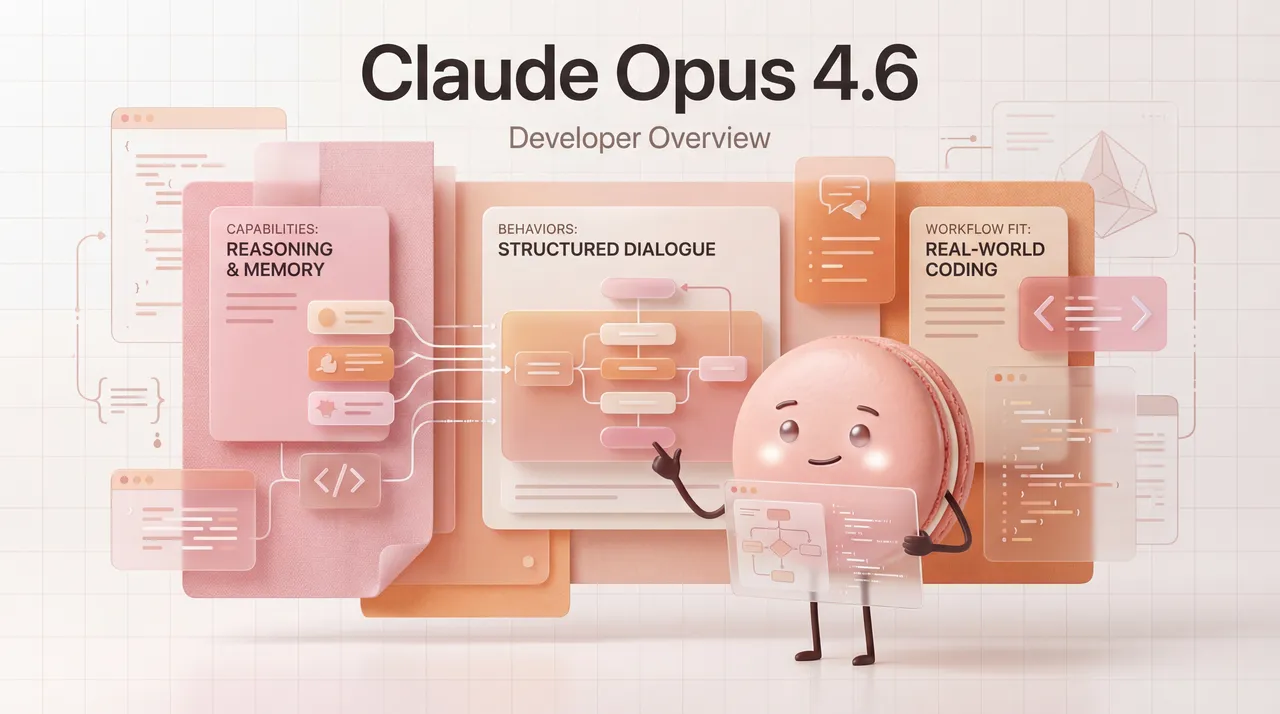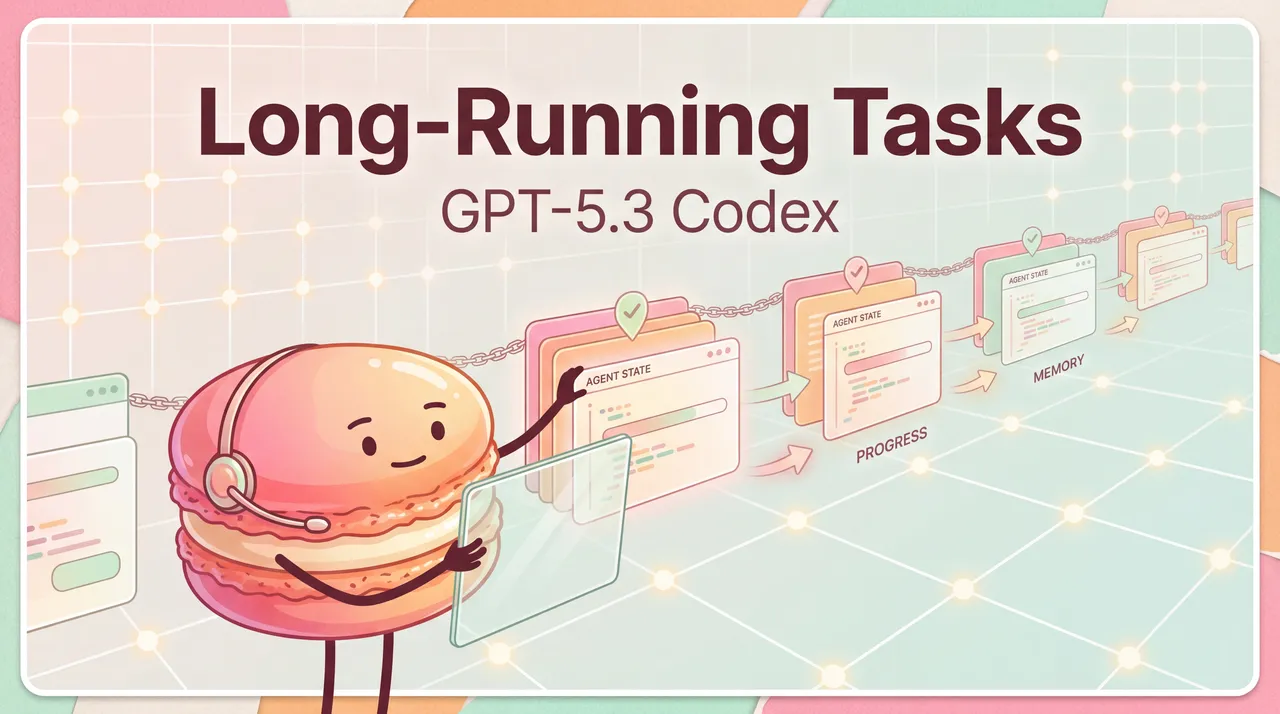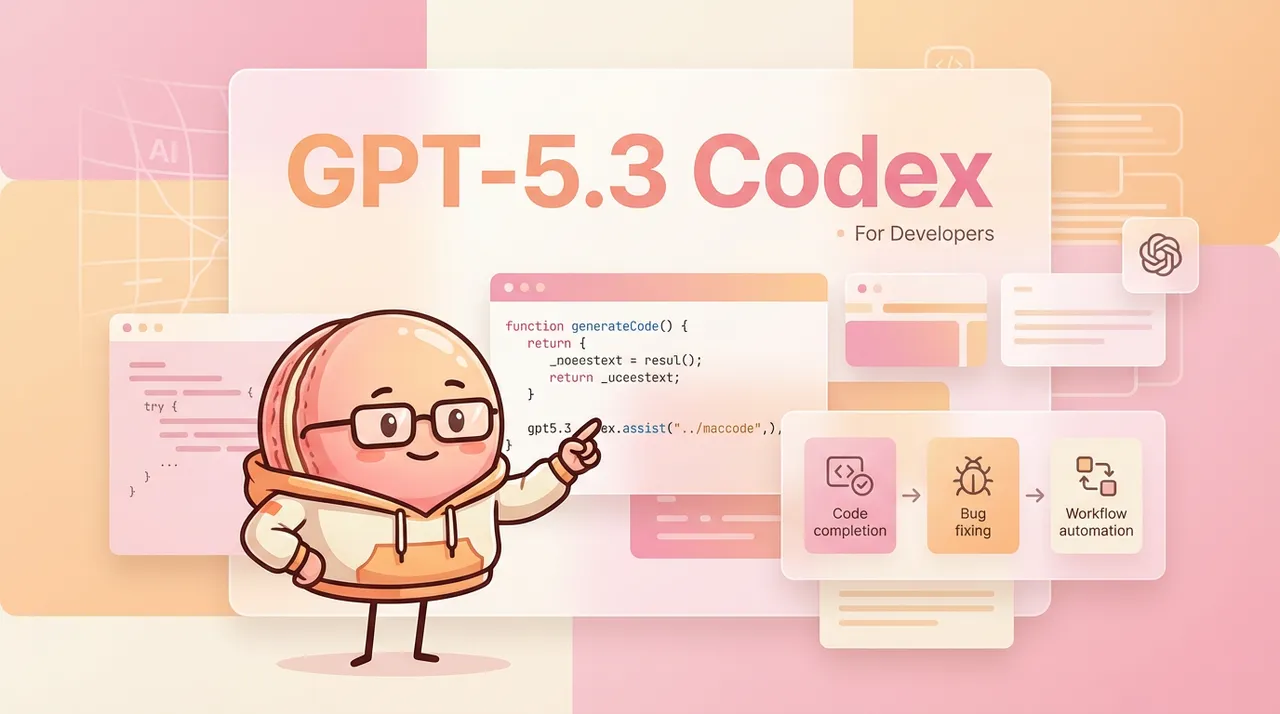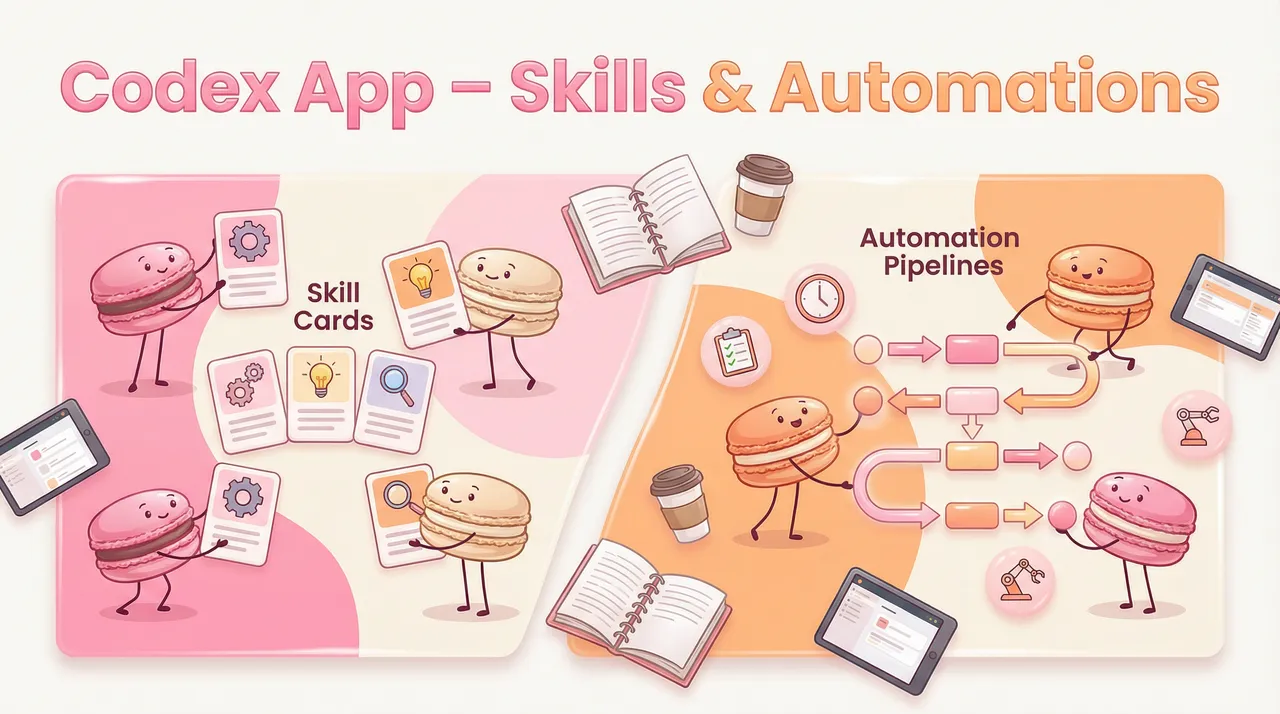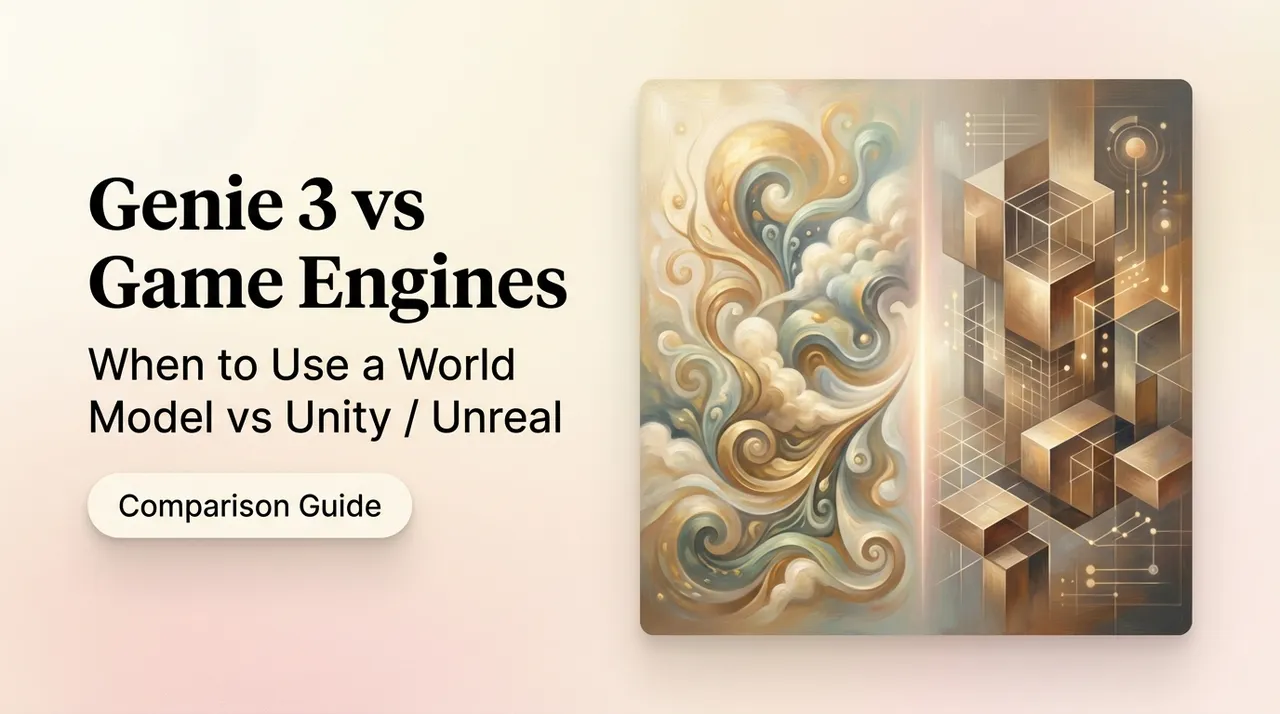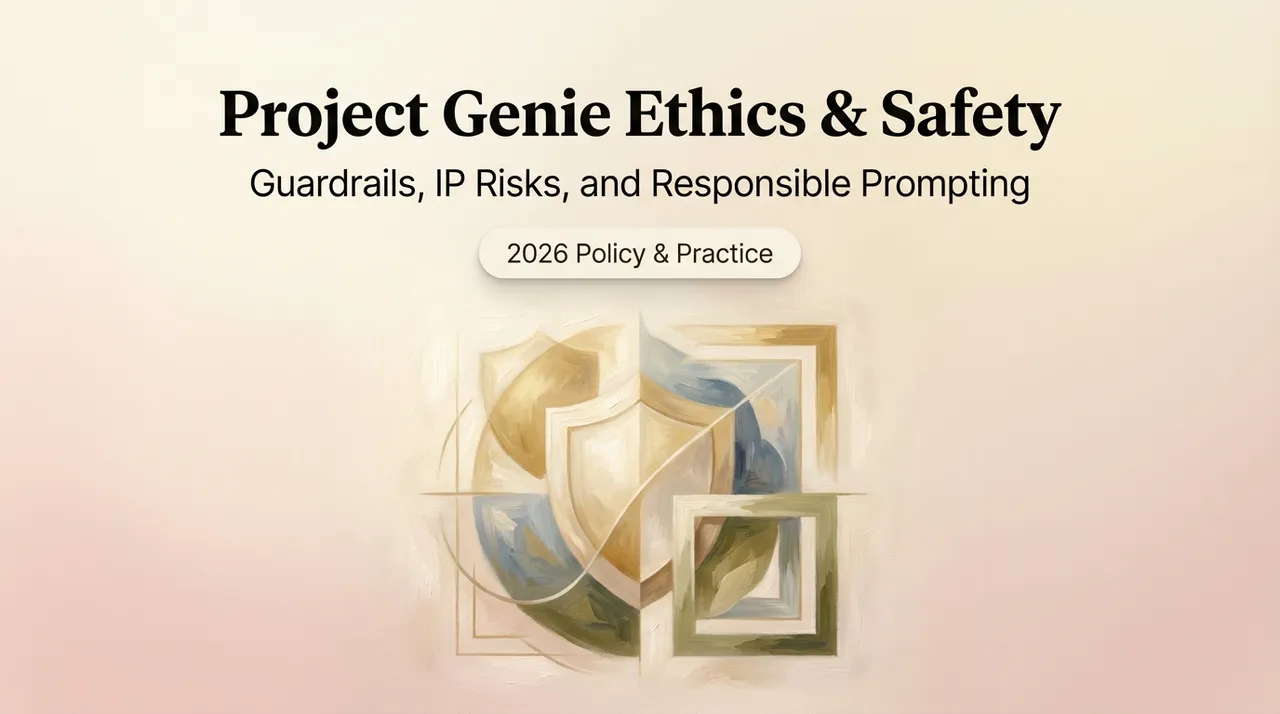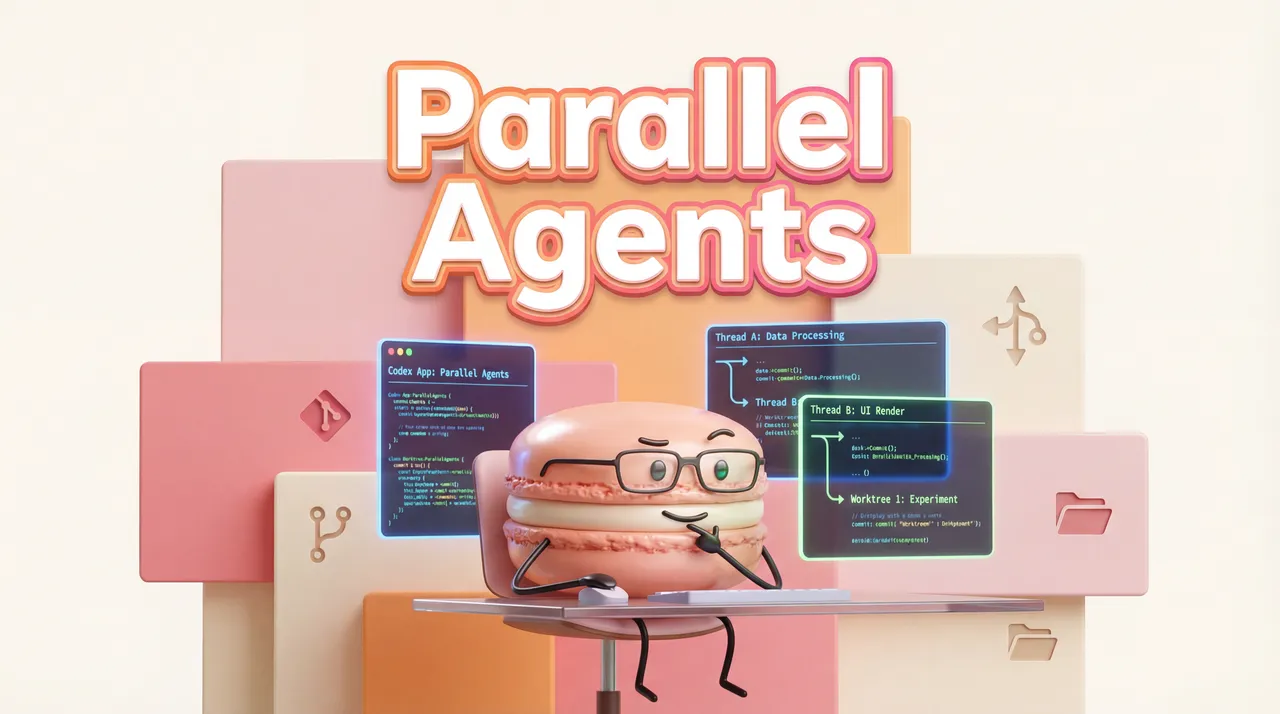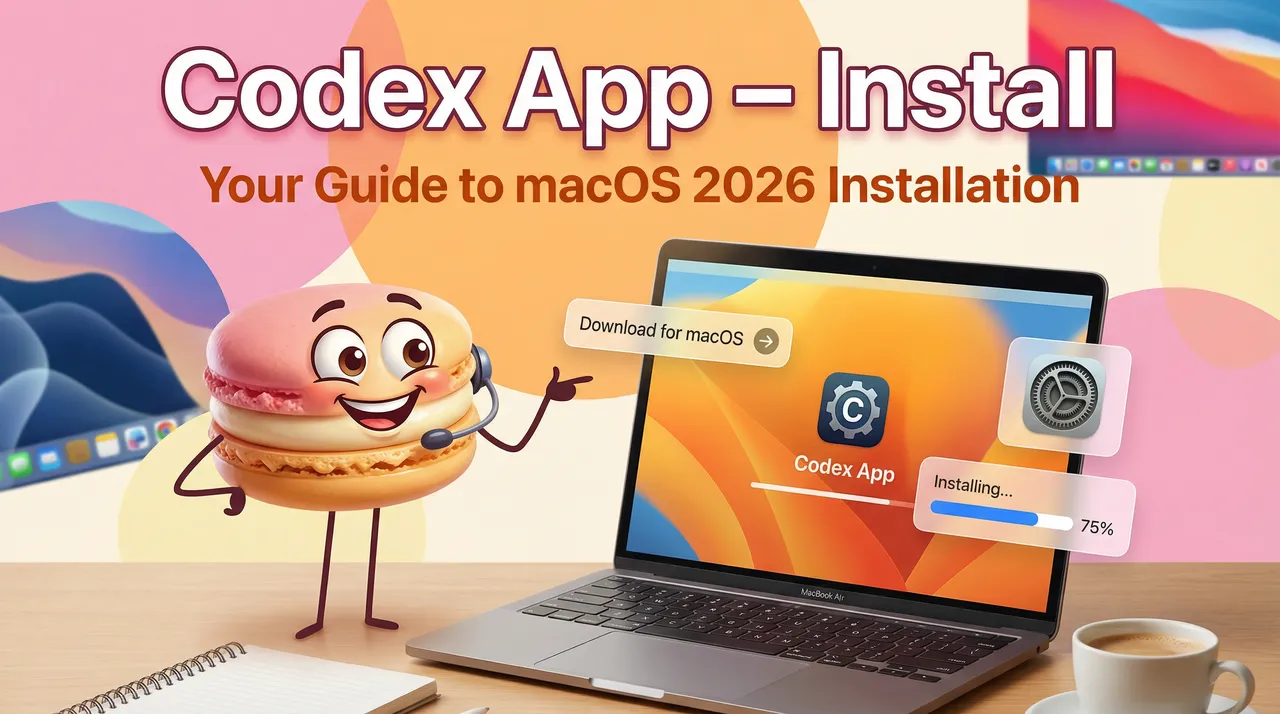Author: Boxu Li
Introducing ChatGPT Atlas – An AI-Powered Browser for a New Era
OpenAI has launched ChatGPT Atlas, an artificial intelligence-powered web browser built around its popular ChatGPT chatbot. Announced on October 21, 2025, Atlas represents OpenAI’s bold entry into a field long dominated by Google’s Chrome and other incumbents reusters.com macrumors.com. The browser is currently available on macOS (Apple desktop/laptops) with versions for Windows, iOS, and Android promised soon cbsnews.com macrumors.com. OpenAI’s CEO Sam Altman unveiled Atlas as a browser “built around ChatGPT” that will let users converse with web pages directly – signaling a vision of browsing where the AI assistant could eventually replace the traditional URL bar cbsnews.com. In fact, Altman noted that while “tabs were great, … we haven’t seen a lot of browser innovation since then,” implying that an AI chat interface might be the next big evolution in how we navigate the web cbsnews.com.
The launch of Atlas is widely seen as a direct challenge to Google’s ecosystem. Google Chrome boasts around 3 billion users worldwide, but OpenAI is betting that tightly integrating an AI assistant into the browser will attract users seeking a more conversational and personalized web experience reusters.com cbsnews.com. Notably, OpenAI’s ChatGPT has amassed an enormous user base itself (reportedly over 800 million users) cbsnews.com. By building its own browser, OpenAI can leverage those users in a new way – capturing more of their time and data within an OpenAI-controlled environment rather than ceding everything to Google or Microsoft. One tech analyst even suggested that integrating chat into a browser could be a precursor for OpenAI to start selling search ads in the future, potentially siphoning off part of Google’s search advertising share if Atlas gains popularity reusters.com. In the hours after the announcement, Alphabet’s stock dipped ~1.8%, reflecting investor perception of Google’s Chrome facing a serious new competitor reusters.com. In short, Atlas marks a significant escalation in the “AI browser wars” – a space where not only Google and Microsoft (with Edge + Bing Chat) are active, but also startups like Perplexity (which launched its own AI browser “Comet”) and the Browser Company’s experimental “Dia” techcrunch.com.
OpenAI introduced Atlas with a simple message on X (formerly Twitter): “Meet our new browser—ChatGPT Atlas. Available today on macOS…” theguardian.com. This succinct announcement underscores the core idea behind Atlas: it’s a full-fledged browser, but with the ChatGPT AI assistant built in at its core. Next, we’ll dive into the features that make Atlas different, and what possibilities this unlocks for users.
Key Features of Atlas: ChatGPT in Your Corner of the Web
At first glance, ChatGPT Atlas looks and functions like a standard modern browser – it has familiar features such as tabs, bookmarks, a search/address bar, history, and so on macrumors.com. But the real innovation lies in how ChatGPT is woven throughout the browsing experience. Atlas was designed around the question: “What if you could chat with your web browser?” macrumors.com – and it delivers a “browsing companion” in the form of an ever-present ChatGPT sidebar.
One standout feature is the “Ask ChatGPT” sidebar that lives in the upper-right corner of the Atlas interface cbsnews.com. With a single click, users can summon ChatGPT alongside any webpage they’re viewing. The sidebar chatbot automatically has context about the page you’re on, meaning it can understand the content of the website you’re currently reading macrumors.com. This allows for a range of useful interactions that feel remarkably natural:
- Page Summaries & Explanations: If you’re on a long article or complicated report, you can ask Atlas’s ChatGPT to summarize the content for you or explain it in simpler terms. The AI effectively “reads” the page so you don’t have to, then highlights the key points macrumors.com. This can save time and help distill information when you’re doing research or skimming news.
- Question-Answering in Context: You can ask specific questions about the page’s content. For example, on a product page, you might ask “What are the main differences between this product and a competitor?” and the AI can pull out comparative details. On a data-heavy page or spreadsheet, you could query “What’s the trend over the past year in this data?” and get an instant analysis macrumors.com. Essentially, Atlas lets you have a conversation about the webpage you’re viewing, without leaving it.
- Writing and Editing Assistance: The ChatGPT sidebar isn’t limited to just reading pages – it can also help you write. If you’re composing an email in Gmail or writing a document in the browser, you can highlight text and prompt ChatGPT for improvements or edits. In OpenAI’s demo, for instance, an Atlas user highlights an email draft and asks ChatGPT to “Make this sound more professional,” upon which the AI suggests a polished rewrite theguardian.com cbsnews.com. Similarly, for developers, ChatGPT can review code snippets you have open and help debug or optimize them, since it can “see” the code on the page (Atlas’s integration even claims to edit and check code directly in the browser) macrumors.com.
- Product Comparison and Shopping Help: Because it knows what you’re browsing, ChatGPT Atlas can compare products or prices when you’re shopping online macrumors.com. For example, if you have two product pages open (say two different laptops on an e-commerce site), you could ask the AI, “Which of these has better battery life and is it worth the price difference?” Atlas’s assistant can analyze the specs or descriptions on both pages and give you a quick comparison. It’s like having a smart shopping assistant who already has all the product info in front of them.
- Continuous Chat While Browsing: Importantly, the ChatGPT panel in Atlas is meant to stay open as you browse, functioning as a continuous assistant macrumors.com. Unlike using ChatGPT on a separate site (where you copy-paste info back and forth), Atlas keeps the conversation going next to your active tab. You might ask a question on one page, click a link or switch tabs, and then ask a follow-up – the AI can carry over context from one page to the next. This multi-turn conversational ability, combined with live web context, encourages a more exploratory style of browsing. “ChatGPT Atlas stays with you as you search, supporting you as you go,” Altman explained, noting that it offers a fluid, in-the-moment research experience that can even spark more curiosity tomsguide.com tomsguide.com.
Another novel capability is “browser memory” for personalization. Atlas can learn from your browsing habits (if you opt in) to tailor its assistance over time macrumors.com. This means ChatGPT will remember certain details about what you’ve looked at in the past. For instance, if you read several articles about a particular topic last week, you could later ask, “ChatGPT, summarize the key insights from those finance articles I read last week,” and it could retrieve and synthesize that information (thanks to stored browsing memories) openai.com. OpenAI’s team emphasizes that these browser memories are private and under user control – you can inspect and delete them whenever you want theguardian.com. By default, Atlas does not use your browsing content to train OpenAI’s models unless you explicitly opt in theguardian.com. In fact, when you first use Atlas, all users are automatically opted-out of sharing browsing data for AI training theguardian.com. The browser also includes straightforward privacy controls, like an Incognito Mode where ChatGPT is temporarily logged out and doesn’t retain any history simonwillison.net simonwillison.net. A small toggle in the address bar lets you quickly turn off ChatGPT’s access for a given site if you don’t want the AI to “see” that page openai.com. Overall, Atlas attempts to balance helpful persistence with user privacy and consent, giving you granular control over what the AI can remember or access.
Agent Mode: An AI Assistant that Acts, Not Just Chats
Perhaps the most groundbreaking feature of ChatGPT Atlas is what OpenAI calls “Agent Mode” – essentially, letting the AI not only read and chat about webpages, but also take actions on the web on your behalf. In Agent Mode, ChatGPT can click links, fill out forms, navigate between sites, and complete multi-step tasks as if it were a virtual assistant operating your browser cbsnews.com reusters.com.
Screenshot: ChatGPT Atlas’s Agent Mode in action. In this example, the user asks for help getting “beach-day stuff” for a trip. Atlas’s ChatGPT agent (shown in the sidebar on the right) automatically navigates an Instacart online store (left side) — it searches for sunscreen, towels, snacks, etc., adds them to the cart, and prepares an order. The bottom status bar shows the agent “fulfilling beach essentials request,” with options for the user to intervene (“Take control” or “Stop”) at any time. This demo illustrates how Atlas can handle a complex, goal-oriented task across multiple pages without the user manually driving each step.
In a live demo, OpenAI developers showed how Atlas’s agent could go from a simple instruction to a fully executed outcome. For example, a user could say: “I have a dinner party tomorrow, here’s a recipe I like – please order all the ingredients for delivery.” ChatGPT Atlas would then: find a grocery store site, search for each ingredient, add the items to your cart, and even proceed to checkout (pausing for your confirmation) openai.com openai.com. In the demo reported by Reuters, the Atlas agent was instructed to “find an online recipe and then automatically purchase all the ingredients.” The AI dutifully navigated to a recipe site, then went to Instacart and added each required grocery item to the cart – a process that took a few minutes but was entirely handled by the AI assistant interacting with the web pages reusters.com. This kind of end-to-end task completion is a big leap beyond what current browser assistants or extensions can do.
Agent Mode is essentially an evolution of the ChatGPT browsing plugin/agent that OpenAI had experimented with earlier, now baked natively into the Atlas browser with enhanced capabilities. The feature is currently in preview for paid users – it’s available to ChatGPT Plus, Pro, and Business tier accounts (free users have access to the chat sidebar, but not the full autonomous agent) cbsnews.com openai.com. The agent can help with a wide range of tasks, such as: booking a flight or hotel, making restaurant reservations, comparison shopping across multiple sites, filling out complex forms (like registration or checkout forms), and even “creating purchase lists from online recipes” as noted by OpenAI macrumors.com. There’s also a “Cursor Chat” feature mentioned in Atlas, which allows ChatGPT to assist with inline edits – for example, editing text in a web app or form as you work macrumors.com. Essentially, the agent moves from just advising you to actually operating the browser to carry out your requests.
OpenAI has codenamed the underlying tech “Operator” (an AI agent system that powers these actions) macrumors.com. The AI agent leverages your browsing context and history to make decisions. It’s trained to ask permission before performing significant actions and to operate within certain safety boundaries. According to OpenAI’s documentation, Atlas’s agent mode cannot do things like download files to your computer, install extensions, or run arbitrary code – it is constrained to web page interactions for security simonwillison.net simonwillison.net. It also doesn’t automatically use your logged-in cookies unless you explicitly allow it, and it keeps actions in a sandboxed state (pages visited in agent mode aren’t added to your history, for instance) simonwillison.net. OpenAI has built in safeguards so that the agent will pause and ask for confirmation if, say, it’s about to perform a sensitive action on a banking website or something involving private data openai.com. These measures are in response to potential risks; security experts have pointed out concerns about “prompt injection” attacks, where a malicious webpage could contain hidden instructions that hijack the AI agent’s behavior simonwillison.net simonwillison.net. OpenAI acknowledges that agent mode is an early, experimental feature – it may make mistakes on complex tasks, and users should keep an eye on what the AI is doing (you can always click “Take control” to intervene, as the UI indicates) openai.com openai.com. As one commentator wryly observed, watching the current AI agent execute tasks can feel like “a first-time computer user painstakingly learning to use a mouse” – hinting that it’s not always faster than doing it yourself yet simonwillison.net. Nonetheless, the potential is clear: Atlas’s agent mode aims to automate the boring or multi-step parts of web use, freeing you to focus on more important work. It’s a glimpse of a future where “most web use happens through agentic systems,” as OpenAI put it openai.com – essentially delegating routine online tasks to your AI helper.
Atlas vs. Traditional Browsers: How Does It Stack Up?
ChatGPT Atlas enters a competitive browser landscape, but it’s unique in its deep AI integration. Below, we compare Atlas with some major browsers and emerging AI-powered rivals, to see how they differ in features and approach:
Table: Feature comparison of ChatGPT Atlas vs other browsers. Atlas stands out for its fully integrated conversational AI and agentic capabilities. Chrome and Edge are adding AI in more limited ways (focused on search results or chat assist), while Safari has none so far. Newcomers like Perplexity’s Comet mirror many of Atlas’s concepts but are still refining their agents. Atlas is built on Chromium under the hood (its user-agent string is essentially the same as Chrome’s simonwillison.net), so it supports standard web technologies and likely browser extensions, but its differentiator is the native AI layer on top tomsguide.com tomsguide.com.
One interesting observation: despite Microsoft being a major investor in OpenAI, ChatGPT Atlas’s built-in search functionality appears to use Google Search results, not Bing. When a user types a query into Atlas’s search bar, the browser first gives an AI-generated answer (courtesy of ChatGPT), but it also provides traditional search results under tabs like “Web”, “Images”, “Videos”, “News” – and each of those result pages includes a link to Google at the topsearchengineland.com. In other words, Atlas isn’t trying to build a search engine from scratch; it’s leveraging Google’s index for the heavy lifting on web search, at least in this early iteration. This choice surprised some in the industry, given that Microsoft’s Bing was the launch partner for OpenAI’s ChatGPT earlier and is deeply integrated into ChatGPT’s web browsing plugin. It suggests OpenAI wants Atlas to give users the best or most familiar search results (which Google still largely provides), or perhaps to avoid relying too much on a partner’s services now that OpenAI is going directly competitive. Regardless, from the user’s perspective, Atlas’s approach to search is hybrid: you get an instant ChatGPT answer and then you have the option to click over to full search results (powered by Google) if neededsearchengineland.comsearchengineland.com. The ChatGPT answer can also be a jumping-off point – you could ask follow-up questions in the sidebar to refine what you’re looking for, rather than typing multiple search queries.
In terms of performance and compatibility, Atlas is built atop Chromium (the open-source engine behind Chrome and Edge), meaning it should render websites just as well as Chrome does tomsguide.com. It also likely can support Chrome extensions, though OpenAI hasn’t heavily advertised extension support yet. The UI design of Atlas is deliberately familiar – “simple and familiar, featuring a standard search window like Safari or Chrome,” as one review put it macrumors.com. This was a strategic choice: users should feel at home switching to Atlas, without having to learn a completely new interface, aside from the new AI tools.
Possibilities and Implications: A Neutral View from a Rival’s Perspective
From an industry perspective, ChatGPT Atlas is a fascinating and significant development. As an AI product lead at a rival company, it’s important to analyze Atlas neutrally and analytically, cutting through the hype to understand its true potential and challenges.
On the positive side, Atlas genuinely rethinks some long-stagnant aspects of web browsing. The integration of a conversational agent addresses real pain points – how many times have users toggled between search results, copy-pasted text into ChatGPT, or mentally juggled multiple tabs for research? Atlas streamlines that workflow by keeping the AI in the browser, available at any moment. It can make browsing more efficient for certain tasks: research, shopping, learning, and even coding or writing. By having “context for everything you’re doing online from your browser history to your search requests,” Atlas delivers help that feels more personalized and immediate than a separate search engine or assistant tomsguide.com tomsguide.com. Early testers have found that it “makes you more curious” – encouraging deeper exploration of topics because the AI can seamlessly provide background info and related paths to investigate tomsguide.com tomsguide.com. In education or work scenarios, this could be a boon to productivity and discovery.
Atlas’s agent mode also hints at a new paradigm of the web. Instead of us manually clicking and typing every step, we might move towards delegating intents to an AI. Need to accomplish a multi-step goal online? Just tell your agent, and watch it get done. This is a bit like having a human assistant, except it operates at computer speed (in theory). If Atlas’s agent becomes robust, it could handle mundane tasks (checking for appointment availabilities across sites, monitoring price changes, filtering information) that consume user time today. That has the potential to significantly change user expectations of what a browser should do. It shifts the browser from a passive tool to an active collaborator.
However, there are considerable challenges and uncertainties. User adoption is a big question mark: getting people to switch browsers is notoriously difficult, even for big tech companies. Chrome’s market share north of 70% did not come easily – it grew by proving speed and reliability over many years, and users (plus organizations) are often set in their ways. Atlas must offer not only novel AI features but also parity in speed, stability, extension ecosystem, and trust. Some users might be intrigued by Atlas’s AI, but others may be wary of an unknown browser handling their data. Privacy-conscious users, in particular, might hesitate to allow an AI (run by OpenAI) to potentially see everything they browse. OpenAI has taken steps to address privacy (no training by default, incognito modes, fine-grained memory controls) theguardian.com openai.com, but convincing the public will require transparency and time. As a rival product lead, one might predict that trust and habit are Atlas’s biggest hurdles – not everyone will be comfortable with “ChatGPT in every tab” right away, and many are deeply embedded in Chrome/Edge or Safari on their devices.
There’s also the matter of accuracy and reliability. While ChatGPT is impressive, it is not infallible – it can generate incorrect answers or misinterpret information. In the context of a browser, mistakes could range from harmless (a wrong summary of an article) to serious (filling out a form incorrectly, or misclicking something important in agent mode). OpenAI’s own testing admitted that current web AI agents “leave something to be desired” on complex tasks techcrunch.com techcrunch.com. Our analysis concurs: early versions of Atlas’s agent might perform unevenly. It might complete a simple shopping list easily, but struggle with a nuanced task like booking a multi-leg international trip with specific preferences, where understanding subtle user intent is hard. Users will likely experiment with these agents but also bump into their limitations. The success of Atlas will depend on how quickly OpenAI can improve those capabilities (e.g., reducing errors, speeding up task completion, and handling edge cases). On the flip side, from a competitor standpoint, if Atlas stumbles frequently or frustrates users (with errors or weird AI behaviors), that could slow adoption and give others time to catch up or differentiate.
Competition in this space is accelerating. Google is not standing still – it has already integrated generative AI summaries into search results and is testing its own “Search Generative Experience” in Chrome reusters.com. Microsoft’s Edge is tightly weaving in the Bing AI and recently unveiled a Copilot mode with some similar ambitions (like helping with bookings and complex web tasks)theverge.comcopilot.microsoft.com. Smaller companies like Perplexity.ai and others have innovative ideas as well (and fewer legacy constraints). As a rival, one must consider: will Atlas’s approach become the new norm (forcing everyone to match it), or will it remain a niche for AI enthusiasts? If users flock to Atlas for its convenience, companies like Google and Microsoft might accelerate their own AI-in-browser offerings – perhaps even partnering differently (imagine Google deploying a more interactive AI in Chrome, or Apple infusing Safari with an AI powered by its own chips). In fact, Apple’s lack of an AI browser assistant stands out; industry experts have speculated Apple may need to respond, possibly by supercharging Siri or acquiring AI technology to embed in Safari macrumors.com. From a neutral viewpoint, competition will likely benefit users: all browsers will have to innovate, whether on AI, privacy, speed, or new features, to avoid losing ground.
Another implication is online advertising and search economics. Atlas blurs the line between search and browser. If users start asking Atlas’s ChatGPT for answers (instead of typing queries into Google), the traditional search ad model could be disrupted. OpenAI currently doesn’t serve ads on ChatGPT, but as Reuters noted, having a chat interface in a browser could pave the way for OpenAI to enter the ad business down the line reusters.com. This raises strategic questions: will Atlas one day show sponsored suggestions or product recommendations? How will Google counter the potential erosion of search queries (and thus ad impressions) if a chunk of user questions go through ChatGPT? We could see a battle not just for users, but for advertisers and content providers in an AI-centric web. As a competing product lead, it’s wise to monitor these shifts – they could redefine revenue streams and partnerships in the industry.
Lastly, from a technical product perspective, Atlas underscores a trend of browsers becoming more than just windows to the web. They are turning into intelligent agents or even lightweight operating systems for our online life. Nick Turley, OpenAI’s Head of ChatGPT, mentioned he’s inspired by how browsers have redefined what an operating system can be techcrunch.com. Atlas continues that evolution: if the browser can understand your “world” (your context, history, intentions) and help you achieve goals, it’s almost like your personal OS for the internet age. This aligns with a broader vision in tech – integrating AI deeply into user interfaces, so the interface itself becomes smarter and anticipatory. It’s a space many will innovate in; our own company might explore similar integrations, focusing perhaps on different strengths (e.g., tighter enterprise data integration, or specific domain expertise for the AI).
In conclusion, ChatGPT Atlas is a bold step by OpenAI that has the potential to reshape user expectations for web browsers. It introduces genuinely useful AI-first features – contextual chat assistance and task automation – that set it apart from today’s status quo. As a rival, we view it with both admiration and healthy skepticism. The possibilities it opens (more efficient browsing, AI completing drudge work, personalized web experiences) are exciting and likely to drive the industry forward tomsguide.com tomsguide.com. At the same time, success is not guaranteed: Atlas must prove itself in real-world use, earn user trust, and fend off quick-moving competitors. From a neutral standpoint, one thing is clear: browser innovation is back. If Atlas succeeds, the “browser war” in a year or two could look very different, shifting from a focus on rendering speed and extension libraries to a focus on AI capabilities and user empowerment tomsguide.com tomsguide.com. Even if Atlas only captures a niche initially, it has undeniably raised the bar for what a “smart browser” can do. We’ll be watching closely how users respond to Atlas and how the ecosystem adapts – as this is likely just the beginning of a new chapter in how we experience the web.