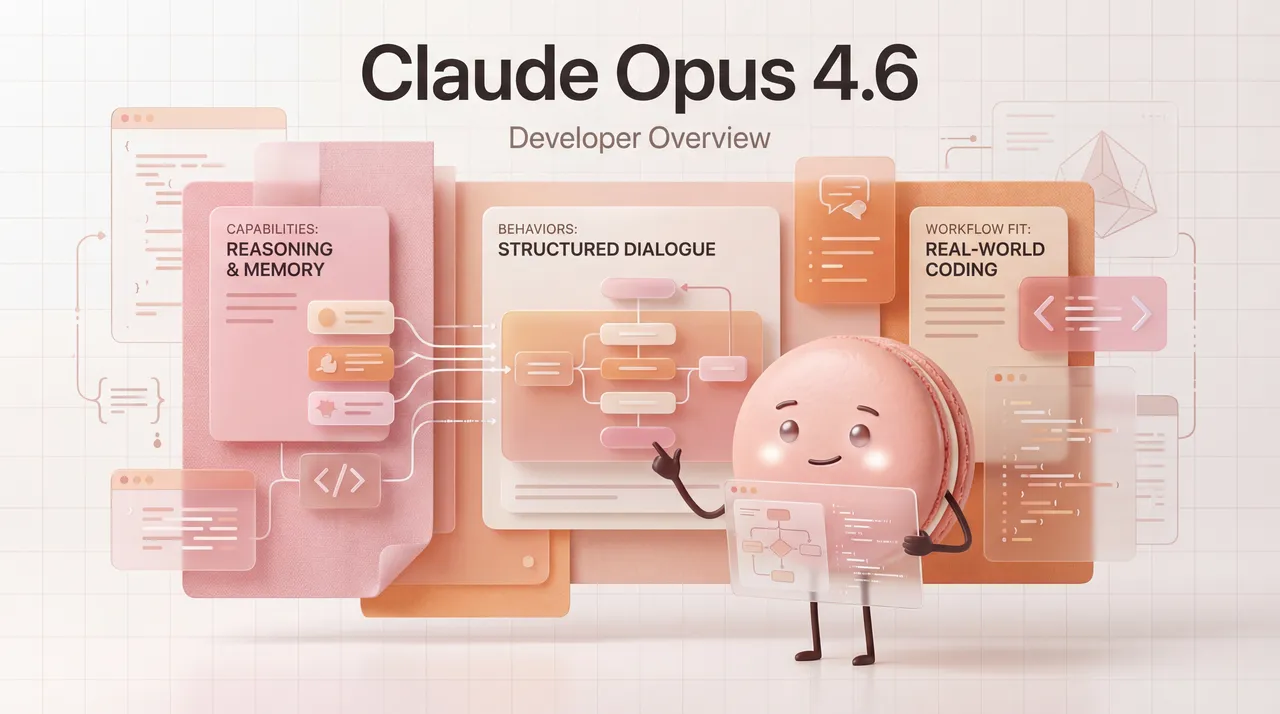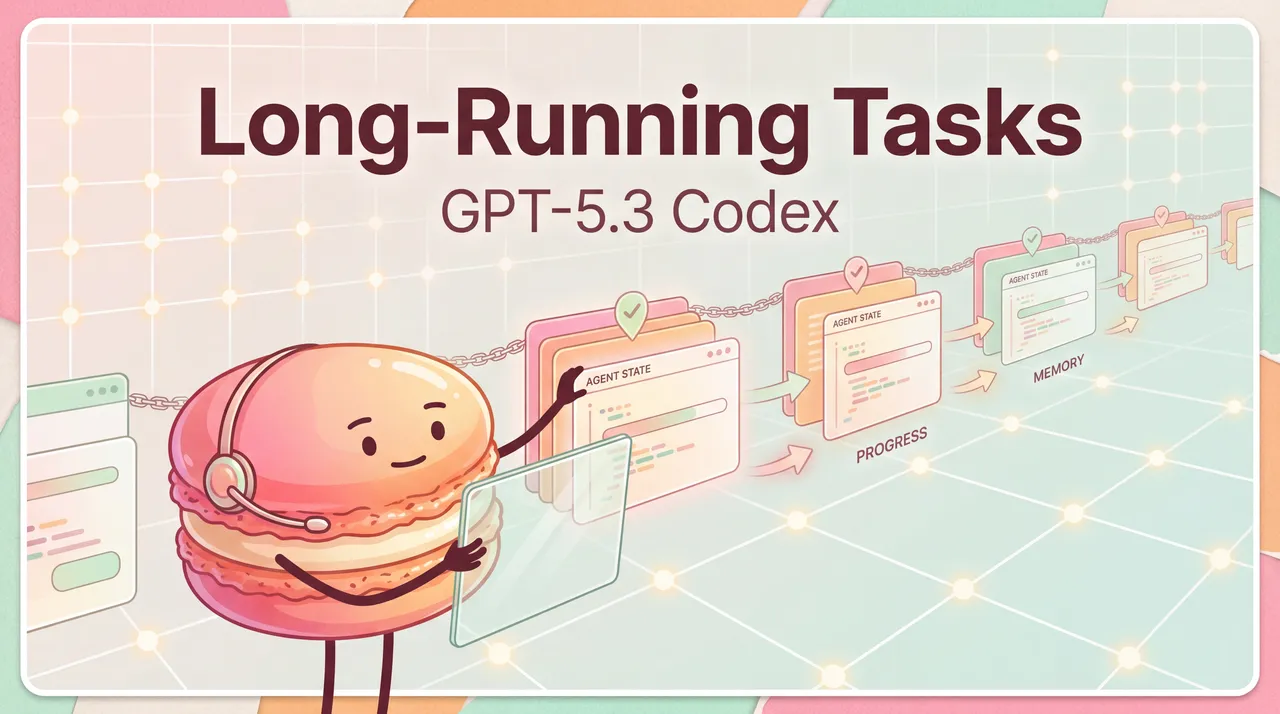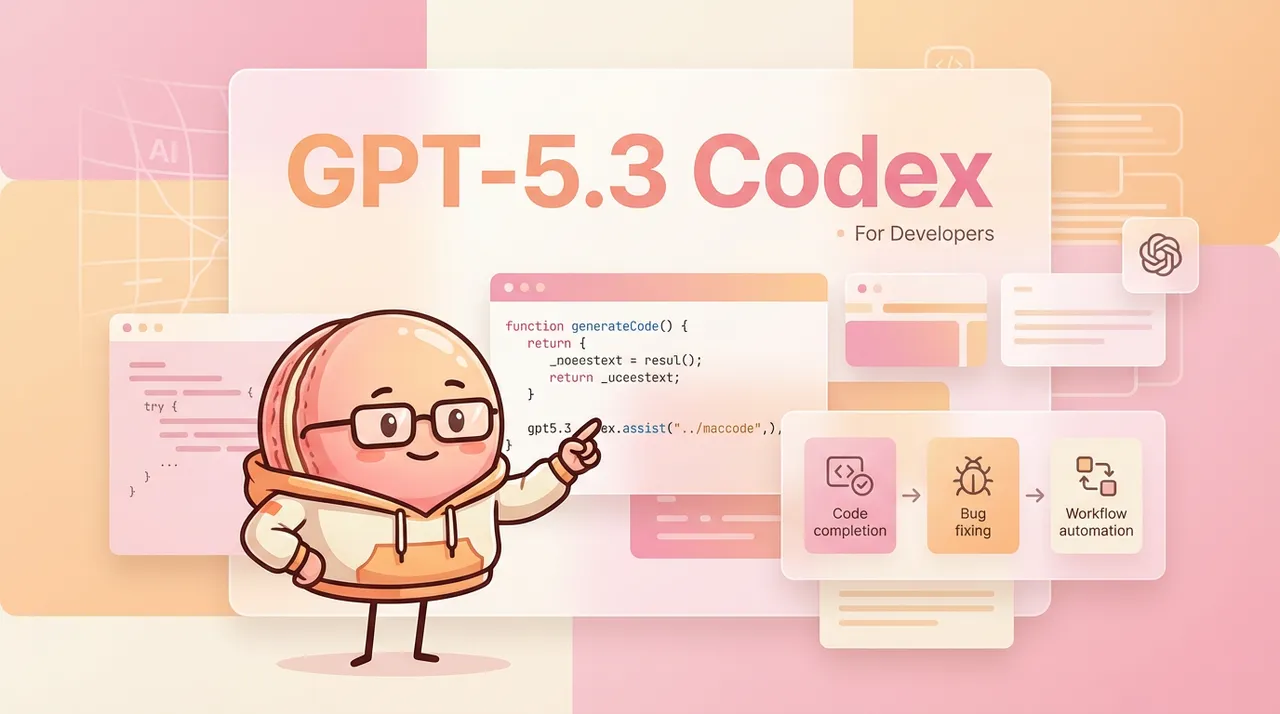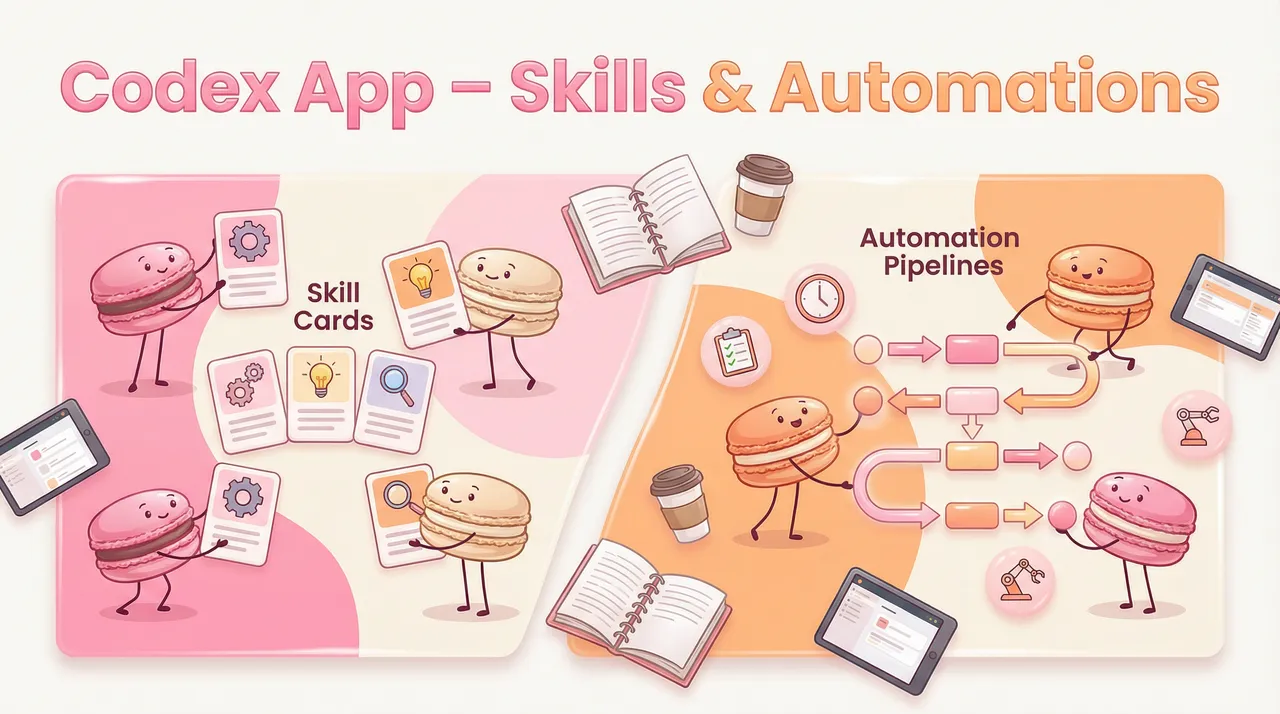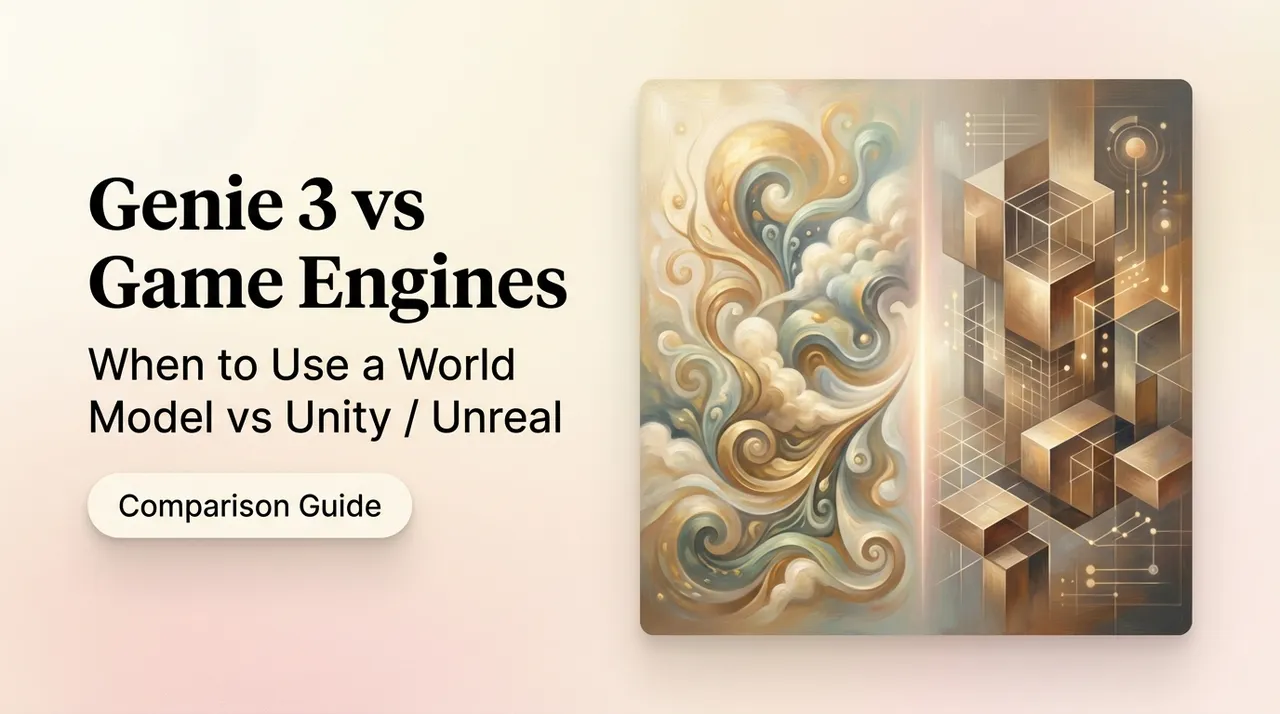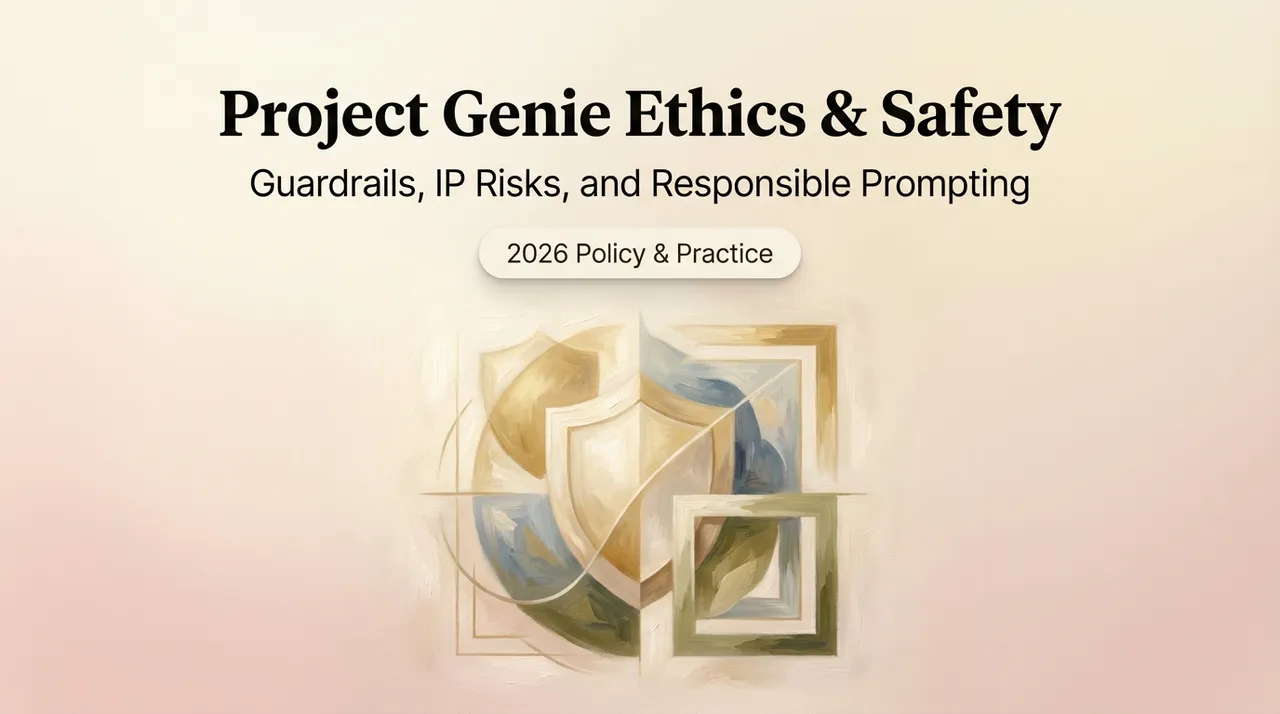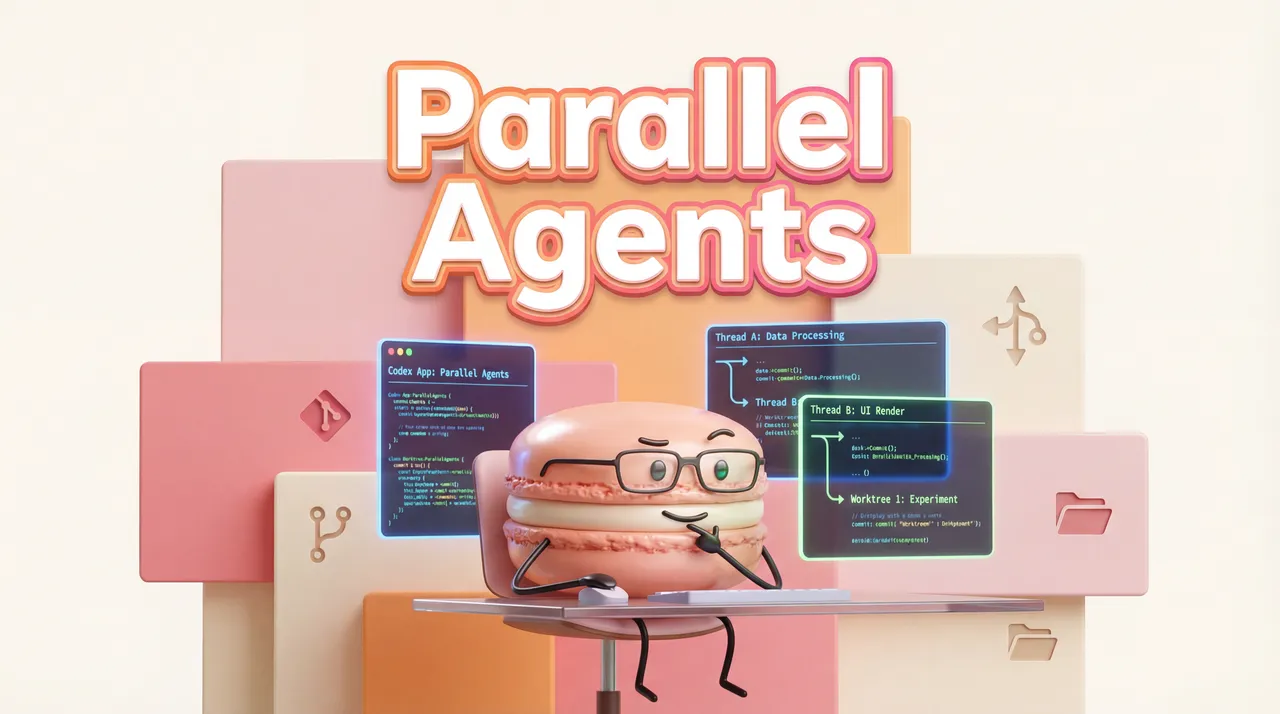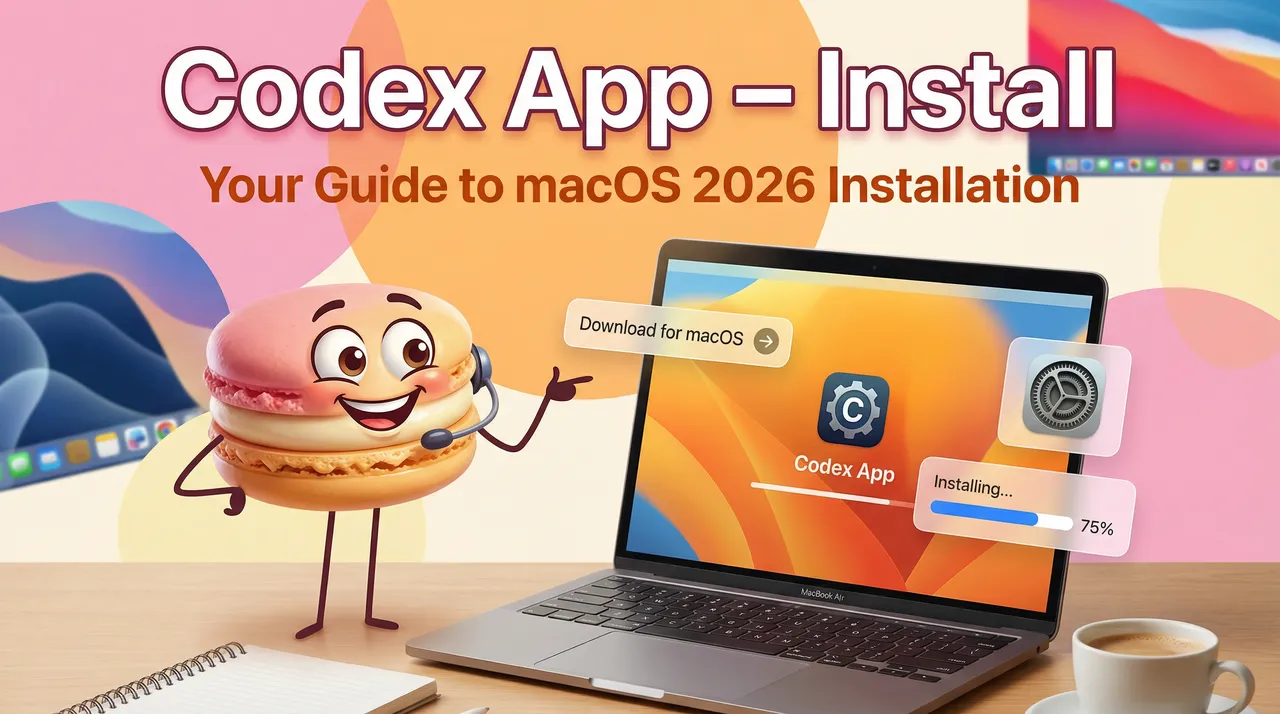Apple Intelligence 2.0: Offline LLM and “Scene Memory” in iOS 19.2
Author: Boxu Li
iOS 19.2 Brings Private AI Upgrades – Why the Buzz?
Apple’s iOS 19.2 update has gone viral among tech enthusiasts for a good reason: it supercharges the “Apple Intelligence” features introduced over the past year with a powerful on-device large language model (LLM) and a new “Scene Memory” capability. In plain terms, your iPhone or iPad just got a lot smarter – without relying on the cloud. Users are excited because this update means Siri and other intelligent features can understand context better and run entirely offline, preserving privacy. It’s a significant leap in Apple’s AI strategy, blending cutting-edge generative models into everyday use while keeping user data on the device[1]. The buzz is amplified by Apple’s privacy-first stance: you get AI-driven convenience (like advanced Siri responses, live translations, writing assistance, image generation, etc.) without sending your personal data to a server[2][3]. This balance of powerful and private has positioned Apple’s AI 2.0 as a potential game-changer in consumer tech.
From a consumer perspective, iOS 19.2’s AI feels more intelligent and context-aware than ever. Apple’s marketing calls it “AI for the rest of us, built right into your iPhone”[4]. Under the hood, the update delivers a new on-device foundation model (Apple’s own compact LLM) and what we’ll call Scene Memory, which together enable more natural, conversational interactions. Tech forums and social media are alight with examples – like Siri now being able to carry on a back-and-forth conversation or proactively suggest actions based on what’s on your screen. In this article, we’ll break down what’s actually happening technically with Apple’s on-device LLM and Scene Memory, and why it matters for users, developers, and personal AI apps like Macaron. Let’s dive in.
What Exactly Is Apple Intelligence 2.0?
“Apple Intelligence” is Apple’s umbrella term for the generative AI features integrated into iOS, iPadOS, macOS, etc[5]. It first rolled out in iOS 18 with things like Writing Tools (AI-powered proofreading and rewording in any text field), Image Playground (creating images from text), notification summaries, and even a bit of ChatGPT integration in Siri[6]. Think of it as Apple’s answer to bringing AI assistance to everyday tasks – but designed to run locally and securely. Apple Intelligence 2.0 (the iteration in iOS 19.x) greatly expands these capabilities. According to Apple, the foundation is a new on-device large language model powering features across the OS[1]. On top of this, Apple layered improvements like better visual intelligence (the camera or Photos app recognizing objects and text), more natural Siri dialog, and the big one: context awareness across your device.
Some headline features of Apple Intelligence 2.0 include:
- On‑Device Foundation Model (~3 billion parameters) – A generative AI model built by Apple that runs on the Neural Engine of A-series and M-series chips. It powers text generation, summarization, translation, and more locally (no internet needed)[7][3]. Despite its compact size, Apple optimized this model to be surprisingly capable at a wide range of tasks, from rewriting messages to answering questions. (We’ll dive into how in the next section.)
- “Scene Memory” (Context Awareness) – Siri and system intelligence can now remember and utilize context from your current “scene” (what you’re doing, what’s on screen, recent interactions). For example, Siri can maintain the thread of a conversation from one request to the next[6], or offer to add an appointment to your calendar when you’re viewing a texted event invite. Internally, Apple has been working on personal context awareness – meaning Siri will keep track of things like your messages, emails, files, and photos (privately on-device) to help you more intelligently[8]. It’s also gained on-screen awareness, so it knows what app or content you’re viewing and can act on it (similar to how a human assistant would)[9]. “Scene Memory” is a handy term to capture these context features that let the AI remember the current scene and react accordingly.
- Developer Access to the AI (Foundation Models SDK) – With iOS 19, Apple opened up its on-device LLM to app developers via a new Framework[10][11]. This is huge: third-party apps can now leverage Apple’s AI brain with just a few lines of code, enabling features like offline natural language search or generative text/image creation inside any app. Importantly, this on-device inference is free of cloud costs – no expensive API calls to OpenAI or others[12]. Developers can build AI features that work even with no internet and without sharing user data, aligning with Apple’s privacy promises.
- Expanded Multi‑Modal Skills – Apple’s model isn’t just a text chatbot; it also has vision capabilities. In iOS 19 it can understand images and interface elements. For example, you can snap a photo of a flyer and your iPhone’s AI will parse the text to create a calendar event (date, time, location extracted automatically)[13]. The Live Translation feature can listen to spoken language and provide real-time translated text or audio, entirely on-device[14]. These indicate the LLM is tied into vision and audio systems, making it more of a general-purpose assistant that “sees” and “hears” as well as reads.
In short, Apple Intelligence 2.0 is about making your device smarter in situ – it understands more about you (your context, your content) and can generate or assist with content on the fly, all while keeping the AI processing local. The introduction of a potent offline LLM and context memory system in iOS 19.2 is a defining moment for Apple’s AI ambitions, so let’s explore the technical side of how they pulled it off.
Under the Hood: How Apple’s On-Device LLM Works
Running a large language model directly on a smartphone is a tall order – these models are usually massive, resource-hungry, and run in cloud data centers. Apple tackled this through a mix of model compression, custom silicon, and clever engineering to distill AI smarts into a package that fits in your hand. Here’s a breakdown:
- Model Distillation and Size – Apple’s core on-device model is roughly 3 billion parameters[15], which is much smaller than giants like GPT-4 (hundreds of billions of params) yet still “large” for a device. Apple likely trained it using knowledge distillation, where a larger “teacher” model’s knowledge is transferred to this smaller “student” model. In fact, Apple’s research notes describe using a Mixture-of-Experts (MoE) approach to efficiently train a high-quality model: they upcycled a 3B model into a sparse 64-expert model to serve as a teacher, avoiding the need for a gigantic dense model[16]. By using a smart teacher-student strategy (and 14 trillion tokens of training data for the server model) Apple was able to squeeze surprising capability into 3B parameters[16][17]. Translation: Apple taught a smaller brain to act like a bigger brain, dramatically reducing size while keeping it smart.
- Optimized Architecture for Speed – To make the model run faster on device, Apple didn’t just shrink it – they redesigned parts of it. For example, the model is divided into two blocks so that memory (the “key-value cache” of the Transformer) can be shared more efficiently between layers[18]. This tweak alone cut cache memory use by ~37.5% and sped up the time to generate the first token of a response[18]. They also implemented a novel interleaved attention mechanism (combining local attention windows with a global attention layer) to better handle long context inputs without slowing down or using too much RAM[19]. This means the model can have a longer “memory” (supporting very long prompts or documents) – a crucial part of the Scene Memory feature – while still running efficiently on device.
- Quantization and Compression – Perhaps the biggest key to fitting an LLM on an iPhone is aggressive quantization of the model weights. Apple applied 2-bit weight quantization for the model’s main parameters via quantization-aware training[20], effectively compressing the model to a fraction of its original size. (2-bit means each weight is stored with just 4 possible values!) The embedding layers are in 4-bit, and even the attention cache gets compressed to 8-bit values[21]. They then fine-tuned with low-rank adapters to regain any lost accuracy[21]. The end result is an on-device model that uses extremely little memory – Table 1 shows how far this goes. Apple reports only minor quality differences after compression (some benchmarks even improved slightly)[21]. This ultra-compact model can reside in the device’s memory and execute quickly, which is vital for real-time use.
- Apple Neural Engine (ANE) – Apple’s hardware gives them a huge advantage here. Modern iPhones and iPads have a dedicated Neural Engine with 16 cores. For instance, the A17 Pro chip’s Neural Engine can perform 35 trillion operations per second[22]. iOS 19’s foundation model is designed to offload calculations to this Neural Engine, which excels at matrix math on low-precision data (exactly what a quantized neural network needs). By leveraging the ANE, Apple ensures the LLM runs with high throughput and low power consumption. Early testing in the 19.2 beta indicated Apple moved even more of the model’s work onto the Neural Engine, cutting end-to-end latency significantly (one report noted a 40% speedup on certain AI queries after a Neural Engine optimization)[23]. In practical terms, this means when you ask Siri something, the response can be generated in a fraction of a second on-device, without the lag of contacting a server.
- Multimodal Inputs – The on-device model isn’t just reading text; it was trained to handle images as input too. Apple added a vision encoder (a tailored Vision Transformer) to the model, so it can interpret visual data and align it with language[24]. For example, if you use the iOS Visual Look Up feature or ask Siri “What is this?” while pointing your camera at an object, the model itself can process the image features and produce an answer. This vision+language capability is also how scene memory extends to visual context – e.g. you share a screenshot with Siri and continue chatting about it. Training the model to be multimodal (on 6 billion image-text pairs via a CLIP-style objective[25]) allows Apple’s AI to natively understand what’s on your screen or in your photos without needing a separate cloud vision API. The heavy lifting – extracting meaning from an image – happens on-device.
Table 1. Compression techniques for Apple’s foundation models (on-device vs. server)[20][21]
Apple compresses its on-device model dramatically (down to 2-bit weights) to run efficiently on iPhones and iPads, while the cloud model uses a different compression (ASTC) given its larger scale. Both models then apply fine-tuned adapters to retain quality.[20][21]
In essence, Apple’s on-device LLM is a shrunk-down, optimized brain that makes the most of Apple’s chip capabilities. It can’t match a 100B-parameter cloud model in raw knowledge, but Apple purpose-built it to handle common user tasks with speed and accuracy. Internal evaluations showed the 3B model held its own even against some larger 4B parameter models from competitors on many tasks[17]. Apple explicitly says this local model excels at things like text summarization, understanding, rephrasing, and short dialogues, though it’s “not designed to be a chatbot for general world knowledge.”[26] In other words, it may not know every obscure trivia fact (for those, Siri can still tap an online search or use a bigger cloud model when needed[27][28]), but for helping you with your daily content – writing emails, digesting documents, translating conversations – it’s highly tuned. And crucially, it runs entirely on the edge, setting the stage for the next section: the benefits of edge inference and how “Scene Memory” comes into play.
“Scene Memory” – Siri’s New Context Superpower
One of the most noticeable improvements in iOS 19.2 is how Siri (and other intelligent features) now handle context. Gone are the days of Siri forgetting what you just asked two seconds ago – Apple has given it a form of short-term memory or “scene” awareness. So what is Scene Memory exactly? It’s the combination of personal context, on-screen context, and continuous conversation memory that lets Apple’s AI understand the broader situation around a user’s request.
- Conversational Continuity: Siri can now keep track of context from one request to the next in a dialogue[6]. This means you can ask, “How tall is the Eiffel Tower?” and follow up with “Could I see it from Montmartre?” – Siri understands “it” refers to the Eiffel Tower because the prior query is still in context. This is a dramatic upgrade from old Siri, which treated each query in isolation. Back-and-forth conversations and follow-up questions are finally possible, making Siri feel much more natural and chatty (closer to Alexa or Google Assistant’s continued conversation mode, and indeed ChatGPT-like behavior). The on-device LLM’s transformer architecture is inherently good at this kind of prompt chaining, and Apple’s implementation stores the recent interaction history locally so Siri can refer back. Of course, this context memory is ephemeral and private – it’s not uploaded, just kept in RAM for the session.
- Personal Context Awareness: iOS 19.2 also gives Siri deeper awareness of data on your device (with your permission). Apple describes this as Siri learning about “your personal context – like your emails, messages, files, photos and more – to assist in tasks”[8]. For example, you could ask, “Siri, what time is my flight tomorrow?” and Siri could look in your Mail app for boarding passes or in your Calendar for events to find the answer, rather than saying “I don’t know” as in the past. It’s essentially building a local knowledge graph about you. Another scenario: you mention “the PDF I was reviewing yesterday” – Siri’s personal context memory can identify which file you likely mean based on your recent activity and open it. This device-local indexing of your content was likely a long-running goal; Apple had spotlight search and Siri suggestions for years, but now the LLM can tap into that trove in a conversational way. All of this stays on-device (nothing is sent to Apple’s servers) so it maintains Apple’s privacy pledge while making Siri notably more useful and personalized.
- On-Screen (Scene) Awareness: Perhaps the most immediately handy aspect of Scene Memory is Siri’s ability to understand what you’re currently looking at or doing on the phone – the active scene. Apple calls this onscreen awareness, and it lets Siri perform “actions involving whatever you’re looking at”[29]. In practice, this might mean: if you have a recipe open in Safari, you could say “Siri, save this to my notes” and Siri knows “this” means the webpage you have open, automatically clipping it. Or if you’re viewing a text thread about an event, you can say “Remind me about this later” and Siri creates a reminder with a link to that conversation. Prior to this, such commands would stump Siri. Under the hood, Apple’s system intelligence APIs can feed context (like the frontmost app, or selected text, or the content of a webpage) into the LLM prompt. iOS 19 even added Intents for “Continue with Current Screen” so apps can expose what’s on screen to Siri securely. The result is a voice assistant that’s situationally aware – almost like it’s looking over your shoulder at your screen (in a helpful way!). This scene awareness was a long-requested feature (other platforms did partial implementations), and now with the combination of the LLM and system integration, Siri might finally “get” what you mean by “convert this to a PDF” or “share this with Alice” without a dozen follow-up questions.
Behind the scenes, enabling Scene Memory was as much a software challenge as an AI one. Apple had to integrate the LLM with Siri’s traditional intent executor and knowledge base. According to reports, Apple has a new “query planner” system for Siri that decides how to fulfill a request – whether by web search, using on-device data, or invoking an app via Siri Shortcuts/App Intents[30]. The LLM likely helps parse complex or ambiguous queries and maintain the conversational state, while Siri’s legacy system handles executing commands (opening apps, sending messages, etc.). Apple is also using a “summarizer” module to condense long content – e.g. asking Siri “What did I miss in emails today?” might trigger the on-device model to summarize your latest emails for you[31]. All of these pieces work together to make Siri much more proactive. In fact, Apple explicitly said the goal is for Siri to “take action for you within and across your apps” leveraging this personal context memory[32]. We’re basically witnessing the slow transformation of Siri from a rigid voice command system into a flexible personal assistant that actually remembers context and can reason about it.
It’s worth noting that these features were delayed multiple times – Apple originally planned them for iOS 18, then pushed to 19, and even then they weren’t all in the .0 release[33][34]. Now in iOS 19.2, it appears the personal context, on-screen awareness, and deep app integration are finally materializing[35]. The huge consumer buzz is because people are suddenly seeing Siri do things it simply couldn’t before. The assistant feels more alive. Early user reports mention Siri can string together tasks (like, “Email these photos to my mom” while viewing an album – one user said Siri actually did it in one go, recognizing “these photos” meant the open album). This is precisely the promise of Scene Memory: less clunky commands, more fluid understanding. It brings iPhone users closer to the kind of AI helper experience that until now often required cloud services like ChatGPT. And again, Apple’s differentiator is doing it offline. Your device isn’t streaming your screen content to the cloud for analysis; the LLM is interpreting context locally. Privacy is preserved by design[36][37], so you can trust these personalized features without a creepy feeling of being watched by Big Brother.
To summarize Scene Memory: It’s the effective coupling of Apple’s distilled AI brain with rich, local context data. This combination unlocks far more powerful interactions. Siri is finally learning “who/what/where you’re talking about” and can respond in a useful way. For a tech-savvy user, it means less time having to manually clarify things or copy-paste between apps – the assistant figures it out. It’s still early (Siri’s not perfect and sometimes gets context wrong or has to ask for clarification), but it’s a marked improvement. With Apple planning even bigger AI in the next iOS (rumored full GPT-like Siri by iOS 20 in 2026[38]), Scene Memory in 19.2 is a foundational step in that direction.
Edge Inference: Why On-Device AI Is a Big Deal
A core theme in Apple Intelligence 2.0 is edge inference – running AI on the user’s device (the “edge” of the network) rather than in a centralized cloud. We’ve touched on the technical means, but let’s spell out why it matters:
- Privacy and Security: Keeping the LLM on-device means your data doesn’t leave your phone for processing. As Apple puts it, personal conversations and content stay personal[39]. Draft an email with Writing Tools or ask Siri about your schedule – none of that needs to be uploaded. This is a stark contrast to cloud assistants which send your voice and context to servers. Even when Apple’s Siri does use cloud help (like ChatGPT integration for some queries), they route it through Private Cloud Compute – a system where your data is encrypted and not retained by the third party[40][27]. But for most tasks in 19.2, the device can handle it locally. This satisfies the E2E encryption and privacy hawks, aligning with Apple’s brand ethos. From a security angle, on-device inference also means less exposure to network attacks or leaks; your AI requests aren’t traveling over the internet where they might be intercepted.
- Offline Availability: Edge AI works without internet. This can be a lifesaver – imagine you’re traveling with no data and need language translation, or you’re in a remote area and want to summon some info from Notes via Siri. With iOS 19’s offline LLM, many features keep working. Live Translation, for instance, will translate text in Messages or spoken calls even if you have zero signal[14], because the translation model is on-device. Apple’s design is “offline-first” for core intelligence features. They even cache frequently used AI routines and recent context on-device so that going offline causes minimal disruption[41][42]. This robustness is more inclusive – not everyone has constant high-speed internet, and even in developed areas we hit dead zones. A personal AI that cuts out whenever you’re offline isn’t very “personal.” Apple recognized this, and Macaron (the personal AI agent we’ll discuss shortly) embraces the same philosophy: your AI should be there for you anytime, anywhere[43].
- Low Latency & Real-Time Interaction: When inference happens on the device, the round-trip delay to a server vanishes. Tasks feel snappier. For example, Summarize in Safari or Mail can generate a summary almost instantly, whereas a cloud API might take a couple seconds plus network latency. Apple’s Neural Engine acceleration further ensures responses come in near real-time. One of the talking points is that Apple shaved the response time for certain Siri queries by offloading work to the Neural Engine in 19.2[23]. In user experience terms, this low latency makes the AI feel more responsive and interactive, which encourages people to use it more. You can talk to Siri almost as fast as to a person in the room. Similarly, features like the keyboard’s predictive text (now enhanced by the LLM) can function with minimal lag, even generating entire sentence suggestions on the fly because it’s computed locally. It’s also worth noting that by doing inference on-device, Apple bypasses the server costs and rate-limits that sometimes throttle cloud AI services – there’s no busy server queue, your phone’s full attention is on you.
- Cost and Sustainability: Running huge AI models in the cloud for millions of users can be exorbitantly expensive (in terms of GPU server costs) and energy intensive. By pushing inference to edge devices, Apple shifts the computation to hardware that’s already in users’ hands (and purpose-built for efficiency). Apple even highlighted that developers using the on-device model incur no usage fees[3] – a big incentive compared to paying per API call to an external AI service. From a sustainability angle, decentralizing AI could reduce the load on data centers (which consume a lot of power). Each iPhone doing a small amount of AI work might be more energy-efficient collectively than hundreds of thousands of requests hitting a central server farm (especially since Apple’s Neural Engine is optimized for high performance-per-watt). In the long run, widespread edge AI might alleviate some cloud computing bottlenecks and costs.
All that said, Apple’s approach also has its trade-offs. The on-device model, being smaller, is not as generally knowledgeable as something like GPT-4. Apple acknowledges it’s not meant to replace a broad chatbot for every query[26]. That’s why Apple still plans to use extremely large models (even Google’s 1.2 trillion-param Gemini via a deal) for enhancing Siri’s understanding of the world in the future[44][27]. But what they’ve shown with iOS 19.2 is that for a large class of personal assistant tasks, a well-designed 3B model is enough – and the benefits of running it locally are enormous. It’s a strategic bet: handle the personal and contextual tasks on-device, and reserve cloud only for the heavy-duty stuff (with privacy wrappers like Private Compute). This hybrid edge-cloud model might become the norm.
To see this strategy in action, let’s consider Macaron, a personal AI agent that similarly focuses on user-specific tasks and offline capability. Apple’s advancements in on-device AI actually complement what tools like Macaron are doing.
Macaron Mini-Apps and the Low-Latency Personal Agent Future
Macaron is a personal AI assistant platform that enables users to create “mini-apps” through conversation – essentially custom AI-powered workflows for your daily needs. If iOS’s built-in intelligence is Apple’s broad solution for all users, Macaron takes a more personalized, user-driven approach: you tell it what you need, it builds a solution on the fly. Now, how does Apple’s offline LLM and Scene Memory play into this? In a word: perfectly.
Macaron’s philosophy emphasizes offline-first, low-latency, and user-centric design. According to Macaron’s team, a truly personal AI should work anytime, anywhere, even with poor connectivity, and adapt to the user[43][42]. That is exactly the strength of Apple’s on-device AI upgrades. With iOS 19.2’s foundation model, Macaron can potentially leverage Apple’s on-device intelligence rather than always calling out to cloud APIs. For example:
- Instant Mini-App Creation: Macaron lets users say things like “Help me create a meal planner app”, and it uses generative AI to assemble a mini-app for that purpose[45][46]. If this generative step can run on-device (using Apple’s model via the new Foundation Models SDK), the creation happens in real-time with no server delay. The user could get a working mini-app in seconds. This also means the instructions you give (which might include personal preferences or data) stay on your device during the generation[3].
- Contextual Understanding in Mini-Apps: Macaron’s mini-apps often involve personal data – e.g. a habit tracker or a personal finance analyzer – and they benefit from context awareness. Now with Scene Memory capabilities available, Macaron could ask the system intelligence for on-screen context or personal context to incorporate into its mini-app workflows. For instance, if you have a Macaron mini-app for email management, it could utilize Siri’s new ability to summarize emails or identify important ones (a feature Apple exposed in iOS 19’s intelligence suite)[47][48]. Macaron basically gains a smarter canvas to paint on, courtesy of Apple’s OS-level AI services.
- Low-Latency Agent UX: One of Macaron’s selling points is a smooth, conversational user experience – the AI agent collaborates with you like a partner. Apple’s edge AI ensures responses and actions occur with minimal lag, which is crucial for maintaining a natural flow. Macaron mini-apps can now perform tasks like language translation, image recognition, or text analysis on the device instantly, whereas before they might have had to call cloud APIs and wait. A Macaron playbook that, say, guides you through a cooking recipe could use on-device vision to recognize ingredients in real time, or use the LLM to answer “what can I substitute for butter?” without an internet search. This creates a more immersive and reliable assistant experience.
- Enhanced Privacy for Personal AI: Macaron, being a personal agent, deals with intimate user information (schedules, notes, health data, etc.). By aligning with Apple’s on-device processing, Macaron can reassure users that their info isn’t leaving the device during AI operations. In fact, Macaron explicitly has modes for low-bandwidth or offline use, caching important data locally and even using smaller fallback models when needed[49][42]. Apple’s 19.2 LLM could serve as that offline model – a capable fallback that covers basic requests when the full cloud AI isn’t reachable[42]. The synergy here is that both Apple and Macaron are converging on “AI that works for you on your device”, which boosts user trust and autonomy.
- Context Carryover in Workflows: Macaron’s mini-apps are often multi-step processes (Macaron calls them playbooks or micro-flows[50]). The Scene Memory concept can help maintain state across those steps. Suppose you have a travel planning mini-app: Step 1 finds flights, Step 2 hotels, Step 3 creates an itinerary. With context memory, the AI can carry information from one step to the next without having to re-prompt everything. Macaron already structures flows into logical chunks to reduce cognitive load[51] – now the AI backend can better keep track of what’s been done and what’s next, even handling follow-up changes like “actually, make it a day later” with understanding of the current plan.
Overall, Apple’s edge AI upgrade supercharges platforms like Macaron that exist on top of iOS. We’re moving toward an ecosystem where personal AI agents are not siloed in the cloud, but live on our personal devices, working in harmony with system intelligence. Macaron’s vision of mini-apps at your fingertips gets a boost because the underlying OS can execute AI tasks more fluidly. It’s telling that Macaron’s design principles (e.g. adaptive content, deep personalization, robust offline mode[52][43]) align so well with what Apple delivered in iOS 19.2. The low-latency, context-aware agent UX that once seemed futuristic is quickly becoming reality.
Conclusion: A New Era of Personal, On-Device AI
Apple’s iOS 19.2 marks a pivotal moment in the evolution of consumer AI – one where the power shifts decidedly to the edge. By deploying a finely-tuned LLM that runs locally and introducing “Scene Memory” for context, Apple has transformed what your iPhone can do. It’s not just about making Siri less dumb (though that is a welcome outcome); it’s about redefining user expectations of privacy and responsiveness in AI features. You can now have a quasi-conversation with your phone, get instant AI help with your content, and trust that your data isn’t secretly being siphoned to some distant server farm[39][36]. In an age of growing concern over data privacy, Apple’s offline-first approach provides a compelling answer to “can we have advanced AI and privacy?” – apparently, yes we can.
Technically, Apple Intelligence 2.0 is a tour de force of model compression, hardware-software co-design, and integration into a consumer OS. It showcases that through distillation, quantization, and optimization, a model with billions of parameters can run on a battery-powered device smoothly[18][20]. This opens the door for more innovations: we might soon see on-device speech models for even smarter dictation, or local recommendation models that learn your preferences without cloud training. Apple has also empowered developers to ride this wave via the Foundation Models framework[10][11] – expect a new crop of apps that leverage the on-device LLM for creative and practical purposes, all with zero incremental cost or latency to users.
For tech-savvy users, the 19.2 update is especially satisfying. It feels like getting a hardware upgrade via software – suddenly your existing device can do new tricks you didn’t anticipate. Power users will enjoy testing Siri’s context limits, creating complex shortcuts that use the on-device model, or running apps like Macaron to push the boundaries of personal AI. We’re also seeing how edge AI can augment accessibility: features like live captions, text simplification, or image descriptions are more instantaneous and reliable when done on-device, benefiting users with disabilities or limited connectivity[53][54].
Certainly, Apple isn’t alone in this edge AI trend (Qualcomm, Google, and others are also working on on-device AI acceleration), but Apple’s tight integration of custom silicon, OS, and high-level features gives it a head start in delivering a polished product to millions of users at scale. The “huge consumer buzz” around iOS 19.2’s AI is testament that people care about both capability and trust. Apple is effectively saying: you don’t have to trade one for the other. Your iPhone can be smart and yours at the same time.
Looking forward, one can imagine Apple Intelligence 3.0 with even more “scene memory” – maybe persistent personalization that builds up over time (again, stored locally), or a fully unified multimodal assistant that seamlessly handles text, voice, vision, and action. The groundwork is in place. And personal AI agents like Macaron will flourish in this environment, each user potentially having a unique AI that knows them deeply yet guards their privacy.
In summary, Apple’s offline LLM and Scene Memory in iOS 19.2 represent a technical milestone and an ethical stance wrapped into one. They show what’s possible when AI advancement is coupled with a respect for user privacy and experience. For users, it means a smarter, more helpful device. For developers, it’s a new playground of on-device AI possibilities. And for the industry, it raises the bar: the future of AI isn’t just in the cloud – it’s right here in our pockets. Welcome to the era of on-device AI – where your phone itself is the intelligent agent, and it’s getting smarter by the day[7][10].
Sources: The information in this article is supported by Apple’s official announcements and technical reports, as well as independent analyses. Key references include Apple’s WWDC 2025 news on the on-device model and developer framework[55][10], Apple Machine Learning Research’s technical report on their foundation models (detailing the 3B model design, distillation, and quantization)[15][20], and credible reports on Siri’s new context features and delayed rollout[35][28]. These sources and more are cited throughout for verification and deeper reading. The developments are current as of late 2025, marking the state-of-the-art in on-device AI deployment.
[1] [2] [3] [5] [6] [7] [10] [11] [12] [14] [39] [47] [48] [55] Apple Intelligence gets even more powerful with new capabilities across Apple devices - Apple (CA)
[4] Apple Intelligence - Apple
https://www.apple.com/apple-intelligence/
[8] [9] [29] [32] [33] [34] [35] Apple Says Users Will Have to Put Up With Regular Siri Until iOS 19 or 2026 – MacTrast
[13] [15] [16] [17] [18] [19] [20] [21] [24] [25] [26] [36] [37] Updates to Apple’s On-Device and Server Foundation Language Models - Apple Machine Learning Research
https://machinelearning.apple.com/research/apple-foundation-models-2025-updates
[22] Apple A17 - Wikipedia
https://en.wikipedia.org/wiki/Apple_A17
[23] Key AI & Tech Developments (November 1-2, 2025)
https://www.jasonwade.com/key-ai-tech-developments-november-1-2-2025
[27] [28] [30] [31] [40] [44] Apple Will Use A 1.2 Trillion-Parameter, Very Expensive AI Model From Google As A Crutch For Siri
[38] iOS 19 Will Let Developers Use Apple's AI Models in Their Apps - MacRumors
https://www.macrumors.com/2025/05/20/ios-19-apple-ai-models-developers/
[41] [42] [43] [49] [50] [51] [52] [53] [54] How Macaron's AI Adapts to Every User - Macaron
https://macaron.im/blog/macaron-ai-adaptive-accessibility-features
[45] [46] Macaron AI in Action: Creating Personalized Mini‑Apps at Fingertips - Macaron