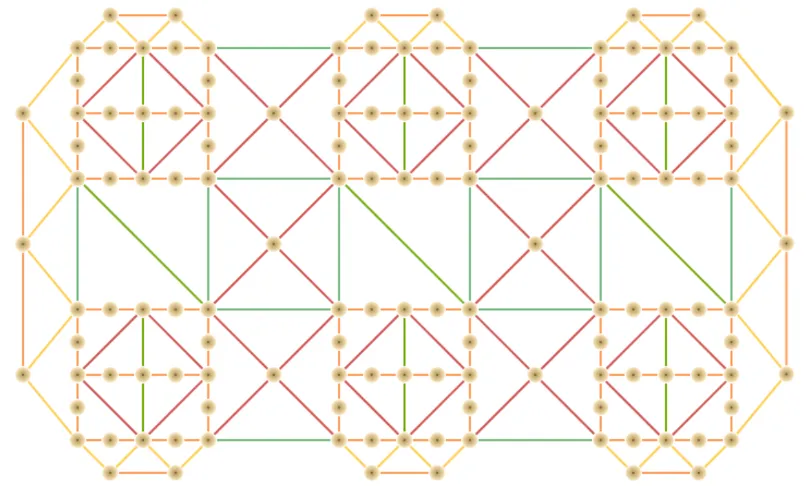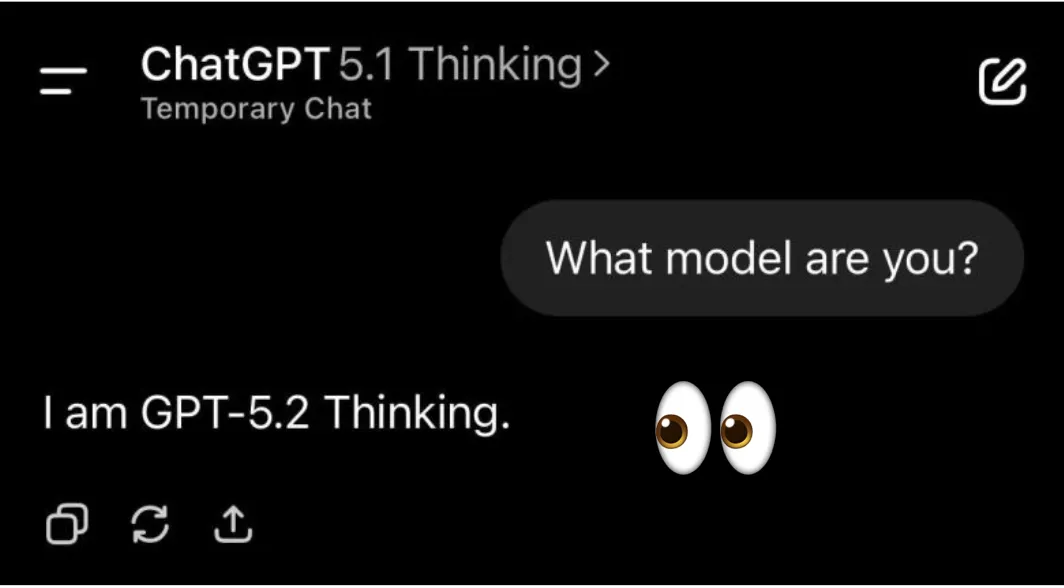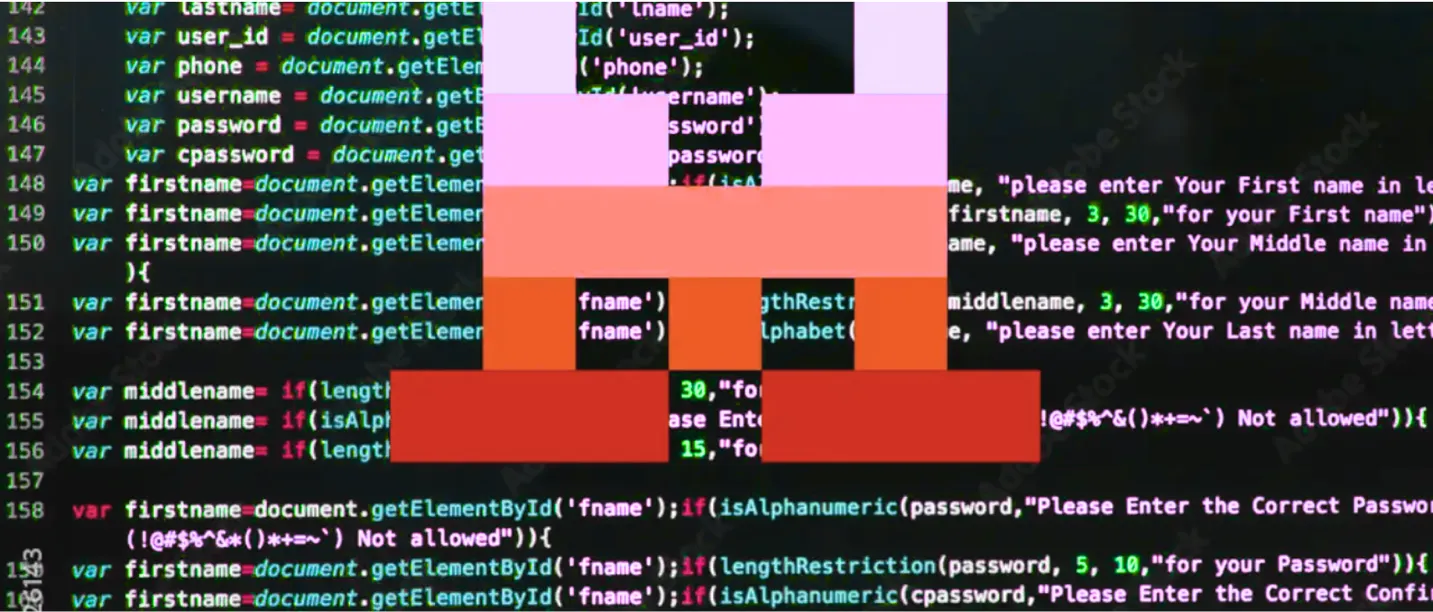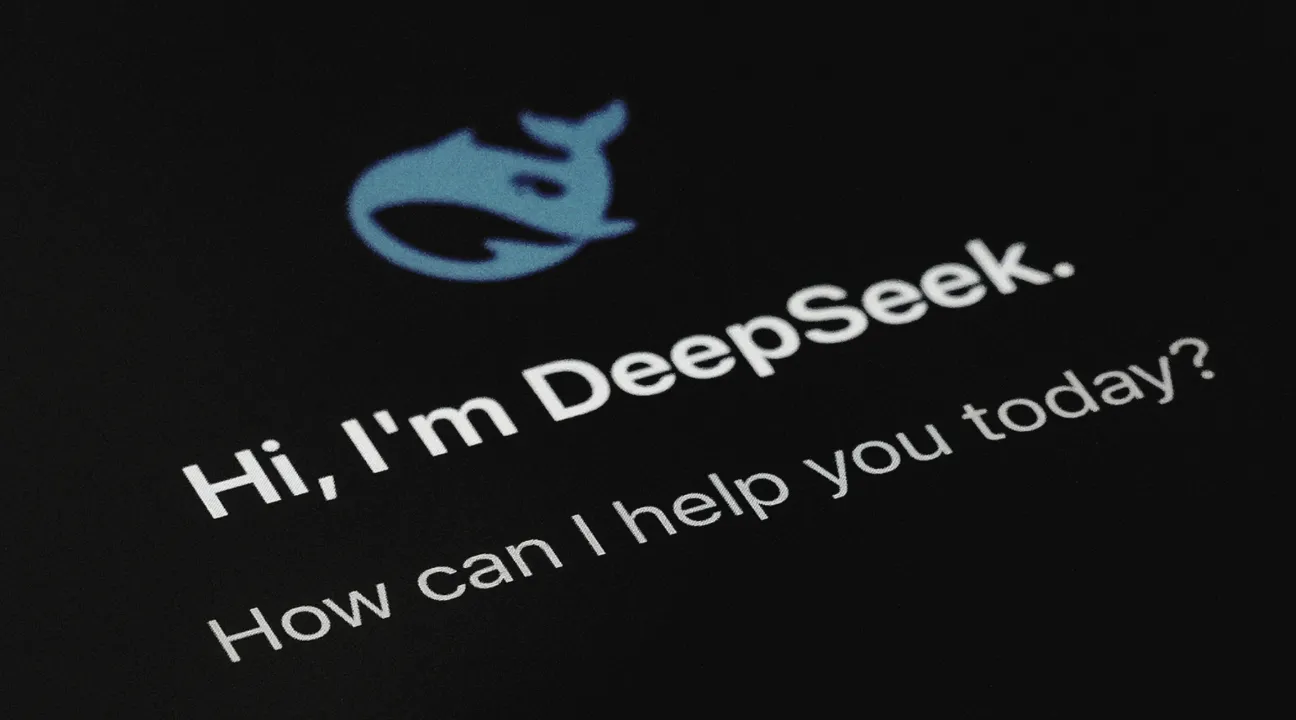Author: Boxu Li
Finding the best family calendar app isn't just about a pretty interface – it's about meeting the real-life needs of busy households. Families juggle school events, work meetings, chores, sports, doctor appointments, and more, often all in one day. The "best" app for a family is one that keeps everyone on the same page with minimal effort and maximum clarity. Key criteria include cross-device accessibility, ease of use for all ages, and an all-in-one approach to organizing not just events but also tasks, lists, and reminders. In short, the app should function as the family's single source of truth for who needs to be where, when, and with what responsibilities – without the chaos.
A top-tier family organizer app will reduce stress and conflicts by preventing scheduling mix-ups. That means offering real-time syncing and notifications so that if Dad adds a new PTA meeting or Mom updates the carpool schedule, everyone sees it instantly. It also means an app that accommodates the family's structure – whether that's two parents, a nanny, and three kids, or divorced co-parents in different homes. Ultimately, "best" for families boils down to keeping everyone informed, accountable, and prepared, all while being simple enough that even the kids (or less tech-savvy relatives) can use it.
Must-Have Features in a Family Calendar
When evaluating family calendar apps, certain core features are non-negotiable. These make up the must-haves that allow a calendar to handle the complexity of family life:
- Shared Access for Everyone: Every family member (and caregiver) should be able to view and contribute to the calendar as appropriate. A great family planner lets multiple people add events, update tasks, and stay in sync with each other's schedules seamlessly.
- Real-Time Sync and Notifications: The app should push updates immediately and send timely reminders. For instance, a reminder about "Soccer practice at 5 PM" should ping all relevant people (the parent driving, the child attending) in advance. Notifications need to be helpful but not overwhelming – the right nudge at the right time.
- Color-Coding and Labels: Visual clarity is huge in a family calendar. Assigning a color to each family member or category of event allows you to see at a glance who's involved in what. For example, all of Johnny's events are blue, and all of Sarah's are red – making it easy to parse a busy week.
- Recurring Events & Routines: Families run on routines – from weekly piano lessons to daily school drop-offs. The best apps let you create recurring events or templates for these routines so you don't manually re-enter them every time. They also handle exceptions gracefully (no one wants to delete 52 weekly events just because one practice got canceled).
- Shared To-Do Lists & Chores: Keeping schedules is one side of the coin; managing tasks is the other. Top family apps include shared to-do lists, grocery lists, and chore trackers, so you can assign tasks and everyone sees when they're done. For instance, a shared grocery list means if one person picks up milk, it's checked off for all to see.
- Location-Based and Intelligent Reminders: Busy parents appreciate smart reminders – e.g., an alert to "leave for the school play by 6:30 PM" based on traffic, or a nudge when you're near the grocery store to pick up items on the list. Some family organizers include basic location sharing or geofence reminders for safety and convenience (FamilyWall, for example, has a built-in locator for family members).
- Cross-App Integration: Since many families already use tools like Google or Apple Calendar, the ideal app can sync or integrate with those, importing events or allowing exports. Integration with other services (like task managers or meal planners) is a bonus, reducing the need to switch apps.
- Privacy Controls: It's important that sensitive information can be kept just among the adults or specific individuals. Look for granular controls that dictate who can view or edit certain entries. For example, parents might want to keep a surprise party event hidden from the kids' view, or limit young children to "read-only" access on the family schedule.
The Extra Touches: Profiles, Permissions, and Routines
A truly family-focused calendar goes beyond basics with features tailor-made for household management. Individual profiles and permissions are one such feature. This means each user (Mom, Dad, kids, grandparents, babysitter) can have a profile with appropriate permissions – perhaps adults can create and edit all events, while a teen can add their events but only view (not change) their siblings' entries. These permission settings ensure the calendar isn't accidentally messed up by an enthusiastic toddler tapping buttons, while still empowering older kids to take responsibility for their schedules.
Another valuable feature is robust routine management. Families thrive on routines (morning routines, bedtime routines, chores schedules). A calendar app that allows templating or repeating checklists for routines can save a lot of time. For instance, you might set up a weekday morning routine that automatically reminds the family at 7:00 AM to "Wake up, make beds, pack lunches" – essentially combining calendar and task list functionality. Color-coding can be applied to routines as well, so you quickly identify routine tasks vs. one-off events.
Finally, user-friendly visual layouts like daily, weekly, or agenda views help each family member find their comfort zone. Some people (especially visual thinkers or younger kids) benefit from a board view (Kanban style) where each day or person is a column with their tasks – almost like a family chore board – whereas others prefer a traditional calendar grid. The best apps often provide multiple view options (calendar, list, board) to accommodate different planning styles. The goal is to present information in a way that reduces cognitive load; everyone should be able to quickly answer, "What's happening today and who's responsible for it?"
Family Setups: Beyond the Nuclear Household

Every family is unique, and a great calendar app must handle various family setups and scenarios. Let's look at a few common complex setups and why they demand extra from a scheduling tool:
- Two-Home (Co-Parenting) Families: When kids shuttle between two households due to divorce or separation, coordination is critical. A shared calendar is a neutral ground that keeps both parents informed of the children's schedules – from school events to dance recitals – without constant texts or calls. Co-parents often need selective sharing: for example, each parent might keep their personal events private but share all child-related events with the ex-partner. The calendar should handle granular privacy (so Mom doesn't see Dad's new dinner date on the schedule, and vice versa) while ensuring that pickups, doctor appointments, and school events are visible to both. Another complexity is custody schedules – a good app can show which days the kids are at which home, or at least allow notation like "Dad's house" vs "Mom's house" on events for clarity. Some co-parenting families create separate sub-calendars (e.g., "Kids with Dad" and "Kids with Mom") to track custody and related logistics. In short, the app must prevent miscommunication ("I thought you were taking them tonight!") by providing a single source of truth accessible to both homes, ideally with notifications to both parents for any updates.
- Multi-Caregiver Families: In many households, especially busy ones, it's not just parents managing the kids' schedules. Grandparents, extended family, or hired caregivers (nannies, babysitters) might all be involved in drop-offs, pick-ups, and activities. A family calendar app should allow inviting these caregivers into the loop without giving away all your personal info. That might mean sharing just a specific calendar (like "Kids' Schedule") with the babysitter, so they see the school and activity timetable but not the parents' work meetings. The app should support multiple people viewing and dividing responsibilities – perhaps Uncle Jim gets a notification to drive the carpool on the days he's volunteered, while Grandma sees the calendar of when she's needed to stay with the kids. For extended family events (like holidays or reunions), the calendar can serve as a coordination tool so that everyone knows the plan. Essentially, the app becomes a central hub for all caregivers to know who is handling what on a given day, avoiding both gaps and overlaps in care.
- Elderly Care and Long-Distance Family: Family scheduling isn't only about kids. Adults often find themselves coordinating care for aging parents or relatives, and here again a shared calendar is invaluable. Picture a scenario with three siblings all taking turns taking Mom to her doctor appointments and physical therapy. A shared calendar ensures that appointments are logged, and each sibling can assign themselves or others to each event, so everyone knows who is on duty. Additionally, these apps can log related tasks like medication refill dates or grocery runs for an elderly parent. Notifications keep everyone informed ("Don't forget: tomorrow at 10 AM is Dad's cardiologist appointment, Alice is driving"). For long-distance family members who help remotely, a shared calendar with real-time updates allows them to stay in the loop and contribute where possible, providing peace of mind that nothing is slipping through the cracks. Caregiving-specific apps (like Caring Village or Caily) have emerged to address these needs, underscoring how important scheduling is in elder care. A family calendar app used in this context should ideally support assignable tasks and notes on events (e.g., attach a note "bring insurance papers" to the doctor visit and share it with whoever is going).
Modern families require flexibility, and the best calendar solutions recognize that with features like multiple calendars (one family can maintain, say, a "Kids" calendar shared with step-parents, and a private "Adults" calendar) and customizable sharing settings. They also handle things like time zone differences for families spread across regions – if Grandma in another state wants to tune in to a school play livestream at 7 PM local time, the event should show in her time correctly. All these scenarios highlight why a one-size-fits-all calendar (like a basic Google Cal) can fall short, and why specialized family organizers exist.
How Macaron Handles Family Complexity
Above: The Macaron family hub interface, where events, tasks, and chores are shared in one color-coded calendar. Macaron's flexible permissions allow different roles for parents, kids, and extended family, keeping sensitive events private while showing everyone the schedule highlights. A visual board can display chores and routines for each member, creating a central "family board" that brings calm to the chaos.
Given the challenges mentioned, Macaron – a next-generation family organizer – is built to tackle family complexity head-on. It combines the must-have features of calendars and to-do apps into one unified family space. In Macaron, you start by creating a Family Space and inviting members. Each person can have a designated role: for example, Admin (Parent), Member (Teenager), or Viewer (Young Child or perhaps a grandparent). These roles come with preset permission levels, which you can further tweak in a permissions matrix. Parents can control the settings, create and edit all events, and approve requests; kids might be allowed to create events or chores but not delete shared ones, and perhaps they only see events tagged as "Everyone" or specifically relevant to them. This way, Macaron ensures kids' privacy and safety by not exposing, say, a parent's work calendar or personal notes to the child's login. It also means a babysitter could be added as a Viewer who only sees the events where they are tagged as the responsible person (e.g., "Babysitter: Pick up kids at 3 PM Wednesday").
Color-coded profiles are automatically applied in Macaron's calendar view – each family member gets a color, and that color frames any event or task they're involved in. This mirrors the best practices seen in other top apps, but Macaron goes further by allowing filtering: you can toggle to view just one person's schedule or the whole family's combined. For instance, a parent might filter to see only the children's events for the week to coordinate carpool plans. Macaron's Family Board view is a standout visual feature – it looks like a bulletin board or Kanban board segmented by person or by day. Here, routines and chores show up as cards that can be checked off, and events show as calendar cards. Imagine Monday is a column: under it, you see cards for "Morning Routine" (with subtasks like Brush teeth, Pack lunch), "8:00 AM – School Drop-off (Dad)", "3:00 PM – Soccer Practice (Carpool: Alice driving)", etc. This board can be rearranged with drag-and-drop, making it super intuitive for kids to follow their daily plan, almost like a sticker chart turned digital.
Macaron also shines in multi-home and blended family scenarios. It allows creating multiple sub-calendars within the Family Space, each with custom sharing. For example, you might maintain a "Kid Exchange Schedule" calendar that is shared only between co-parents. That calendar can note custody details ("Weekend at Dad's starting Fri 6 PM") and is hidden from the kids themselves – sparing them the nitty-gritty but keeping both parents coordinated. Meanwhile, a "School and Activities" calendar can be shared with step-parents or grandparents who help out, ensuring they know when and where to assist. Macaron's event privacy settings let you mark any event as Private (visible only to creators or admins) or Family/Public (visible to all in the space). This granular control is exactly what blended families need, and Macaron provides it in a straightforward way – every time you create an event or task, you decide who can see it.
To tackle the dynamic nature of family life, Macaron employs smart reminders and location-based cues. Parents can set an event to trigger a mobile notification not just at a time ("30 minutes before soccer") but also "when it's time to leave" based on current location and traffic – effectively a location-aware reminder ("Leave now for soccer practice from home"). For chores or errands, you can tag a location; e.g., a grocery list could ping you when you drive by your favorite supermarket. In the context of two-home families, Macaron can even note which location an event is at – like tagging an event as "[House A]" or "[House B]" – making it clear if a pickup is from Mom's or Dad's place this week. These little touches bring calm to the carpool chaos by automating the mental math parents usually have to do.
Finally, Macaron handles family communication around the calendar elegantly. Instead of separate text chains or emails, each event in Macaron has a comment thread. Family members can discuss details right on the event ("Don't forget to bring snacks to the game"), and those notes stay attached for anyone who checks. The app sends relevant notifications – for instance, if someone comments or changes the time, all tagged attendees get alerted. This way, Macaron reduces the need for the infamous last-minute "Where are we supposed to meet again?" texts – the info is already in the event, which everyone has access to. In sum, Macaron's design acknowledges that family scheduling isn't just about dates and times; it's about collaboration, communication, and customization to fit your family's way of operating.
CTA: Ready to bring order to your family's schedule? Create a family space in Macaron and see how a smarter family calendar can turn chores, carpools, and chaos into a coordinated plan everyone can follow.
FAQs
- Q: How do family calendar apps protect kids' privacy? A: Good family calendar apps let parents manage privacy through user permissions and shared calendar settings. For example, you might set up accounts for your kids that only allow them to see events relevant to them (and perhaps not edit anything without approval). Sensitive events can be kept on a private calendar that only parents access. In Macaron, you can mark events as private or assign them to adult-only sub-calendars, ensuring things like a surprise birthday plan or personal appointment stay hidden from the kids. Always review an app's privacy options – the best ones give you fine-grained control over who sees and does what.
- Q: Can these apps sync with school calendars or external schedules? A: Yes, most family calendar apps offer syncing or importing features. For instance, if your school provides an iCal or Google Calendar link for the academic calendar, you can usually subscribe to it through the family app so that all school holidays and events appear automatically. Many apps integrate with popular calendars like Google, Outlook, or Apple, meaning you can layer the school's calendar right into your family view. In practice, you might import the kids' class schedule or sports team calendar, and Macaron will update your family view whenever the source calendar changes. This saves you from re-entering dates and keeps school and extracurricular events seamlessly in sync with your personal family agenda.
- Q: Do family calendar apps handle chores and to-do lists as well? A: Quite a few do. In addition to scheduling events, top apps include shared to-do or chore lists. For example, Cozi famously has a family to-do list and shopping list, and apps like OurHome turn chores into a game-like experience with points for the kids. Macaron approaches this by integrating tasks into your calendar – you can assign a chore (like "Take out trash") to your child, make it a repeating task every Thursday, and it will show up on the calendar as a task item. When they check it off, everyone in the family can see it's done. This sync means the chore list isn't separate from the schedule; it's all in one place. Some apps may also sync with dedicated task apps, but the trend is toward having a single app for both scheduling and task management for the family, so nothing falls through the cracks.