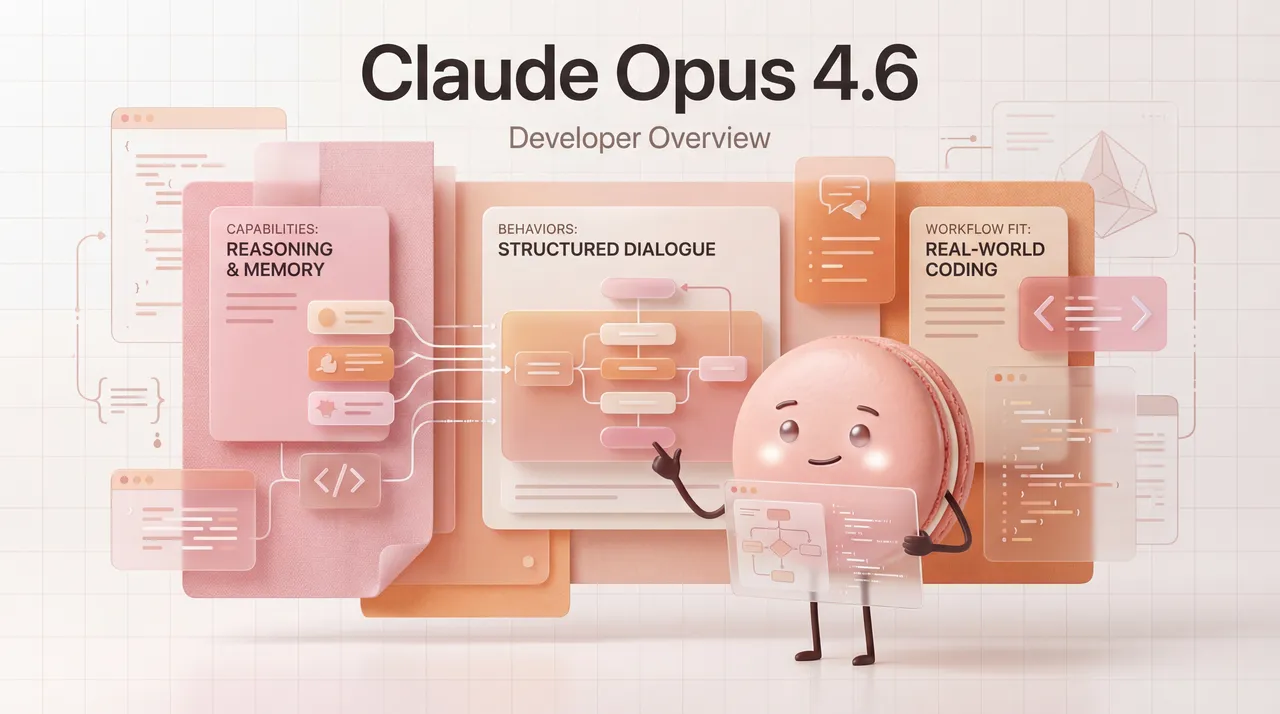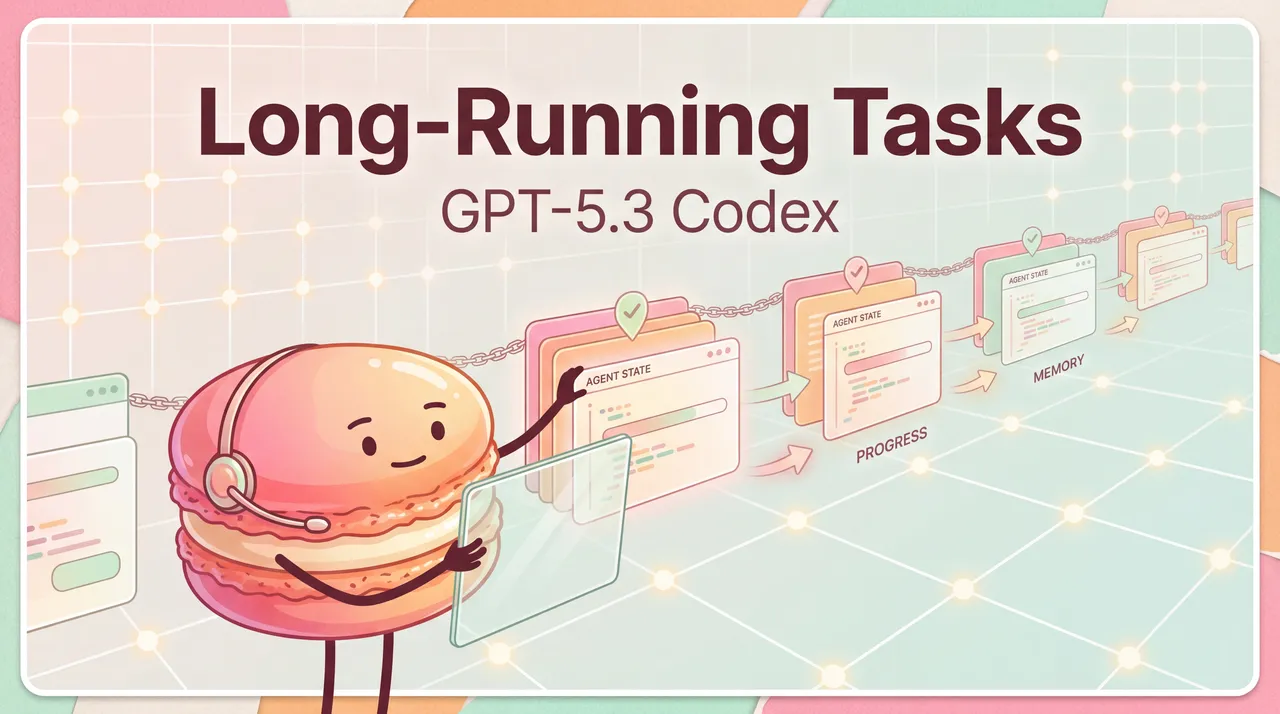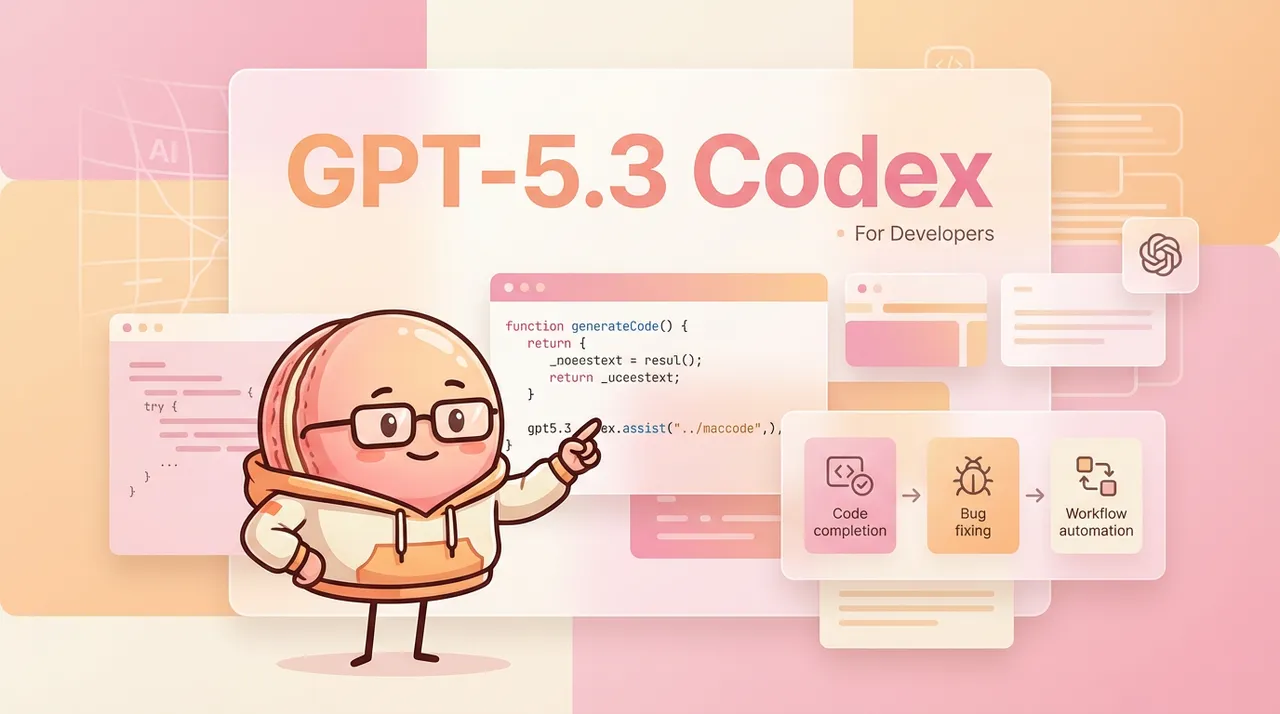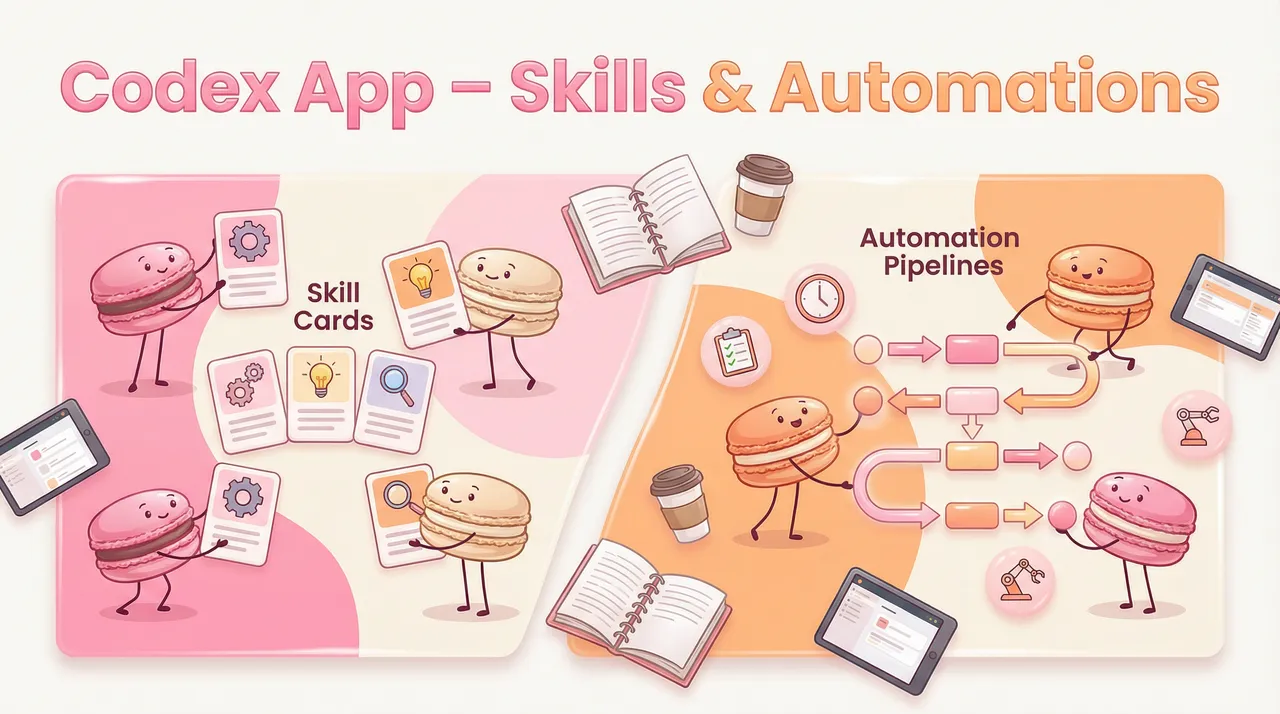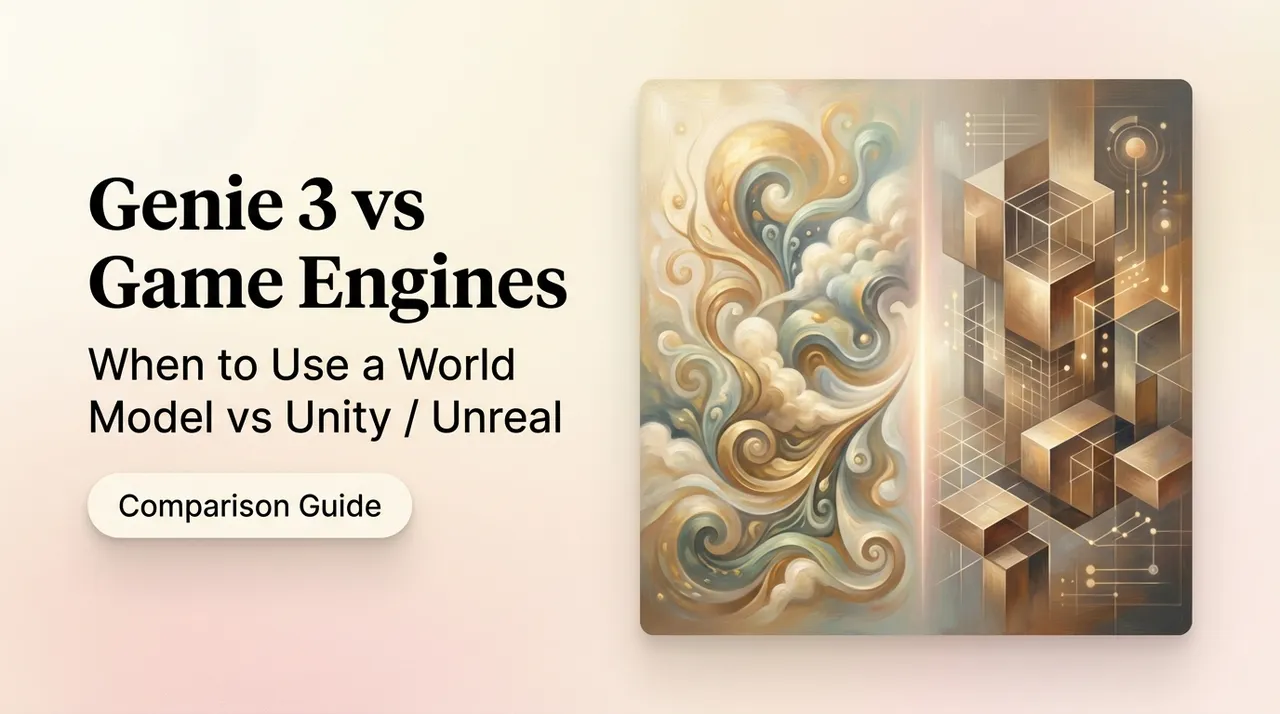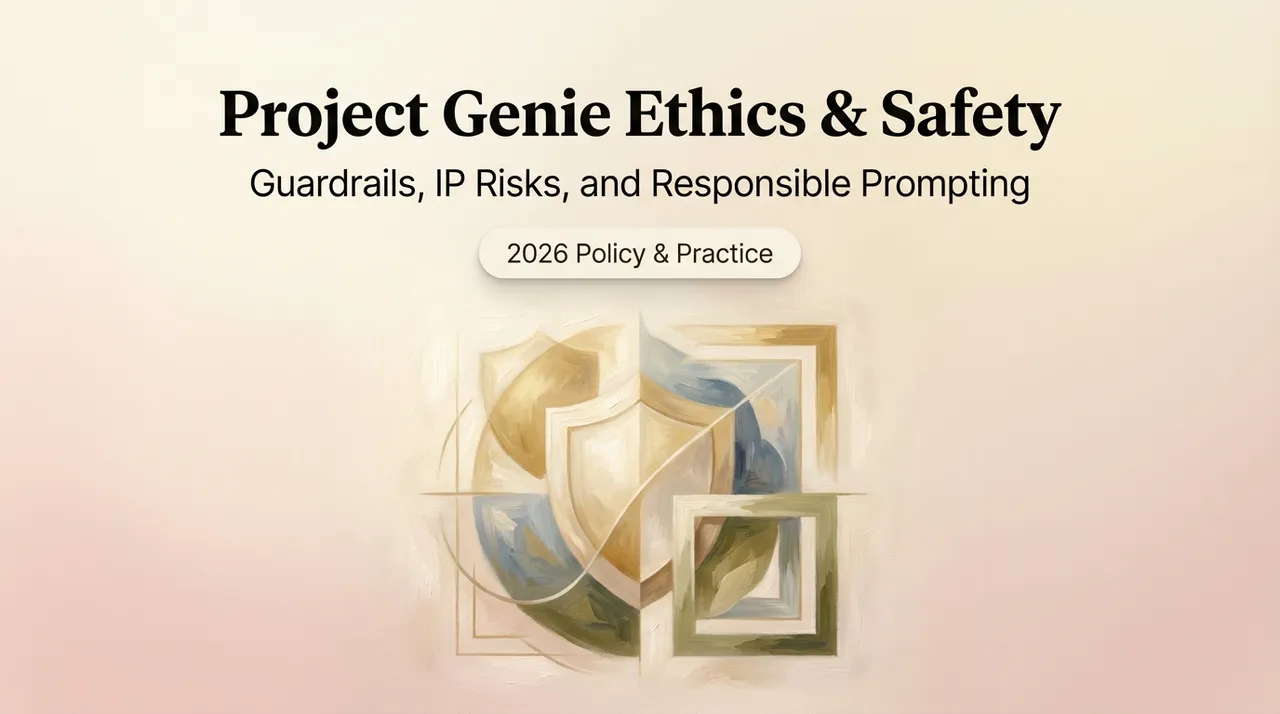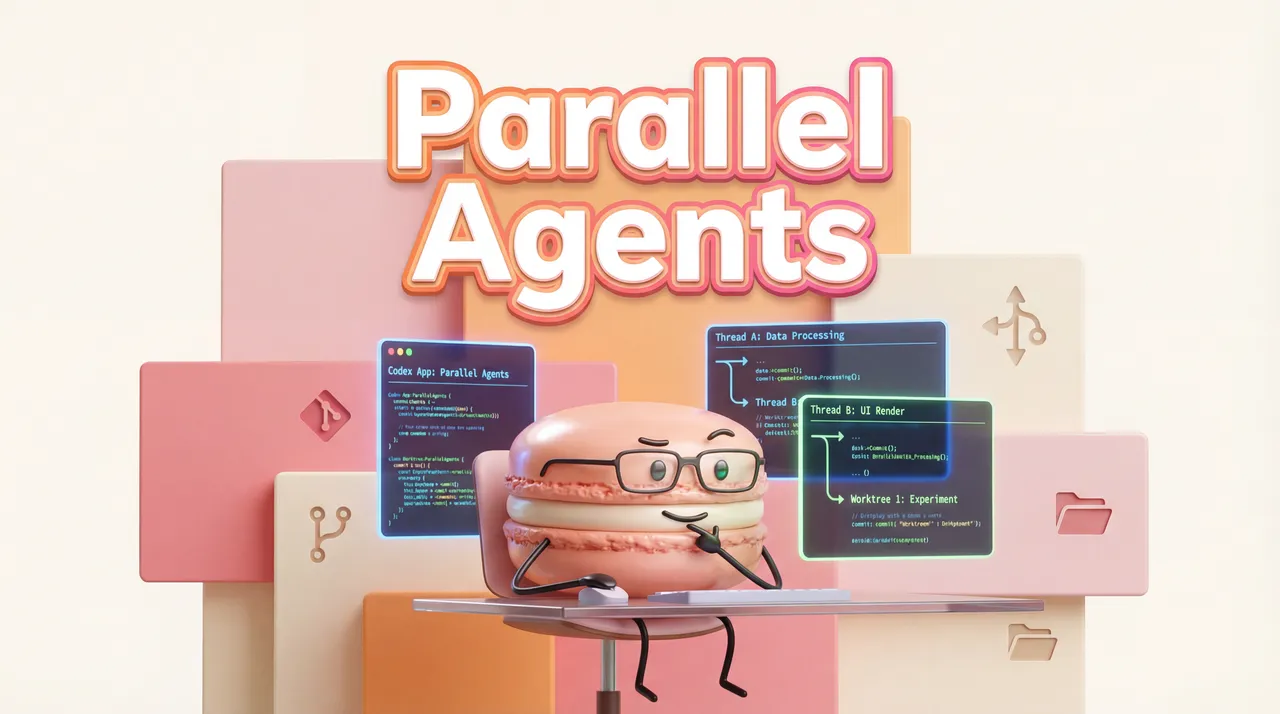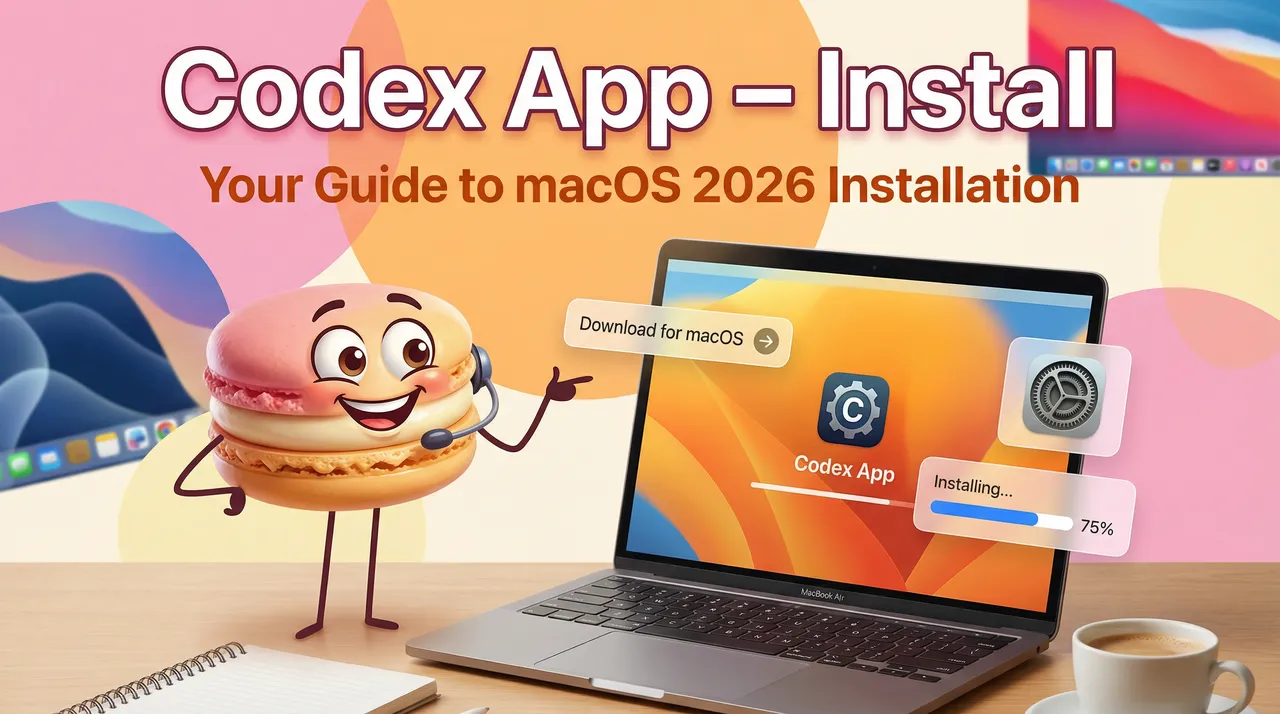Prompt Engineering Matters Under Every AI Context
Macaron AI is a no-code app builder powered by conversational AI – you simply chat with it to create personalized mini-apps. The key to getting great results lies in how you prompt Macaron. In this guide, we'll explore prompt engineering tips to help you craft clear, effective requests so Macaron can build the mini-apps you envision. Whether you want to build AI miniapps for productivity, health, or fun, these techniques will ensure your prompts hit the mark for the US, EU, and other English-speaking users.
What Are Macaron AI Mini‑Apps and Why Prompts Matter
Macaron AI can instantly generate functional mini-apps based on your natural language instructions. These mini-apps are small customized tools – think habit trackers, fitness logs, travel planners, mini-games, and more – created on the fly to meet your specific needs. Unlike traditional app builders that require coding or complex interfaces, Macaron lets you describe what you want in plain English and handles the technical work for you.
Because Macaron does the heavy lifting, the quality of your prompt becomes crucial. A well-written prompt ensures Macaron clearly understands your idea and includes all the features you need. Macaron will remember details you share (thanks to its deep memory) and even ask follow-up questions if something is unclear. By taking a little time to craft a good prompt, you can save yourself multiple back-and-forth adjustments and get a useful mini-app on the first try.
How Macaron Builds Apps from Your Prompts
To appreciate the importance of prompts, it helps to know how Macaron works. When you describe your desired app, Macaron's generative engine interprets your requirements and assembles a mini-app in moments. It uses a library of modular capabilities (like using a camera for photos, a database for information, charts for visualization, etc.) to put together the features you've requested. For example, if you say "Macaron, let's build a laundry care app that recognizes fabric types from a photo and gives washing instructions," Macaron will combine an image recognition module with a laundry knowledge base and a simple user interface to create your app. The result: you can snap a picture of clothing and instantly get care instructions (e.g. "Fabric: 100% cotton. Wash at 40°C on standard cycle...").
Crucially, Macaron keeps you in the loop. After you first describe the app, Macaron outlines the features and confirms them with you. This is your chance to see if it understood correctly. If you realize you forgot something, you can say something like, "I need the app to also save my past queries," and Macaron will adjust the design to include a history or bookmark feature. This interactive, iterative development means your prompt doesn't have to be perfect on the first try – but the clearer you are initially, the faster you'll get to a satisfying result.
Prompt Engineering Guide: Tips for Writing Effective Prompts
Writing a good prompt for Macaron is straightforward. Here are some user-focused tips to help you communicate your idea clearly:
- Start with a clear goal or app idea: Begin by stating what kind of mini-app you want. For example, "I want a personal fitness tracker," or "Let's create a travel itinerary planner for a week in Italy." This gives Macaron an immediate understanding of the project theme (health, travel, etc.).
- Describe the core features or tasks: Explain what you want the app to do. The more specific, the better. Include key features, data inputs, or outputs. For instance, instead of just saying "a travel app," specify "It should create a day-by-day itinerary, estimate costs, and include a map for each city." Macaron is very capable, so feel free to list everything you envision (logging meals, tracking progress, generating recommendations, etc.).
- Mention any specific content or data sources: If your mini-app should use certain information (like a database or API), tell Macaron. For example, "backed by a calorie database" or "using real-time weather data" lets Macaron know to include those elements. Similarly, if the app should accept certain inputs (photos, text, voice), mention that (e.g. "recognize plants from a photo" or "take voice notes").
- Provide examples or parameters: Giving an example can guide Macaron to better results. If you have a target or format in mind, include it. For instance, "help me track my daily calories, aiming for 1500 kcal per day," or "generate three recipe suggestions based on the ingredients I have." Numbers, categories, or sample outputs help the AI understand your expectations.
- Use simple, natural language: You don't need any coding syntax or overly formal language. Just talk to Macaron as you would to a person. Macaron is designed to handle everyday language. For instance, "I need an app to manage my chores and remind me to do things" is perfectly fine. Avoid vague terms though – saying "make it nice" is less helpful than saying "include colorful charts" or "use an easy-to-read layout."
- Stick to one project at a time: Macaron can only work on one mini-app (project) at once. Focus your prompt on a single idea so it doesn't get confused. You can always build another app in a separate conversation for a different need.
- Be open to follow-ups: After your initial prompt, Macaron may ask clarifying questions or present a draft of features. This is a normal part of the process – it's like collaborating with a designer. Answer any questions it asks (e.g. "Do you want to include X feature?") or confirm the draft. If something isn't right, you can clarify, "Actually, I'd like it to also do ___," and Macaron will update the plan.
- Iterate and refine if needed: Once Macaron builds the app, test it out! If it's missing something or not quite what you imagined, you can ask Macaron to modify it. For example, "Can you add a weekly summary page to this app?" or "Make the text larger for the headings." Prompting doesn't stop at the first build – you can continue the dialogue to polish the app (each modification may use some credits, but it's there for you to perfect your tool).
By following these tips, you're practicing good prompt engineering – giving the AI the right information in the right way to get your desired outcome. Remember, Macaron is on your side and tries to infer what you want even if you don't phrase it perfectly. But a well-structured prompt will speed things up and ensure nothing important is overlooked.
A Great Prompt vs. a Vague Prompt
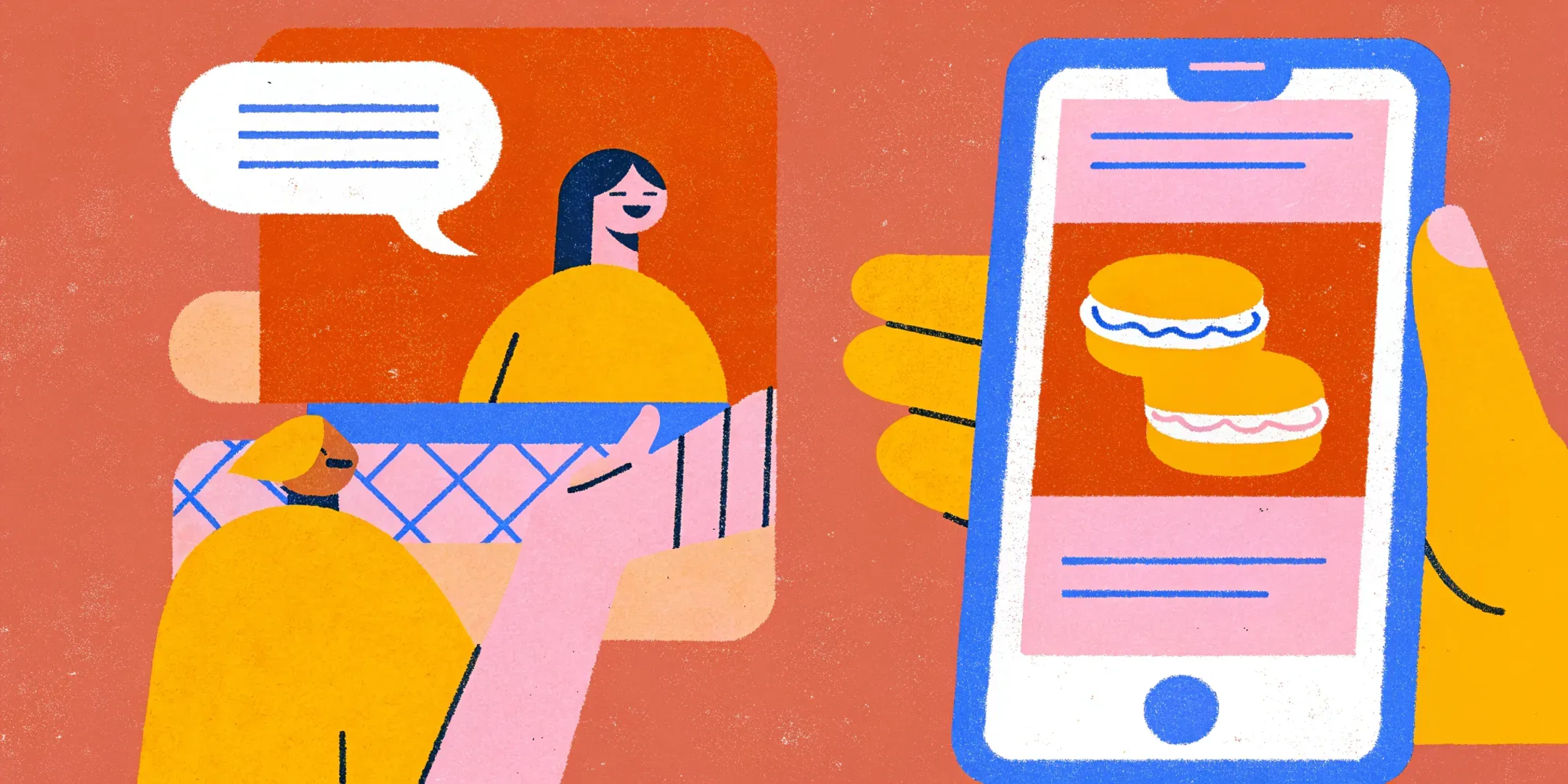
To see the difference prompt clarity makes, let's compare two examples. Imagine you want to track your diet:
- Vague prompt: "I want an app to help me eat healthy." Outcome: Macaron will understand the general idea but might have to ask follow-ups. It's not clear if you want meal suggestions, calorie counting, a recipe app, or something else.
- Specific prompt: "Hey Macaron, let's create a calorie tracker app. I want to log my meals with food names and portions, backed by a calorie database. Help me track my daily calories and show how close I am to my 1500 kcal goal, and also chart my 7-day progress to keep my diet on track." Outcome: Macaron knows exactly what to build: an app where you can input meals (with a food database lookup for calories), that updates a daily total against a 1500 kcal target, and displays a weekly progress chart. In fact, this example prompt from Macaron's own playbook covers input method, data source, goal, and output visualization all in a few sentences – an ideal prompt blueprint. Macaron would rapidly outline these features for confirmation, then create the calorie tracker mini-app as requested.
In the detailed prompt above, notice how the user specifies everything important in plain language. This level of clarity means Macaron can immediately generate the right solution without guesswork. The result is a personalized app that closely matches the user's needs.
An example mini-app interface built by Macaron from a well-crafted prompt. In this recipe finder app, the user provided ingredients, taste preference (sweet vs. savory), and time constraints in their prompt. Macaron automatically generated a user-friendly interface with those inputs – including an ingredient entry, a savory/sweet slider for flavor preference, a cooking time field (e.g. 45 minutes), and a "Generate Recipes" button. By specifying details in the prompt, the user enabled Macaron to create relevant UI components and functionality for their custom mini-app.
Additional Best Practices for Prompting Macaron
- Give your app a nickname (optional): You might notice examples where users say "Let's create a Calorie Home tracker" or "a Recipe Wizard app." You can name the app or describe it fancifully if you want. Macaron will still focus on functionality, but a nickname can make the conversation more fun and context clear (e.g. "Calorie Home tracker" hints it's for home diet tracking). Macaron will ultimately suggest an official name and even design an icon once it builds the app, so you don't have to finalize the name yourself.
- Leverage Macaron's memory: One unique aspect of Macaron is its Personalized Deep Memory, meaning it remembers your preferences and context over time. If you've chatted with Macaron before, you can reference things you've told it. For example, if Macaron knows your daily step goal or favorite cuisine from past conversations, you could say "Build a fitness app to help me reach my 10k steps goal" and it will understand that goal in context. This isn't required, but it can personalize the mini-app further. Macaron's memory makes prompts easier over time because it needs less re-explanation of your preferences.
- Draw inspiration from the Playbook: Macaron provides a Playbook of sample mini-apps (for fitness, family, hobbies, etc.) that others have created. Browsing these can give you ideas and even exact phrasing that works well. If you find a Playbook entry similar to your idea, you can mimic its prompt structure. For instance, if you see a "Travel Planner" app in the Playbook, you might prompt: "Macaron, build me a travel planner for 5 days in Japan that suggests daily activities, maps, and budgeting tips." Using the playbook examples as a template can jump-start your own prompt.
- No coding or technical knowledge needed: It's worth emphasizing that you do not need to know programming or specifics of how the app will be built. Macaron handles the technical side (UI design, coding, data integration) behind the scenes. You just focus on what you want it to do. This is why we call Macaron a no-code AI app builder – it empowers anyone to create apps through conversation. So, don't worry about format or syntax. As the Macaron team says, "Describe what you need in plain English... No coding knowledge required – just natural conversation."
- Stay within ethical and practical bounds: Macaron can do a lot, but it has limits. It might not build extremely complex apps (like a full social network or a 3D game) in one go. Also, it won't violate content rules or privacy standards. So keep your prompts practical, and if Macaron says it can't do something (perhaps due to a restriction or technical limitation), try to simplify the request. Usually, though, for everyday tools and personal projects, Macaron will surprise you with how much it can create from just a sentence or two.
Copy‑Ready Prompt Examples for You
Budgeting: "Create a monthly budget planner. Inputs: income, expenses (amount, category, date, note). Outputs: budget vs. actual per category, red alert when over 100%, savings projection, monthly PDF export. Use USD and MM/DD/YYYY. No login; mobile‑friendly; accessible contrast." Fitness: "Build a calorie and steps tracker. Inputs: meal name, portion (oz), estimated calories; daily steps. Outputs: daily total vs. 1,800 kcal goal, 7‑day chart in miles and °F. CSV export. No login." Travel: "Generate a 7‑day itinerary with morning/afternoon/evening activities based on food, museums, and nature. Show daily walking distance (miles for US, kilometers for EU) and a packing checklist. Prices in USD/EUR depending on region. Mobile‑friendly. Offline view available."
From Prompt to Mini-App: What to Expect
Once you've sent a great prompt to Macaron, here's what typically happens next:
Feature Outline: Macaron will likely reply with an outline or summary of the app it thinks you want. For example: "Alright! It sounds like you want an app with A, B, and C features. It will do X, Y, Z. Does that look good?" This is your chance to review and confirm or clarify. Macaron is effectively making sure it understood your prompt correctly before building.
Confirmation or Tweaks: If the outline misses something, now is the time to say so. Don't hesitate to add details: "That looks good. Also, please include a reminder notification feature," or "Actually, change X to do Y instead." When everything looks right, give Macaron the go-ahead (you can say "Yes, that's perfect" or simply agree).
Generation of the App: Macaron will then create the mini-app. This usually takes only a few moments. Macaron will name the project, generate an icon, and build the interface and logic automatically. You'll see a confirmation and often the app opens for you to interact with.
Using the Mini-App: Now you can use your new mini-app directly within Macaron (or possibly via a link/share if you want to run it separately, depending on how Macaron's platform works). Try it out – enter some data, see if it behaves as expected. For example, if it's a calorie tracker, log a food item and see if it updates your calories.
Refinement (if needed): If you spot any issues or have new ideas, you can continue chatting with Macaron to refine the app. Say you notice the travel planner didn't include a budget calculator – just ask Macaron to add one. It might enter "modify" mode, adjust the app, and update it. Macaron's iterative design means you're never stuck; you can always improve the project through dialogue.
Saving & Sharing: Your mini-app (often called a "project" in Macaron) will be saved in your account. Macaron even lets you share your creation with friends via a link, so others can try the personalized tool you've built. This is great for collaborative or community use – for example, a group study planner app you made can be shared with your study group.
Throughout this process, remember that Macaron is your partner. It's been described as feeling like "chatting with a personal developer who remembers my preferences". The more you use it, the more it adapts to you. And the prompts you write are the bridge between your ideas and the working mini-app.
Conclusion: Empower Your Creativity with Better Prompts
Crafting effective prompts for Macaron AI is a skill that anyone can master. By clearly stating your goals, specifying features, and using plain language, you enable Macaron to do what it does best – build mini-apps that match your imagination. This prompt engineering guide has shown that with a bit of thought upfront, you can create powerful, personalized tools ranging from fitness trackers and budget planners to travel guides and games, all without writing a single line of code.
Macaron represents a new wave of AI-driven, life-focused technology: it's not just about productivity, but about enhancing your daily life in meaningful ways. The ability to converse and create opens up software development for everyone. So go ahead – think of a problem or a project you have in mind, and try describing it to Macaron. With the right prompt, you might be only one chat away from your next favorite app, built just for you.
Happy Building With Macaron🚀