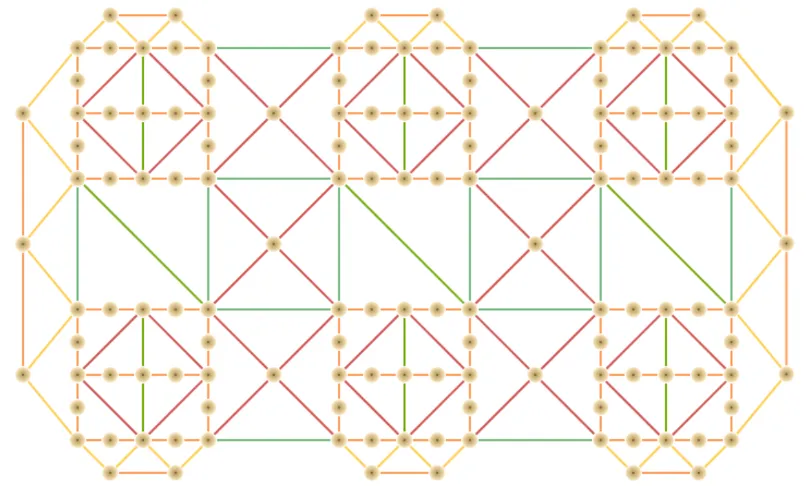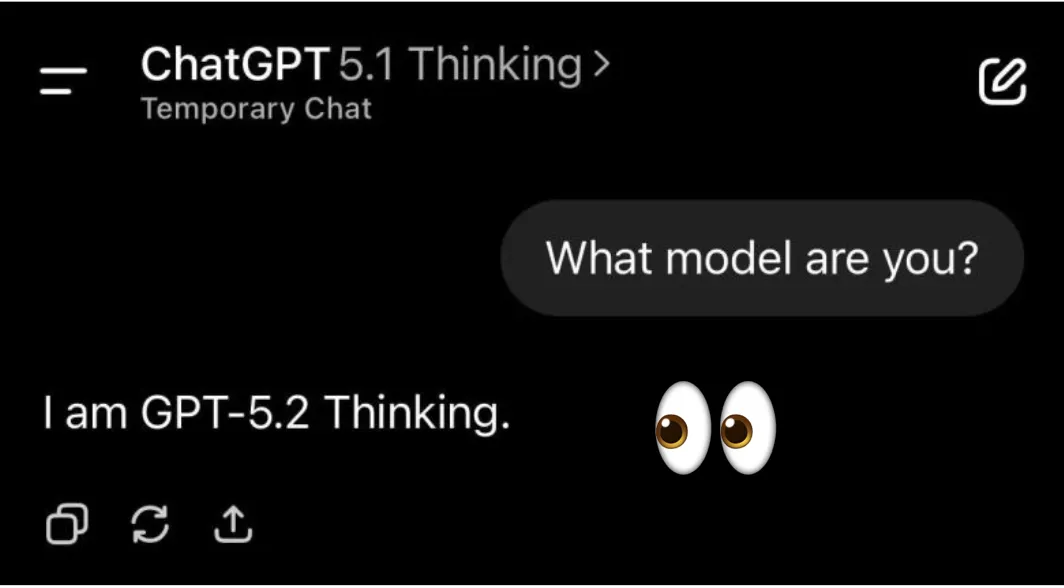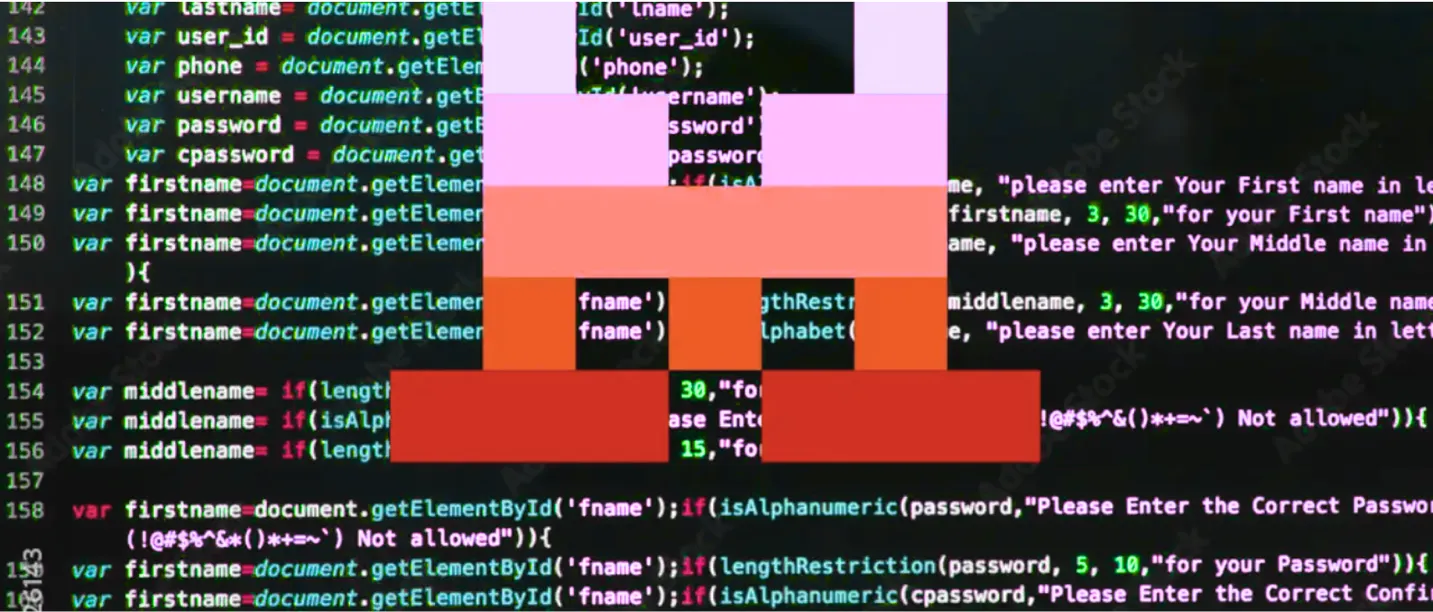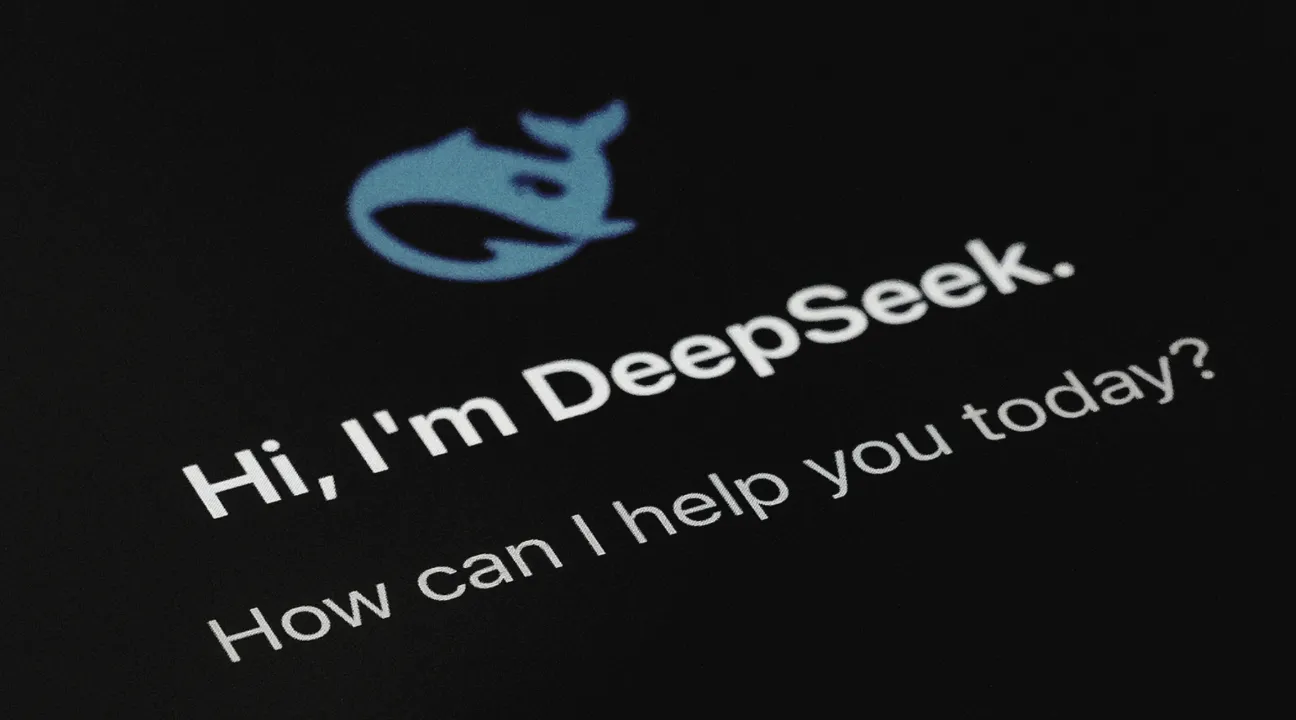OpenAI Realtime: A New Era of Real-Time AI Interaction

Author: Boxu Li
OpenAI Realtime is a recently introduced platform that enables truly live, multimodal AI interactions – most notably, speech-in, speech-out conversations in real time. It combines advanced language understanding with instantaneous speech recognition and generation, all bundled into a single system. This marks a significant leap in the real-time AI space, offering a new level of fluidity and responsiveness for voice-based agents. In this post, we delve into the technical underpinnings of OpenAI Realtime, explore what sets it apart, examine real-world use cases for developers, enterprises, and tech-savvy users, and compare it with other streaming AI systems like Google’s Bard/Gemini and Anthropic’s Claude. We’ll also discuss its implications for productivity, customer experience, developer workflows, and human-in-the-loop design.
Overview: OpenAI Realtime consists of a Realtime API and a new speech-to-speech model called GPT‑Realtime[1]. Together, these provide low-latency, streaming conversational AI with support for voice input/output as well as text and images. Unlike traditional voice assistant pipelines that bolt together separate speech-to-text and text-to-speech modules, GPT-Realtime directly processes input audio and produces output audio with a single unified model[2]. In practice, this means far less lag and a more natural, nuanced conversational experience. OpenAI Realtime is built for dynamic, bidirectional communication – you can speak to it naturally and even interrupt it mid-response, and it will handle the turn-taking gracefully[3]. The platform is generally available to developers (after a beta since late 2024) with production-ready features for building voice agents[4].
Capabilities and Architecture of OpenAI Realtime
Unified Speech-to-Speech Model: At the heart of OpenAI Realtime is the GPT-Realtime model, which handles speech input and output in one end-to-end neural network. This design is a departure from typical voice assistant architectures. By consolidating speech recognition, language understanding, and speech synthesis, it avoids the delays and errors that can accumulate when chaining multiple models. As a result, the system achieves noticeably lower latency and more coherent responses that preserve the subtleties of the user’s spoken input[2][5]. In fact, industry adopters like PwC note that unlike traditional IVR (Interactive Voice Response) bots, this unified approach yields “more human-like, context-aware conversations in real time” and is easier to deploy and manage since there’s no need to maintain separate ASR/TTS components[6]. Communication with the Realtime API happens over persistent channels (using WebSockets or WebRTC) for streaming data, enabling smooth back-and-forth interaction with minimal overhead[7][8]. The low-latency architecture also supports natural turn-taking – users can interject or clarify while the AI is speaking, and the system will adapt fluidly, much like a human conversation[9][3].
Multimodal and “Always-On” Context: OpenAI Realtime is not limited to voice – it supports text and even images as part of the live session. Developers can send images (photos, screenshots, etc.) into the conversation alongside audio, allowing the model to “see” what the user sees and ground its responses in visual context[10]. For example, a user could ask, “What do you see in this picture?” or “Read the text in this screenshot,” and the agent will analyze the image and respond accordingly[11]. This multimodal capability resembles a real-time version of the image understanding introduced in ChatGPT. Notably, images are treated as discrete inputs (like an attachment in the conversation) rather than a continuous video stream, so developers remain in control of when and what visuals the model observes[12]. The session context can thus include spoken dialogue, uploaded images, and text – giving a rich, always-on context for the AI to reference. OpenAI has also built in support for telephony: the API can connect via SIP (Session Initiation Protocol) to phone networks[13]. This means a Realtime agent can effectively function as a voice bot on phone calls, integrating with call centers or telephony apps out-of-the-box.
Natural Voice Synthesis and Personalization: A hallmark of GPT-Realtime is its high-quality, expressive speech output. OpenAI significantly improved the audio generation to make the AI’s voice sound more lifelike and engaging[14]. The model can speak with human-like intonation, emotion, and pacing – crucial for keeping users comfortable in longer conversations[15]. It even follows fine-grained style instructions; developers can prompt it to adjust speaking style (e.g. “speak quickly and professionally” or “respond with empathy in a calm tone”) and it will modulate its delivery accordingly[15]. To showcase the advances, OpenAI’s Realtime API launched with two new voices, “Cedar” and “Marin,” described as having significantly improved naturalness[16]. In fact, all of OpenAI’s existing synthesized voices received upgrades in realism. Users and developers can choose from a selection of voices to fit their use case or brand persona. This multi-voice support is comparable to what other platforms offer (Anthropic’s Claude, for instance, provides a set of distinct voice options in its app)[17], but OpenAI’s focus on expressive nuance – even the ability to convey laughter or change tone mid-sentence – is a key differentiator[18].
Intelligence and Comprehension: Under the hood, GPT-Realtime is based on OpenAI’s latest GPT-4 family optimizations for audio. OpenAI reports that it has dramatically improved the model’s listening comprehension and reasoning on spoken inputs. It can understand complex, multi-step instructions given verbally and retain context across a conversation. Internal benchmarks show the new model outperforms the previous December 2024 version on reasoning tasks presented in audio form (for example, achieving 82.8% on a challenging audio reasoning test vs 65.6% prior)[18]. It’s also adept at handling tricky speech elements – it recognizes non-verbal sounds like laughter and can accurately transcribe alphanumeric sequences (such as codes, serial numbers, phone numbers) even when spoken in different languages[18]. The model supports seamless code-switching between languages in the same utterance, which is useful in multilingual settings. All these gains mean the AI can carry on a more intelligent and globally adaptable dialogue without tripping over common speech recognition gaps.
Dynamic Tool Use via Function Calling: OpenAI Realtime inherits GPT-4’s function calling feature, allowing the AI to invoke external tools or APIs in the middle of a conversation (for example, to look up information, perform calculations, or execute transactions). The new GPT-Realtime model has been tuned to call the right function at the right time with high accuracy, passing along well-formed arguments as needed[19]. For instance, if a user asks the agent, “Book me a meeting with Dr. Smith next week,” the AI could call a calendar API function to schedule the event. OpenAI’s data shows substantial improvements on complex multi-step tool use tasks (function call success rate improved from ~50% to ~66% after tuning)[20]. Importantly, the function calls can be asynchronous, meaning if an external action takes time (say, a database lookup), the model doesn’t freeze the conversation – it can continue chatting and then incorporate results once they return[21]. This leads to more fluid, human-like dialogues where the AI can say “Let me check that for you…” and keep the user engaged while a long operation completes. To make integrating custom tools easier, the Realtime API now supports the Model Context Protocol (MCP) – an open interface for plugging in external tool servers. Developers can simply point their Realtime session to an MCP server (for example, one providing access to internal company APIs or a knowledge base) and the model will automatically discover and utilize those tools when relevant[22]. Swapping in new tool sets is as easy as changing the server URL in the configuration, with no additional wiring needed[23]. This design opens the door for extensible voice agents that can gain new skills (like fetching CRM data, controlling IoT devices, processing payments, etc.) just by connecting to different MCP endpoints[22].
Safety, Privacy, and Governance: Because real-time AI agents can directly interact with end-users, OpenAI has built multiple safety layers into the Realtime system. The API sessions run active content filters that monitor the conversation and can halt responses on the fly if the AI starts to produce disallowed content[24]. This helps prevent harmful or policy-violating outputs in an ongoing dialogue. OpenAI also gives developers hooks to implement their own guardrails or human oversight. For example, using the Agents SDK, one can require human-in-the-loop approvals for certain high-stakes tool calls or decisions (e.g. confirming a monetary transaction) before the AI proceeds. Additionally, the Realtime API uses pre-defined AI voice personas (rather than cloning arbitrary voices) to mitigate risks of impersonation fraud[25]. On the privacy front, OpenAI offers data residency options – EU-based customers can keep data within EU servers, and enterprise-grade privacy commitments apply to the service[26]. These features give enterprise decision-makers confidence that deploying Realtime agents can meet compliance and safety standards.
Real-World Use Cases and Implications
OpenAI Realtime’s capabilities translate into a wide range of real-world applications. Let’s break down its impact for three key audiences: developers building with the technology, enterprise decision-makers deploying it at scale, and tech-savvy end users who will interact with these AI agents.
For Developers: Building Interactive Voice and Multimodal Apps
For software developers and AI builders, OpenAI Realtime is a powerful new toolkit that significantly lowers the barrier to creating voice-enabled applications. Developers no longer need to stitch together separate speech recognizers, language models, and speech synthesizers – instead, they can call one API that handles the entire loop. This simplicity means faster development cycles and fewer integration headaches. According to OpenAI, thousands of developers tested the Realtime API in beta and helped refine it for production reliability and low latency[27]. The API uses a streaming WebSocket/WebRTC protocol, so handling audio input/output is as straightforward as handling a streaming chat. For example, a developer can connect the API to a microphone input and speaker output in a mobile app or web app, and get real-time interim transcripts and voice responses. The persistent connection also exposes event hooks (like session_created, transcript_received, response_started) that developers can listen to for updating their UI or logging conversations[28]. This event-driven design, along with tools like the Realtime Console, makes it easier to debug and fine-tune voice interactions in development[29].
New app possibilities are unlocked by Realtime’s multimodal and tool-using nature. Developers can craft interactive voice agents that perform complex tasks and maintain context over long sessions. For instance, one could build a voice-based personal assistant that not only chats conversationally, but also takes actions – checking your calendar, controlling smart home devices, or retrieving data from a database – all via function calls. OpenAI’s function-calling interface allows integration with external services seamlessly, which “significantly broadens the types of applications that can be built” by giving developers a lot of creative freedom in crafting the agent’s skillset[30]. A few concrete examples developers have already explored include: smart home voice assistants (one developer connected the Realtime API to a home automation system to control lights and appliances via natural speech), AI-powered customer support bots (integrated with ticket systems and knowledge bases to handle common customer queries over the phone), and voice-based education apps (tutoring or language practice with an AI that speaks and listens like a human tutor).
Another implication for developers is the ability to deliver truly interactive experiences in their products. Games and entertainment apps, for example, can use Realtime to let players converse with NPCs (non-player characters) via voice, making gameplay more immersive. Collaboration and productivity software can add voice-commandable AI assistants – think of being able to say, “Draft an email to the team about project X” in a project management app and having the agent compose it, or asking a data analytics dashboard verbally for “a summary of sales trends this quarter” and hearing the answer spoken back along with a generated chart. Because the Realtime API supports images and text, developers can also mix modalities – e.g. a voice assistant that presents charts or web results visually while narrating an explanation. Crucially, low latency ensures these interactions feel snappy. The model’s ability to handle interruptions and quick turn-taking means developers can design more natural conversational flows, where users don’t have to listen to long monologues or rigid prompts. As one comparison notes, OpenAI’s Realtime is designed for natural turn-taking, handling user interruptions “naturally” by pausing or adjusting its response as needed[31]. All of this opens up richer UX design space for voice apps than previously possible.
From a practical workflow standpoint, developers using OpenAI Realtime will need to consider a few new factors. Testing and prompt-engineering for voice is a bit different than for text – you’ll want to provide example conversations and ensure the model responds with appropriate tone. OpenAI allows developers to define reusable prompt templates that include system instructions, example dialogues, and tool definitions to set the desired behavior[32]. These can be saved and applied across sessions, similar to how one would define a persona or role for ChatGPT. Also, developers must manage audio streams – the API provides interim transcripts of user speech and a final transcript event, which you might use to display captions or logs. On the output side, devs can choose to play the streaming audio directly to users or display the text if needed (for accessibility or multi-modal interfaces). The introduction of this powerful API also means devs should be mindful of rate limits and costs: OpenAI’s pricing for GPT-Realtime is usage-based (roughly $32 per 1M input audio tokens and $64 per 1M output tokens as of GA launch)[33]. In practice this is orders of magnitude cheaper than hiring live agents, but developers should still optimize how long responses need to be and when to engage the voice to control costs. Overall, OpenAI Realtime provides an exciting new “lego brick” for developers – it slots into applications to provide capabilities that were previously very hard to implement, letting a single API call give your app the ability to listen, think, and talk in real time.
For Enterprise Decision-Makers: Transforming Customer Experience and Operations
For enterprises, OpenAI Realtime represents a potential game-changer in customer experience and operational efficiency. Businesses with high volumes of customer interactions (think contact centers, helplines, sales support, etc.) can leverage this technology to create AI agents that converse naturally with customers and automate many interactions that used to require a human representative. Unlike the robotic phone menus or chatbots of yesterday, these agents can handle nuanced, multi-step requests and respond in a friendly, human-like manner – which can dramatically improve customer satisfaction. Early adopters are already seeing the promise. For example, real estate company Zillow, which has experimented with Realtime for voice-based home search assistance, noted that the GPT-Realtime model could handle complex, multi-step user requests like narrowing down housing listings by very specific lifestyle needs, or guiding a user through mortgage affordability calculations by calling external tools. The experience could make “searching for a home feel as natural as a conversation with a friend,” simplifying decisions for buyers and renters[34]. This kind of conversational assistance can deepen customer engagement by making interactions feel personal and intuitive.
Contact Center Automation: Perhaps the clearest enterprise use case is deploying Realtime AI voice agents in call centers. PwC, in partnership with OpenAI, built a voice agent for enterprise contact centers using the Realtime API and reported that it consolidates the roles of multiple legacy systems (speech recognition, IVR menus, dialog management) into one AI brain[35]. The result is an agent that can truly understand callers’ free-form questions or problems, converse naturally to clarify the issue, and then execute solutions via backend tools – all in one continuous dialogue. This can drastically reduce the need to hand off to human agents. In fact, early projections showed up to a 20% reduction in human agent escalation thanks to improved first-call resolution when using the AI agent[36]. Fewer call transfers not only cut costs but also eliminate the frustration customers feel when being bounced around. And speaking of costs, the efficiencies at scale are massive: PwC estimates up to 70% cost savings for a contact center handling 100k calls per month by using the AI voice agents, due to automation and shorter handling times[37]. Even if those numbers vary by industry, the direction is clear – Realtime voice AI can handle a large chunk of routine inquiries and tasks, freeing human staff to focus on more complex or sensitive cases.
Another benefit for enterprises is multilingual support and consistency. A single Realtime AI agent can converse in many languages fluently and even switch languages on the fly. This means a global company can deploy one model to serve customers in English, Spanish, French, Chinese, etc., without separate localized bots. The AI maintains the same knowledge base and personality across languages, ensuring consistent service quality. OpenAI specifically trained GPT-Realtime to handle multilingual input/output and even mix languages mid-sentence without losing context[18]. This is extremely valuable for industries like tourism, airlines, or telecoms that serve diverse customer bases. Moreover, the AI speaks in a clear, pleasant voice that can be chosen or tuned to match the company’s brand tone (e.g. an upbeat friendly voice for retail vs. a calm professional voice for banking). Consistency in how the agent responds – following company guidelines every time – can improve compliance and branding in customer communications, an area where human agents often vary in quality.
Beyond Customer Support: Enterprises are also exploring Realtime AI for employee-facing applications and productivity. For example, internal IT helpdesks or HR support lines could be automated with a conversational agent that handles common queries (“I can’t access the VPN” or “What’s our vacation policy?”). The agent can use function calls to fetch info from internal databases or reset passwords, etc., providing instant help to employees 24/7. Another scenario is voice-driven business analytics: executives might verbally ask an AI assistant for the latest sales numbers or inventory levels during a meeting, and get an immediate spoken answer compiled from live data. This kind of real-time query agent could integrate with enterprise databases through the MCP tool interface, essentially acting as a voice layer over corporate data. The Realtime API’s support for images and even video (via snapshots) means an agent could also assist in fields like manufacturing or healthcare – for instance, a technician could share a photo of a machine part and ask the voice assistant for repair instructions or diagnostics. Google demonstrated a similar concept with its Gemini Live API, where an operator can point a camera at equipment and ask the AI for an analysis[38][39]. OpenAI Realtime is capable of analogous feats (e.g. a doctor could describe symptoms and show a medical chart image to get decision support from an AI in real time).
Integration and Deployment Considerations: Enterprise IT leaders will be glad to know that OpenAI Realtime is designed to integrate with existing telephony and customer service infrastructure. The support for SIP means it can plug into PBX systems and services like Twilio or Bandwidth to handle phone calls[13]. In fact, there are already tutorials and demos showing how to connect the Realtime API to a Twilio phone number and create an AI-driven IVR system that replaces the old “press 1 for X” menus with a natural conversation[40][41]. Similarly, it can feed into popular contact-center platforms that support audio streaming. OpenAI’s enterprise partnerships (such as the collaboration with PwC’s Digital Contact Center team[42]) indicate that systems integrators are on board to help companies roll out these solutions in a compliant, secure way. Data privacy and security is a top concern for enterprises, and as mentioned, OpenAI provides data residency options and doesn’t use customer data for training by default in their enterprise offering[26]. That, along with human oversight capabilities, means enterprises can maintain control over AI interactions.
However, decision-makers should also weigh the limitations and governance aspects. While Realtime agents can handle many scenarios, companies will need to define fallback strategies for when the AI is unsure or a user asks for something out of scope. The good practice is to have a pragmatic fallback – for example, the AI politely offers to transfer to a human agent or take a message if it cannot confidently assist. PwC highlights building in “pragmatic fallback and recovery behavior with real-time monitoring” in their solution[43] to ensure a smooth handoff or error recovery when needed. Additionally, cost management at enterprise scale is non-trivial: voice AI consumes significant compute, so businesses must monitor usage. OpenAI did reduce the price of GPT-Realtime by 20% at GA and added features for intelligent context truncation to manage long conversations cost-effectively[33]. Even so, enterprises will want to analyze ROI carefully – balancing the cost of AI API usage against savings from automation. In many cases (like the 70% cost savings projection), the math appears favorable[36], but it will depend on call volumes and complexity.
In summary, for enterprises, OpenAI Realtime offers a path to modernize customer and employee interactions: making them more natural, efficient, and scalable. It can elevate the customer experience by providing instant, conversational service and empower operations by automating tasks with an intelligent agent that’s available 24/7. The technology is still evolving, but it’s production-ready enough that businesses from banks to healthcare to e-commerce are actively piloting it. The competitive pressure to adopt AI in customer engagement is growing – companies like Google are deploying similar real-time voice AI in their offerings[9], and even Anthropic’s Claude is being used in live voice tutoring contexts[44][45]. Enterprises that harness OpenAI Realtime effectively could gain an edge in responsiveness and personalization, while also reaping significant cost and productivity benefits.
For Tech-Savvy Users: New Interactive Experiences
Tech-savvy consumers and end-users are poised to experience AI in a much more interactive and human-like way thanks to OpenAI Realtime. If you’re a power user who has played with voice assistants over the years (Siri, Alexa, Google Assistant, etc.), you’ll appreciate how much more capable and natural these new AI agents can be. OpenAI Realtime essentially brings the full power of ChatGPT (and beyond) into a voice interface that can listen to you and talk back in real time. This means as a user you could have a free-flowing conversation with an AI assistant about virtually any topic or task, without needing to pull out a keyboard or be constrained by canned phrases.
One immediate impact is in personal productivity and daily digital life. Imagine an AI that you can speak to as a universal personal assistant: you might ask it to check your email and read out any urgent messages, or say “What’s on my calendar for today?” and hear a quick summary. Anthropic recently demonstrated such a scenario in their Claude mobile app – users can verbally query Claude to scan their Google Calendar, Gmail, and Docs, and the AI will fetch the information and summarize it out loud[46]. For example, you could ask, “Claude, do I have any meetings with Alice this week?” and it will check your calendar and respond with the details in speech. OpenAI Realtime enables exactly this kind of integration as well: with function calling, an OpenAI-based assistant could interface with your Google or Outlook calendar, or any personal data source you permit, and give you answers in a conversational manner. The difference is that with Realtime’s API available, we may soon see these capabilities integrated into various consumer apps and devices – from smart earbuds that whisper your schedule, to in-car assistants that you can discuss your to-do list with while driving.
Richer multimodal interactions are another boon for tech-savvy users. With Realtime agents able to handle images in context, you could effectively talk to an AI about what you’re looking at. For instance, you might use an AR headset or your phone’s camera, look at a product or a landmark, and ask the AI to tell you about it. The AI could identify the object/image and narrate relevant information. Or consider troubleshooting: you could point your phone at a broken gadget and ask, “How do I fix this?” – the AI can analyze the image and guide you. Google’s Gemini Live demo showed a user asking the AI to inspect a machine via live video feed and the AI explaining the identified defect[47]. While OpenAI’s current implementation treats images as static inputs rather than continuous video[12], a user could still sequentially share images (or frames) with an OpenAI-powered assistant in a conversation. Tech enthusiasts might recall that OpenAI’s own ChatGPT mobile app introduced voice and image understanding (allowing you to ask ChatGPT about a photo, for example). Realtime brings that experience to third-party apps and potentially hardware. We might soon see smart glasses leveraging OpenAI Realtime so that you can ask your glasses what you’re looking at or get real-time translations of text in images, all via voice.
Entertainment and learning are set to become more engaging as well. Tech-savvy users will enjoy AI that can take on personas and interact in creative ways. With highly natural voices and emotional expression, an AI character can tell stories or role-play scenarios in a captivating manner. You could have interactive storytelling apps where you converse with a fictional character (powered by GPT-Realtime) and influence the narrative with your voice inputs. Language learning apps can have you practice conversation with a fluent AI speaker that corrects you gently and adapts to your skill level – essentially a tireless language partner available anytime. The ability of GPT-Realtime to handle instruction following and code-switching means it could, say, speak in French with a specific accent if you’re practicing French, then switch to English to explain grammar when you ask in English – all seamlessly[18]. Early user feedback on such voice modes is that it feels more intuitive and fun to learn or explore information by talking rather than typing, as it taps into our natural communication instincts.
It’s worth noting that general users will also benefit from the improved accessibility that voice AI brings. For users who have difficulty with traditional interfaces (due to visual impairments, motor issues, or low literacy), being able to converse with an AI can be empowering. OpenAI Realtime’s ability to understand and generate speech with high accuracy means it can transcribe a user’s spoken words and respond in a form that’s easier for that user to consume. For example, someone with limited vision could use a voice-enabled AI to read out and summarize articles or navigate apps. The model’s strong comprehension even in noisy environments or with diverse accents[48] helps broaden accessibility to non-traditional users and global audiences. Moreover, the multi-turn memory of the model allows users to ask follow-up questions naturally, which is something older voice assistants struggled with. Where you might have had to repeat context (“turn on the living room lights” then “set living room thermostat to 70” – explicitly naming context each time) with legacy assistants, an OpenAI-powered assistant can remember what “this room” refers to in context, making interactions less frustrating.
Finally, tech-savvy users can expect faster iteration and improvements in these AI services because OpenAI Realtime and similar platforms allow developers to update and add capabilities quickly. If there’s a new tool or web service integration, developers can hook it up via MCP and instantly the AI has a new skill[23]. This means the AI services you use in your daily life might gain new features without you needing to buy a new device – it’s all software updates on the backend. On the flip side, users will need to develop a certain level of digital trust and understanding of these agents. They’re very powerful and general, which means sometimes they might do unexpected things or make errors (like a confident but incorrect answer). Savvy users should continue to treat AI output with a critical eye. The good news is that with voice, it’s often quicker to ask a follow-up or say “Are you sure about that? Double-check this,” which the AI can then do via tool use or clarification. This collaborative, conversational dynamic between humans and AI is exactly what OpenAI Realtime is aiming to foster.
Comparison with Other Real-Time AI Systems
OpenAI Realtime is entering an increasingly competitive field of “live” AI interaction platforms. How does it stack up against other major players like Google’s Bard (and the underlying Gemini Live API) or Anthropic’s Claude, as well as specialized real-time AI services? Let’s compare their approaches and features:
OpenAI Realtime vs Google Bard / Gemini Live API
Google has been actively developing real-time conversational AI capabilities through its Gemini model suite (the successor to PaLM) and integrating them into products like Bard and the Google Assistant. In fact, Google’s Vertex AI offers a Gemini Live API that closely parallels OpenAI’s Realtime API in purpose. Both OpenAI Realtime and Google’s Live API are multimodal, low-latency streaming systems designed for voice-first interactions. They each allow bi-directional voice conversations where the AI can be interrupted by the user and can handle audio/visual input and output in real time[9]. For example, Google’s Gemini 2.0 Live API can take in text, audio, and even continuous video from a camera, and output both speech and text results[9]. Google demonstrated an industrial use case: an AI assistant that processes live video from a smartphone camera and voice commands simultaneously to identify machinery issues and answer questions about them, showcasing Gemini’s real-time visual and auditory analysis[38][39]. This goes a bit further in continuous visual input than OpenAI’s current image-by-image approach, indicating Google’s focus on streaming multimodality.
In terms of capabilities, both systems support function/tool calling and “agentic” behavior (where the AI can take initiative to perform tasks). Google emphasizes “agentic function calling” in its API, integrated with other Google Cloud services[49][50]. OpenAI’s Realtime uses its function calling + MCP framework for a similar end: enabling the AI to trigger external actions. One architectural difference is how each handles these multimodal tasks. OpenAI’s solution uses one unified model (GPT-Realtime) to directly handle audio in/out and even some level of image understanding within that model. Google’s design, as described in their technical architecture, routes different modalities through specialized components: the Live API orchestrator manages the interaction and calls Gemini’s core for language reasoning, but it relies on separate feature extraction for images and audio[51]. In their demo, for instance, when a voice command for audio analysis comes, the system records audio, then calls a dedicated function with Gemini to analyze sound, and so on[52]. In short, Google’s system is more of a modular pipeline behind the scenes, whereas OpenAI’s is more monolithic (end-to-end). The impact of this is that OpenAI’s approach may have advantages in latency and simplicity, since one model is doing most of the work, preserving nuance across modalities[2]. Google’s approach might leverage highly optimized sub-systems for each task (vision, speech) which could potentially offer top-tier performance on each but with added coordination overhead.
Another point of comparison is latency and turn-taking. Both OpenAI and Google claim very low latency streaming. Google explicitly notes their system provides “natural, human-like voice conversations” with the ability to interrupt the model’s responses using voice commands[9]. OpenAI Realtime also supports barge-in interruption and quick responsiveness. There isn’t a clear public metric of which is faster, but anecdotal reports from developers suggest both can achieve sub-second response delays under good network conditions. Google’s use of WebRTC in client-side scenarios[53] mirrors OpenAI’s approach to optimize the audio stream path. So, in practice, both are quite comparable on the snappiness and interactivity front.
When it comes to language and voice quality, both companies offer multiple voices. Google, leveraging its deep experience in WaveNet and Speech Synthesis, has very natural TTS voices and presumably Gemini uses those or similar. OpenAI’s new voices (Cedar, Marin, etc.) are also high quality and can express a range of emotions[14]. Both systems allow style adjustments in the voice. One might not notice a huge difference as an end user – both can sound very human. However, OpenAI did highlight that GPT-Realtime’s training included fine-grained prosody control (e.g. speaking with a French accent or speaking empathetically)[15]. Google’s tools similarly have an SSML style control, but it’s unclear if developers have direct style prompt control in Gemini Live.
In multilingual support, OpenAI has explicitly proven capabilities across many languages (the model was evaluated on understanding and speaking Spanish, Chinese, Japanese, French etc. natively)[18]. Google’s Gemini likely also supports multiple languages, but Google’s demos have focused on English so far (with the industrial demo being English-centric). Given Google’s translation and speech tech, it’s safe to assume strong multilingual support on their side as well.
A key differentiator could be the ecosystem and tooling around these APIs. OpenAI’s Realtime is tightly integrated into the OpenAI ecosystem – it uses the same developer portal, the concept of function calling that many developers are now familiar with from ChatGPT plugins, and an Agents SDK to simplify building agent logic. Google’s Vertex AI ecosystem is more cloud-enterprise oriented; it provides things like an Agent orchestration environment and ties into Google Cloud’s data and auth systems. Enterprises already on Google Cloud might favor that for ease of integration with their data pipelines, whereas those who have been experimenting in the OpenAI developer community might find Realtime more approachable. One interesting note: Microsoft’s Azure OpenAI Service also offers the GPT-Realtime model as part of its lineup[54][55], meaning enterprises on Azure can access OpenAI Realtime through a Microsoft-managed service. This basically extends OpenAI’s reach by leveraging Azure’s compliance and infrastructure (and even adds options like direct WebRTC support for low latency on the client side)[56]. So OpenAI, via Azure, is competing on the cloud front too.
In summary, OpenAI Realtime vs Google’s Bard/Gemini: both are state-of-the-art real-time conversational AI platforms. OpenAI’s strengths lie in its end-to-end model integration and the refinement that comes from iterative deployment (ChatGPT’s voice mode provided a lot of lessons, no doubt). Google’s strengths lie in its full-stack approach – having vision and voice modules and an entire cloud platform for integration. From a user perspective, they offer similar experiences: talking naturally to an AI that can perform tasks. It will be interesting to watch how these two evolve with competition spurring on further improvements in quality, speed, and multimodal depth.
OpenAI Realtime vs Anthropic Claude and Others
Anthropic’s Claude, another prominent large language model, has also stepped into the real-time arena, albeit in a more limited way so far. In mid-2025, Anthropic introduced a voice conversation mode for Claude in their mobile apps[57][58]. This allowed users to talk to Claude and hear responses spoken, bringing Claude closer to feature-parity with ChatGPT’s voice feature. Users can choose from several voice personas for Claude (named things like “Buttery” or “Mellow”)[17] and have full spoken conversations with it on mobile. Claude’s voice mode also supports discussing images and documents by voice, and can seamlessly transition between voice and text input without losing context[59] – which is similar to the multimodal conversation support OpenAI and Google have. However, Anthropic’s offering is currently consumer-focused and not an open developer API. As noted by TechCrunch, the voice feature in Claude is limited to English and is restricted to their own app (no API or web interface yet)[60]. This means developers or enterprises cannot directly build custom voice applications on Claude’s model at this time (outside of any unofficial workarounds). In contrast, OpenAI Realtime is available as an API for any developer to integrate into their product, which is a major practical difference.
Under the hood, Anthropic’s approach to voice seems to rely on more traditional pipelines – observers have noted that Claude’s voice mode likely uses standard speech-to-text and text-to-speech components on top of the Claude model, rather than one unified speech model[61]. Essentially, the Claude mobile app performs speech recognition to turn your voice into text, feeds that to Claude as a prompt, then takes Claude’s text response and synthesizes it to speech. This is exactly the type of pipeline OpenAI’s Realtime aimed to improve upon by merging into one model for both steps. The result is that OpenAI’s system might have an edge in responsiveness and in how well it can handle conversational speech quirks (since it’s trained on audio directly). Claude’s strength, on the other hand, is its focus on large context and constitutional AI – for instance, Claude 2 (and newer Claude updates) can handle extremely large prompts (100K tokens or more of text), meaning it could digest long documents or even multiple documents in a conversation. If one imagines a future where that is combined with voice, Claude could theoretically listen to and analyze hours of audio or read a long PDF aloud and discuss it. OpenAI’s GPT-4 has a large but smaller context window by default (though GPT-4 32K exists for text). For typical real-time agent use cases (which are interactive and not just monologues), context size is rarely the limiting factor, but it’s an area to watch if voice AIs start being used for lengthy content consumption (like reading and summarizing whole books aloud).
There are also open-source and niche players in the real-time AI space. Projects like Meta’s Massively Multilingual Speech (MMS) and others have demonstrated models that can do speech-to-speech or speech-to-text for many languages, but those are more research-oriented and not packaged for easy interactive use. There are libraries like Coqui STT/TTS or Mozilla’s efforts that developers could combine with an open-source LLM (like Llama 2) to create a DIY real-time voice assistant. However, achieving the level of fluid interaction and quality of GPT-Realtime with open components is very challenging as of 2025 – the latency and accuracy tend to lag behind, and stitching together open models requires significant expertise. Nonetheless, we might see an ecosystem grow around open real-time AI for enthusiasts who prefer local or private solutions. For now, OpenAI Realtime and its close peers (Google’s Live, etc.) are leading in overall capability.
It’s also worth mentioning legacy voice assistant platforms (Amazon Alexa, Apple Siri, etc.). These aren’t “AI systems” in the LLM sense, but they are the incumbents in voice interaction. The introduction of GPT-4 powered voice fundamentally ups the game – those older systems operate mostly on fixed commands and limited dialogues, whereas something like OpenAI Realtime allows open-ended, contextual conversation. Microsoft, for example, is now adding voice to its Copilot across Windows and Office, effectively creating a new AI assistant that could replace or augment Cortana/Siri-type functionality[62][63]. In effect, OpenAI Realtime can be seen as part of this wave that’s blurring the line between what we consider a chatbot and what we consider a voice assistant. The expectation from users will shift towards more intelligence and flexibility (why would I use Siri to set a timer when I could have a full conversation with an AI that helps plan my day?). Companies like Apple and Amazon will likely need to incorporate similar LLM-driven real-time AI to stay relevant. Google itself is reportedly integrating Bard/Gemini into Android and Assistant. So while not a direct apples-to-apples comparison, OpenAI Realtime’s emergence is influencing the broader competitive landscape of voice interfaces.
In conclusion, OpenAI Realtime holds its own against other real-time AI offerings by virtue of its unified model approach, developer-friendly API, and early real-world testing. Google’s platform is a strong competitor, especially for enterprises in Google’s ecosystem, pushing multimodality even further. Anthropic’s Claude shows that multiple AI providers recognize voice as an important mode, but it’s not yet as accessible to build on. It will be fascinating to watch these systems evolve — likely borrowing innovations from each other — which ultimately benefits users and developers through faster improvements.
Impacts on Productivity Tools and Developer Workflows
Real-time AI like OpenAI Realtime is poised to deeply influence how we work, both in personal productivity software and in software development processes.
In everyday productivity tools, we can expect voice AI integrations to become a standard feature. Office suites, project management tools, communication platforms – all are introducing AI assistants, and with Realtime those assistants can become conversational and proactive. Microsoft 365’s Copilot, for instance, is adding voice capabilities so users can dictate requests and hear responses, making interactions “hands-free” and more natural[63]. With OpenAI Realtime available, third-party productivity apps (from note-taking apps to CRM systems) could similarly embed a voice-based AI helper. Consider a scenario where, in a team chat application like Slack or Microsoft Teams, you have an AI agent that you can call on during a meeting by voice: “AI, summarize what we’ve decided so far.” The agent could instantly transcribe recent discussion (if given access) and speak a summary to the group. Or in an email client, you might say “Read me the last email from my boss” while driving, and then dictate a reply – all via an AI that understands context (knows who your boss is, what project is being discussed, etc.). These sorts of interactions shift some of the workload off the user (no typing, no searching menus) and onto the AI. The productivity gain can be significant – less time spent on routine computer interactions and more time focusing on high-level tasks. It’s the fulfillment of the promise that computers can augment us by handling the grunt work conversationally.
For developer workflows, OpenAI Realtime can streamline the creation of interactive applications. As discussed, developers don’t need to be experts in signal processing or telephony to add a voice interface; the heavy lifting is abstracted by the API. This democratizes the ability to experiment with voice UIs. It also means faster prototyping: a developer can literally talk to their app during development to test AI behavior, rather than typing lengthy prompts. OpenAI’s documentation and tools like the Realtime Playground allow devs to quickly iterate on prompts and voice interactions in a visual way[64][65]. We might even see new dev tools where you build your app through conversation – for example, describing to an AI in natural language what you want it to do (some early prototypes of “build with AI by talking” have surfaced in the community). Additionally, the introduction of MCP (Model Context Protocol) as an open spec means developers can reuse integrations; for instance, one dev’s MCP server for, say, Stripe payments or weather info can be utilized by others, fostering a library of pluggable tools for agents. This modularity and reuse can speed up development of complex AI behaviors that historically would require custom coding for each project.
Another aspect is how Realtime might assist in software development itself. Developers could use voice AI as a coding assistant – imagine a pair programming scenario where you explain what code you want, and the AI reads out suggestions or documentation. GitHub Copilot and similar tools are currently text-based, but with Realtime, one could integrate an AI that listens as you talk through a coding problem and then speaks guidance or writes code in real time. This could make debugging sessions more interactive (e.g. “AI, run this function and tell me what the output is” – the AI runs it in a sandbox via a tool call and narrates the result). It brings a “Jarvis”-like presence into development, which some developers may find more intuitive or at least a refreshing change from staring at a screen.
Collaboration and remote work could also benefit. In virtual meetings, having an AI that transcribes and summarizes in real time is already happening (Zoom has live transcription, etc., and some companies use AI to generate meeting notes after the fact). With advanced real-time AI, the agent could participate more actively – for example, it could surface relevant information when a topic is mentioned (“Excuse me, I found a document in our knowledge base related to that issue, would you like a summary?”). It can also act as a facilitator, keeping track of action items or even gently reminding the group if they veer off-topic (if given that role). While this borders on live interaction models and customer experience, it’s also a productivity booster for teams.
One potential challenge in all this is making sure the integration of voice AI is actually helpful and not intrusive. Productivity tools need to implement these features in a way that complements users’ workflows. If done right, an AI that you can summon with a quick voice command, or that proactively handles minor tasks, can save time. If done poorly, it could be distracting or overly chatty. OpenAI Realtime gives developers fine control over the AI’s behavior (tone, when to speak or not, etc.), so ideally we’ll see thoughtful design where the AI speaks when it’s useful and stays quiet when not. Because the AI can detect silence or interruptions, developers can ensure it yields the floor when a human starts speaking – a basic etiquette that makes a big difference for user experience.
Advancing Live Interaction Models and Customer Experience
OpenAI Realtime is a catalyst for new live interaction models – essentially, how humans engage in dynamic exchanges with AI systems. These live interactions range from one-on-one conversations (like a user talking to a voice assistant) to multi-party settings (like an AI mediating or participating in a group chat or live customer support session). The technology blurs the lines between human-human and human-AI interactions in real-time contexts.
One clear impact is on customer experience systems, such as retail or service interactions. Consider live chat on a website: today many sites have a chatbot that can answer FAQs. With Realtime and voice, that chatbot can turn into a voice chat widget where the customer can just speak their question and hear an answer, creating a more personable touch. For example, an e-commerce site could have a voice concierge: “Hi, I’m an AI assistant. How can I help you today?” and the customer can say “I’m looking for a gift for my 5-year-old niece” and have a back-and-forth conversation with recommendations, just like speaking to a store clerk. Because Realtime can handle context and nuance, the AI can ask clarifying questions (“Sure! Do you know what kinds of toys or topics she likes?”) rather than just keyword matching. This live consultative experience could increase user engagement and conversion, as it feels more like real customer service.
In live interaction models, we’ll also see AI taking on roles in scenarios that traditionally involved a human. A striking possibility is AI co-hosts in live events or streaming. Picture a live webinar or Twitch stream where an AI sidekick answers audience questions via voice in real time, allowing the human presenter to focus on the main content. The AI could even moderate the discussion, respond to common queries (“The speaker already covered that topic earlier, let me recap...”), or provide on-the-fly translations for international viewers, all through spoken output. This kind of immediate, interactive assistance can make live broadcasts more engaging and inclusive.
Another model is AI in call-aided scenarios, like a customer calling a helpline and initially speaking to an AI agent that handles most of the interaction, but seamlessly brings a human agent on the line if needed. This hybrid approach can optimize workloads – routine calls (balance inquiries, simple troubleshooting) never need a human, but if the AI detects frustration or a complex issue, it can say “I’ll connect you with a specialist now” and hand off the call with a summary of the context to the human rep. Thanks to Realtime’s function calling and data access, when the human joins, they could immediately see a summary of the conversation and any data the AI pulled up (account info, previous orders, etc.), creating a smooth transition. This elevates the overall customer experience because the user doesn’t have to repeat themselves and gets quick service, while humans are leveraged only where they add the most value. The live monitoring and fallback mechanisms mentioned earlier ensure that when the AI is unsure, it knows to seek help or clarification rather than fumbling – an important aspect of maintaining a good customer experience[43].
Human-AI collaboration models are also evolving. We often talk about AI replacing certain interactions, but another angle is AI augmenting live interactions between humans. For instance, in telemedicine, a doctor and patient are speaking via a virtual appointment – an AI could listen in (with permission) and provide the doctor with real-time suggestions or checklists (“Ask about medication X” or highlight a potential condition based on symptoms). The doctor remains in control, but the AI is a live assistant improving the quality of interaction. This human-in-the-loop scenario ensures critical decisions still involve a person, but the AI augments the interaction with its vast knowledge and ability to process information quickly.
We should also mention how these live models affect customer expectations. As customers get used to the immediacy and personalization of AI-driven interactions, the bar for “good service” will likely rise. A quick example: today, waiting on hold for 5 minutes is annoying but accepted; if an AI can instead handle your call instantly, people will less tolerate waiting for a human. Similarly, if AI agents become really good at handling things, customers might start preferring them for certain tasks (some people already say they’d rather use a good automated kiosk or bot than deal with a human for simple transactions). But expectations around empathy and understanding will also increase – if an AI mispronounces your name or gives a generic apology, users notice the artificiality. That’s why OpenAI put effort into making the voices more expressive and the understanding more nuanced. Achieving a truly human-caliber interaction consistently is still a work in progress, but the gap is closing. Companies deploying these systems will need to continually refine the AI’s conversational style and incorporate user feedback to get the experience right.
Human-in-the-Loop Considerations in Real-Time AI
Even as AI agents become more autonomous and capable in real-time interactions, the role of humans “in the loop” remains vital for oversight, ethical control, and sometimes collaboration. OpenAI Realtime is designed with the understanding that AI systems should have configurable human oversight, especially in high-stakes or complex environments.
One aspect of human-in-the-loop is approval workflows. As mentioned earlier, the Realtime Agents SDK allows developers to specify that certain actions the AI wants to take (like executing a financial transaction via a tool) require a human approval. In practice, this could mean the AI pauses and asks a supervisor or the end-user for confirmation. For example, an AI customer service agent might say, “I can refund you $500 for this issue. Shall I proceed?” – that prompt to the user is effectively seeking human confirmation for an action. Or in an enterprise setting, an AI could escalate an unusual request to a human manager: the system might flag, “This conversation is about a medical emergency – routing to a human agent now.” These interjections ensure that human judgement can be applied where AI may lack the nuance or authority. The OpenAI platform supports this by letting developers configure tool usage rules (as seen with the MCP server require_approval settings)[66]. Such configurations mean the AI will know when to halt and await a human go-ahead, preventing it from, say, making an expensive mistake or a policy breach autonomously.
Another human-in-the-loop scenario is real-time monitoring and intervention. Companies deploying voice AI at scale often set up a command center where humans monitor conversations in aggregate (and occasionally live) for quality and safety. With active classifiers in Realtime, if a conversation triggers a safety halt (e.g., the user asks the AI for disallowed content), a human moderator might step in to review what happened and potentially speak to the user or unblock harmless requests that were false positives[24]. Additionally, humans might silently listen to a fraction of calls for training purposes or to feed back into improving the AI. It’s important that this is done with transparency and user consent due to privacy, but from a technical standpoint, Realtime API’s streaming nature means supervisors can tap into the stream if needed. PwC’s solution, for instance, mentioned proactive monitoring as a feature, implying a human oversight layer is present to watch over live interactions[67].
Hand-off strategies are a crucial part of human-in-loop design. A well-designed system will know its limits and have a mechanism to transfer the conversation to a human smoothly. For voice agents, this means the AI might say a graceful message and then conference in a human agent. The human should receive context – ideally a summary or transcript – so the user isn’t burdened with repeating themselves. OpenAI Realtime’s transcripts and conversation history can facilitate this: before hand-off, the AI could even generate a quick synopsis of the issue using a function call to a summary tool, which is then shown to the human agent. This synergy can make the human-AI tag team more effective than either alone. It reflects a shift toward “AI-supported human agents”: rather than replacing humans entirely, the AI does what it can and then becomes a support tool for the human (summarizing, retrieving info, etc., in the background) once the human takes over. We see early versions of this in customer support where an AI suggests responses to human agents (Zendesk and other platforms have such features). With Realtime, those suggestions can be spoken into the agent’s earpiece in real time or shown on screen, making the live human-to-customer interaction more informed.
On the flip side, human-in-the-loop for training is another consideration. Real-time interactions generate a lot of data (audio transcripts, user feedback, etc.). Humans will be needed to review and label portions of these transcripts to continually improve the model’s performance. Supervised fine-tuning on conversation data (with human-labeled corrections) can address shortcomings like misunderstanding certain accents or industry jargon. OpenAI likely used human feedback heavily to tune GPT-Realtime for following instructions and tone (as they did with ChatGPT RLHF). Enterprises might also fine-tune or at least configure the model for their domain – e.g., feeding it example dialogues of ideal customer service. This process requires human insight into what “good” looks like. So humans remain very much in the loop behind the scenes, guiding the AI’s evolution.
There is also a bigger ethical and societal angle to human-in-the-loop in such powerful AI deployments. Companies and regulators will want assurance that there is accountability – that an AI agent is not just a black box running amok, but something overseen by humans. The notion of “meaningful human control” is often cited in AI governance. In the context of Realtime AI, this means organizations should define when a human must be consulted, and ensure the AI can defer to humans. For instance, if an AI is handling a customer complaint and the customer explicitly says “I want to speak to a human,” the system should honor that promptly (some jurisdictions might even legally require a human option). Ensuring that users know they are talking to AI (OpenAI’s policy requires making that clear to users[68]) and that they have recourse to a person is important for trust.
In summary, while OpenAI Realtime pushes the envelope in what AI can do autonomously in real time, it also provides the knobs and dials to involve humans at critical points. The most effective deployments will treat AI not as a replacement for humans, but as a powerful collaborator – automating what it can, assisting the human when needed, and learning from human feedback to get better over time. This human-in-the-loop approach will help ensure that productivity gains and customer service improvements from Realtime AI are realized responsibly and reliably.
Conclusion
OpenAI Realtime heralds a new chapter in AI interaction – one where conversations with machines can occur as spontaneously and richly as conversations between people. Its cutting-edge capabilities (unified speech model, low-latency streaming, multimodal I/O, tool use) set it apart in the real-time AI landscape, enabling applications that were previously the stuff of science fiction. We’ve seen how it can empower developers to build the next generation of voice and multimodal apps, how enterprises can transform their customer and employee experiences, and how everyday tech-savvy users stand to benefit from more natural and powerful AI assistants.
Importantly, OpenAI Realtime doesn’t exist in a vacuum; competitors like Google’s Gemini Live are pushing similar boundaries, and even others like Anthropic’s Claude are moving into voice – competition which will drive further innovation. As these systems become more prevalent, we can expect a rapid evolution of interface paradigms: voice and vision will join text as standard ways we “chat” with our AI partners. Productivity tools will likely incorporate these AI voices to handle routine tasks or provide on-demand assistance. Customer service will increasingly be triaged or handled entirely by conversational agents that feel less like clunky IVRs and more like helpful associates.
There are still challenges to navigate – ensuring accuracy, handling edge cases, keeping costs manageable, and maintaining the right balance of automation and human oversight. Yet, the trajectory is clear. With OpenAI Realtime and its peers, AI is becoming a live participant in our world: listening, understanding, and speaking in real time. For developers and businesses, the differentiators will come from how they harness this technology – whether to build more personalized user experiences, more efficient operations, or entirely new services. For users, the hope is that interacting with AI will become as easy as talking to a knowledgeable friend who’s always available.
As with any transformative tech, success will depend on thoughtful implementation. Those adopting OpenAI Realtime should pay attention to user feedback, iterate on conversation designs, and keep humans in the loop to supervise and improve the AI. Done right, OpenAI Realtime could significantly boost productivity and satisfaction by handling the immediate and the interactive – the phone call that no one wants to answer, the information lookup that’s needed right now, the idea you want to brainstorm at 2 AM. In a sense, it brings us closer to the original dream of computing: ubiquitous assistants that augment our abilities in real time, whenever and wherever we need them.
Sources: The analysis in this article is grounded in the latest information from OpenAI’s official release of GPT-Realtime and the Realtime API[69][70], reports from early enterprise adopters like PwC on its impact in contact centers[71][36], and comparisons to contemporaries such as Google’s Gemini Live API[9][51] and Anthropic’s Claude voice mode[46][60]. These publicly available sources provide a factual basis for understanding OpenAI Realtime’s capabilities, use cases, and its position in the real-time AI landscape.
[1] [2] [4] [10] [11] [12] [13] [14] [15] [16] [18] [19] [20] [21] [22] [23] [24] [25] [26] [27] [32] [33] [34] [66] [68] [69] [70] Introducing gpt-realtime and Realtime API updates for production voice agents | OpenAI
https://openai.com/index/introducing-gpt-realtime/
[3] [8] [53] [54] [55] [56] [64] [65] How to use GPT Realtime API for speech and audio with Azure OpenAI in Azure AI Foundry Models - Azure OpenAI | Microsoft Learn
https://learn.microsoft.com/en-us/azure/ai-foundry/openai/realtime-audio-quickstart
[5] [6] [35] [36] [37] [42] [43] [48] [67] [71] Real-time voice agent powered by OpenAI: PwC
https://www.pwc.com/us/en/technology/alliances/library/open-ai-dcs-launch-engine-brief.html
[7] [28] [29] [30] Introduction to OpenAI's Realtime API - Arize AI
https://arize.com/blog/introduction-to-open-ai-realtime-api/
[9] [38] [39] [47] [49] [50] [51] [52] Build voice-driven applications with Live API | Google Cloud Blog
[17] [46] [57] [58] [59] [60] Anthropic debuts Claude conversational voice mode on mobile that searches your Google Docs, Drive, Calendar | VentureBeat
https://venturebeat.com/ai/anthropic-debuts-conversational-voice-mode-for-claude-mobile-apps
[31] Which LLM provider to choose while building Voice AI agents | Blog
https://comparevoiceai.com/blog/which-llm-choose-voice-ai-agents
[40] OpenAI Realtime API w/ Twilio + RAG == AI Call Center - Community
https://community.openai.com/t/openai-realtime-api-w-twilio-rag-ai-call-center/981632
[41] Building an AI Phone Agent with Twilio and OpenAI's Realtime API ...
[44] [45] Claude can now use tools - Anthropic
https://www.anthropic.com/news/tool-use-ga
[61] How is People's Experience with Claude's Voice Mode? - Reddit
[62] What's new in Copilot Studio: September 2025 - Microsoft
[63] How to Use Microsoft Copilot: 2025 Guide - Reclaim.ai