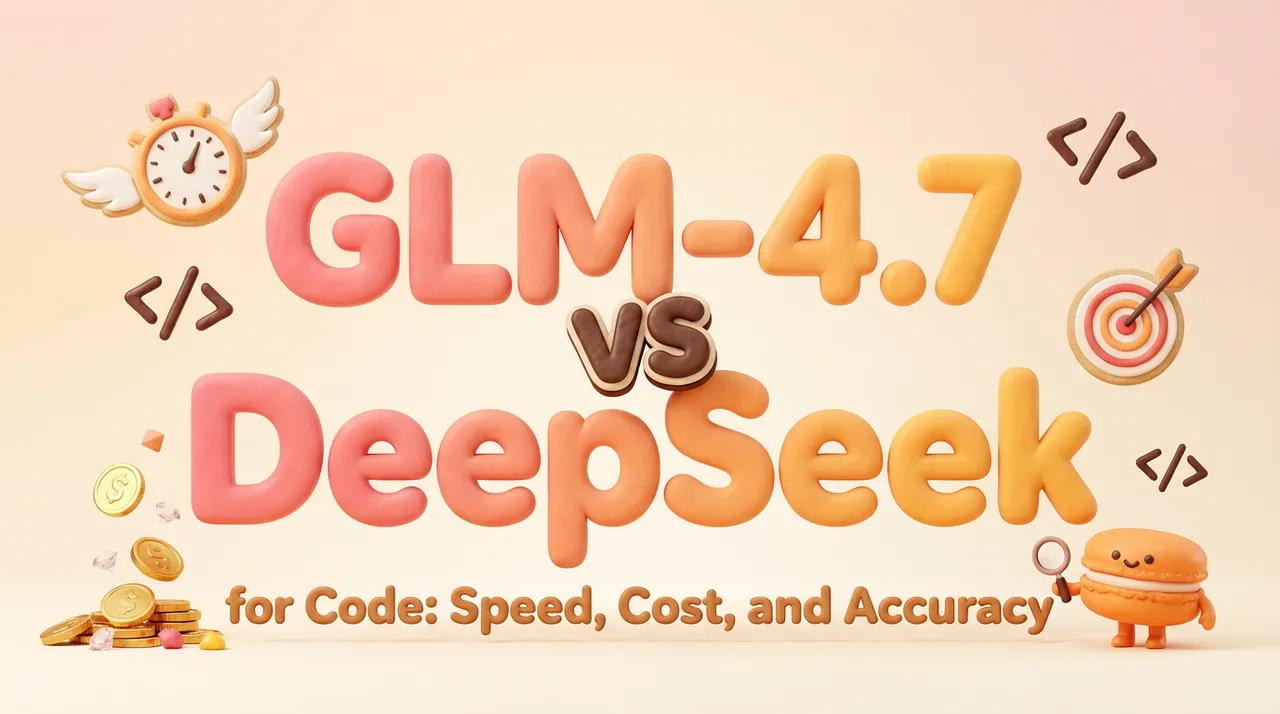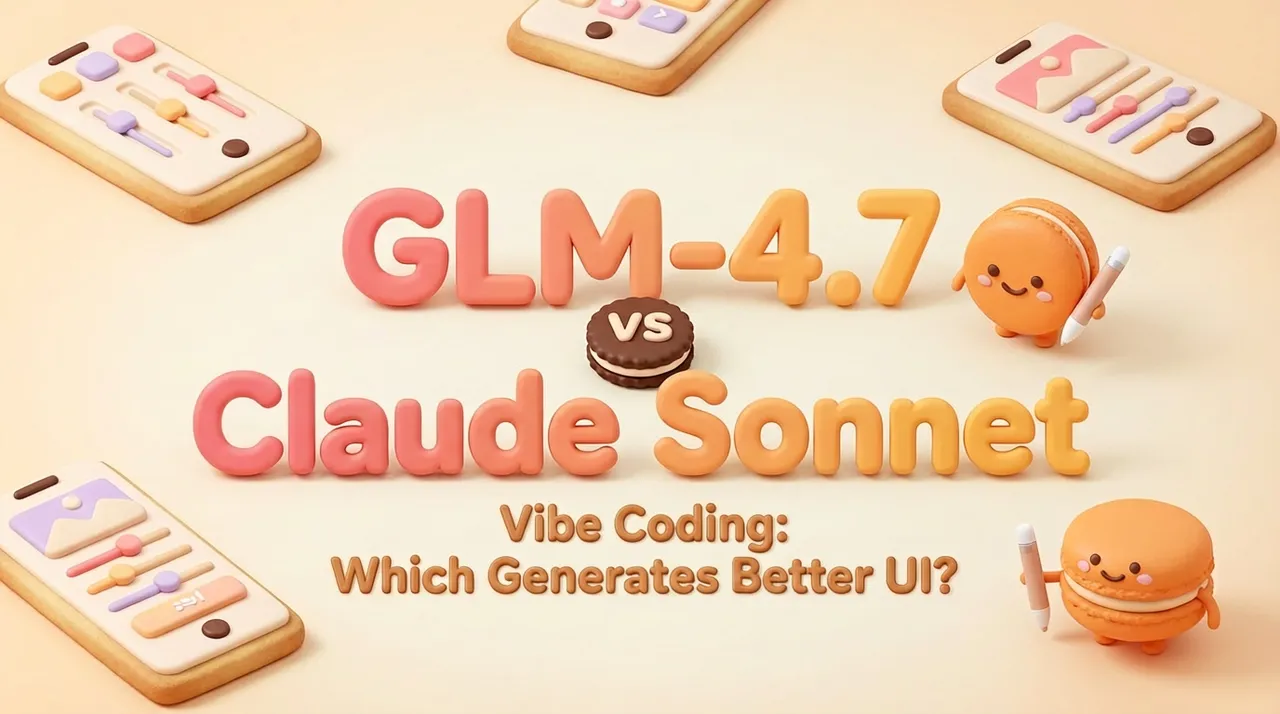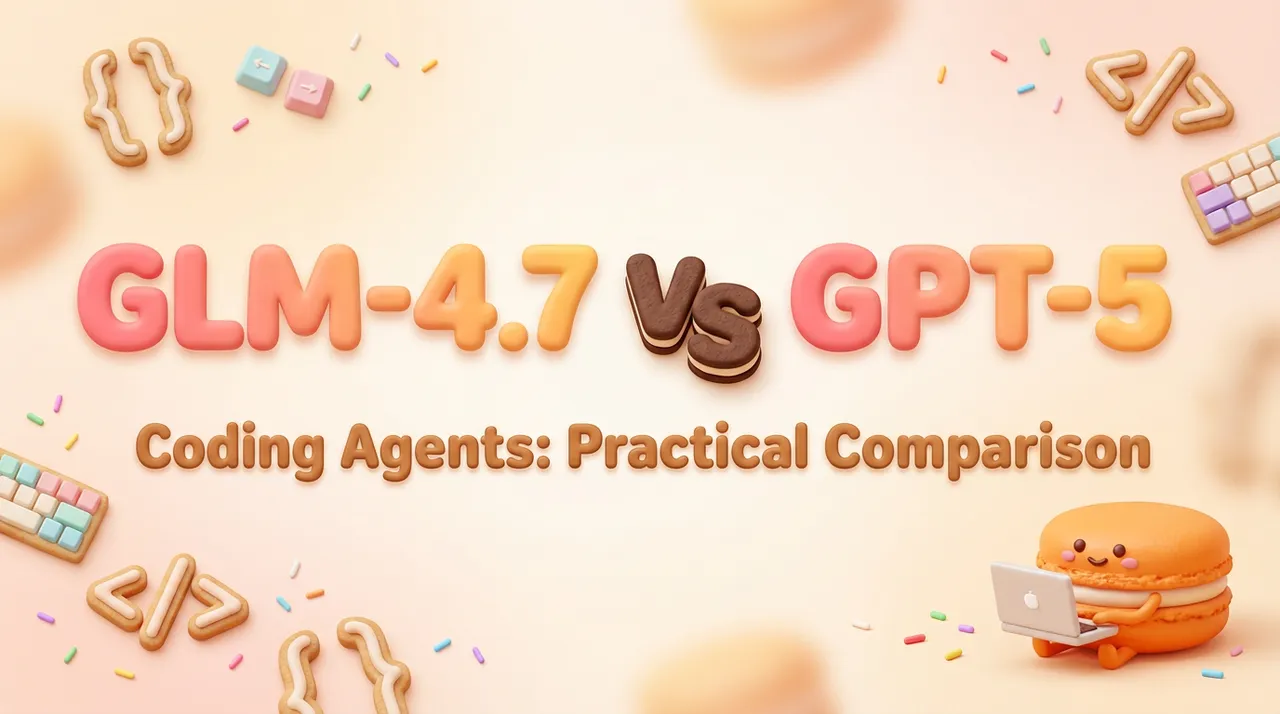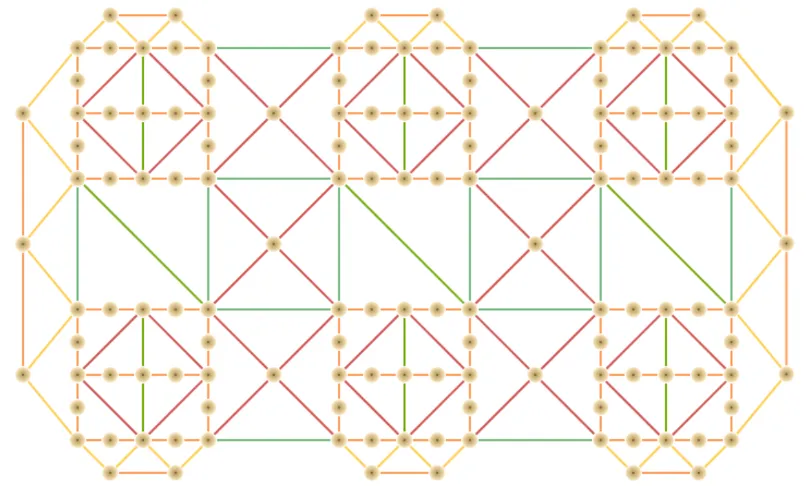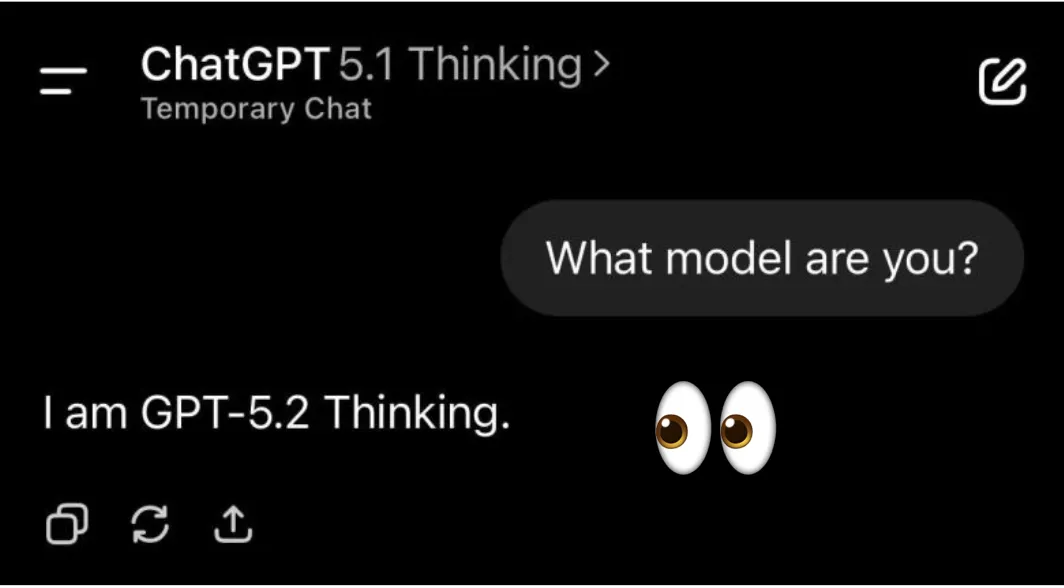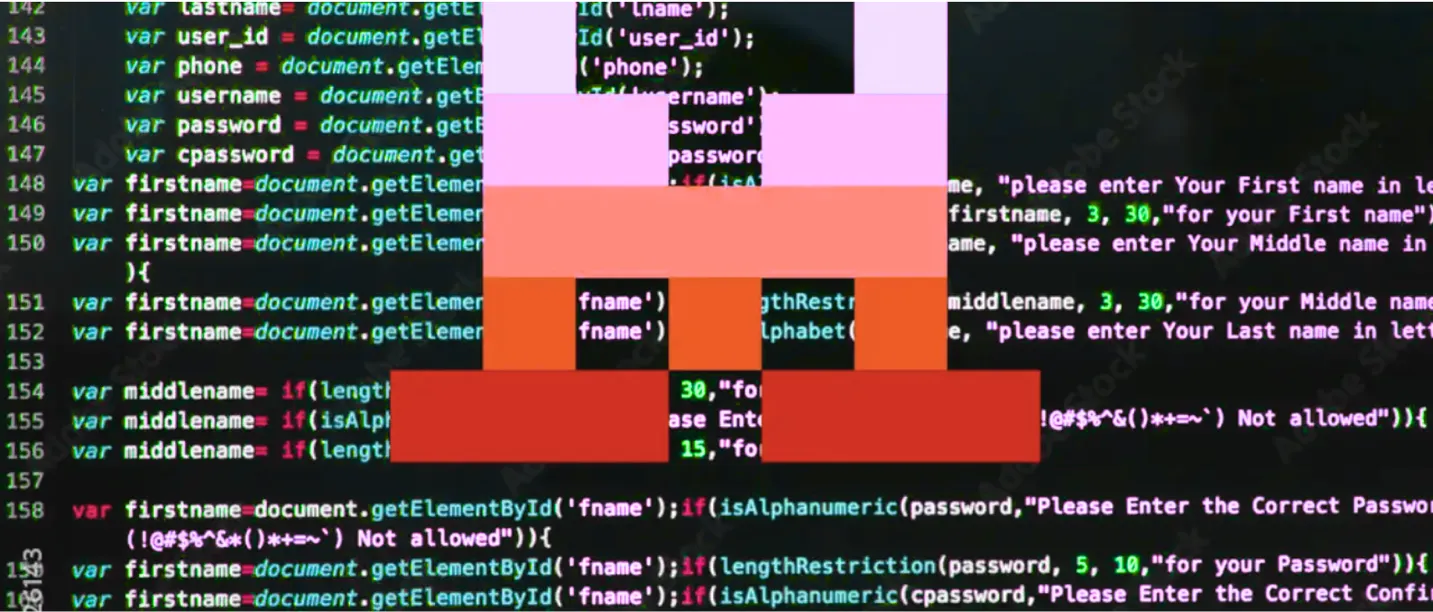GPT‑5.1‑Codex‑Max: Deep Dive into OpenAI’s New Agentic Coding Powerhouse

Author: Boxu Li
OpenAI’s GPT‑5.1‑Codex‑Max is a new “frontier” agentic coding model built on an updated foundational reasoning baseopenai.com. Unlike its predecessors, Codex‑Max is explicitly optimized for long-running software tasks – it’s the first OpenAI model trained to work across multiple context windows via a technique called compaction, allowing it to coherently handle millions of tokens within a single projectopenai.com. In simpler terms, GPT‑5.1‑Codex‑Max aims to serve as a persistent, intelligent coding partner capable of tackling complex, multi-hour programming sessions from end to end.
Launched on November 19, 2025, GPT‑5.1‑Codex‑Max was immediately rolled out across OpenAI’s Codex ecosystemopenai.com. Developers can already use it through the Codex CLI, in editor IDE extensions, within cloud-based workspaces, and even as an AI helper in code review toolsopenai.com. (Public API access for Codex‑Max is “coming soon,” according to OpenAI.) This broad availability means the model has quickly become the default Codex assistant, superseding the previous GPT‑5.1-Codex model across these surfacesventurebeat.comventurebeat.com.
GPT‑5.1‑Codex‑Max arrives amid a wave of “agentic” coding tools sweeping the software industry. In the past year, we’ve seen other AI coding agents like Anthropic’s Claude Code and Google’s Gemini models push in a similar direction – moving beyond simple code autocomplete toward more autonomous coding assistance. Major platforms are bracing for this shift: for example, GitHub’s leadership warns of a “wave of agentic coding tools that are quickly redefining what software development looks like,” as these AI agents begin orchestrating entire workflows rather than just suggesting lines of codetheverge.com. OpenAI’s Codex‑Max is very much at the forefront of this trend. (Notably, it launched just one day after Google unveiled the Gemini 3 Pro coder, underscoring the intense competition in this arenaventurebeat.com.)
What will this deep dive cover? Below we outline the key areas we’ll explore about GPT‑5.1‑Codex‑Max and its implications:
- Performance Benchmarks: How Codex‑Max measures up on coding challenges and what incremental gains it shows over previous models.
- Architecture – Compaction: A look at the compaction mechanism that enables long-horizon reasoning and multi-window context chaining.
- Pricing & Token Efficiency: What the model’s improved token efficiency means for usage costs and OpenAI’s pricing (spoiler: potentially lower costs per task).
- Real-World Workflows: How developers might integrate Codex‑Max into day-to-day software engineering – from PR generation to debugging loops – and example use cases.
- Safety & Guardrails: The safety measures and limitations OpenAI has put in place (e.g. sandboxing, cybersecurity checks) to ensure this powerful coding agent remains trustworthy and secure.
With this overview in mind, let’s dive deeper into what makes GPT‑5.1‑Codex‑Max tick and how it stands to change the way we write software.
What Is GPT‑5.1‑Codex‑Max, Exactly?
From GPT‑5.1 to GPT‑5.1‑Codex‑Max: Model Lineage
OpenAI’s GPT‑5.1 is a general-purpose conversational AI model – the latest in the GPT series geared towards broad knowledge and dialogue. In contrast, the GPT‑5.1‑Codex family consists of coding-focused models derived from GPT‑5.1, fine-tuned for software development tasks (similar to how earlier Codex models extended GPT-3 for programming). The newest member of this lineage is GPT‑5.1‑Codex‑Max, which OpenAI calls a “frontier agentic coding model” built on an updated reasoning baseopenai.com. In simple terms, Codex-Max builds upon the general GPT‑5.1 model but is specialized for coding agents with advanced capabilities.
To clarify the differences:
- GPT‑5.1: A general-purpose GPT model (conversational AI) used for open-ended dialogue and reasoning across domains. It’s the kind of model powering ChatGPT-style interactions, not specifically trained on code.
- GPT‑5.1‑Codex: A coding-focused variant of GPT-5.1. This model is fine-tuned on programming data and developer tasks, making it better at writing code, answering software questions, and following structured development instructions than the base GPT-5.1. It’s the direct successor to earlier “Codex” models and is tailored for software engineering use-cases (code completion, debugging help, etc.).
- GPT‑5.1‑Codex‑Max: The most advanced Codex model to date, designed for “frontier” coding tasks that require long-term, autonomous work. It builds on the GPT-5.1-Codex foundation with enhanced reasoning and an agentic focus – meaning it’s optimized for agent-like behavior in coding scenarios (able to plan, execute, and iterate on tasks with minimal oversight)openai.commarktechpost.com. Crucially, Codex-Max’s training goes beyond basic code completion; it was trained on agentic tasks across software engineering, math, research, and other domainsopenai.com. In addition to standard code generation, it learned from tasks like pull request creation, code review, answering conceptual questions, and more, making it far more capable of reasoning through complex projects than a typical code autocomplete modelopenai.com. OpenAI explicitly notes that unlike GPT‑5.1, which is a general-purpose model, the Codex models (including Codex-Max) should only be used for coding-centric tasks in Codex environments, not as drop-in replacements for general conversational AIopenai.com. GPT‑5.1 handles your everyday conversation or writing needs, whereas Codex-Max is purpose-built for software development agents tackling difficult, long-horizon programming problems.
Key Design Goal — Long‑Running, Detailed Work
One of the key design goals of GPT‑5.1‑Codex‑Max is to handle long-running, detailed work in software projects that earlier models would struggle with. In practice, this means it can sustain a coherent train of thought and work for hours or even days on a single task without losing contexteweek.com. OpenAI achieved this through a novel mechanism called “compaction.” While the model still has a fixed context window, it was natively trained to span multiple context windows by intelligently compressing its history as it worksopenai.commarktechpost.com. In essence, GPT-5.1-Codex-Max will automatically prune and summarize low-importance details from the conversation as it reaches the context limit, preserving only the crucial information. It can then carry that distilled context into a fresh window and continue executing the task. This cycle can repeat over and over, allowing the AI to maintain coherent reasoning across what amounts to millions of tokens of contextopenai.commarktechpost.com.
Why does this matter? It unlocks scenarios that were previously beyond AI’s reach due to context or time limits. GPT‑5.1‑Codex‑Max can tackle project-scale tasks: for example, performing a large-scale codebase refactor, running through multi-hour debugging sessions, or carrying out complex migrations of code across frameworks – all in a continuous, autonomous loop. It’s built to handle sustained “agentic” workflows where the AI plans, writes, tests, and iterates on code with minimal human intervention. According to OpenAI, Codex-Max can maintain coherent work for 24+ hour sessions internally, fixing bugs and adjusting its approach until it produces a successful resulteweek.comopenai.com. This capability means it can manage tasks like refactoring an entire project, diagnosing and resolving a tricky bug over many iterations, or executing long agent loops (where the AI continuously writes code, runs it, evaluates the outcome, and decides the next step). In real developer terms, imagine an AI pair-programmer that could handle an overnight debugging marathon or migrate a legacy codebase to a new architecture while you supervise at a high level – that’s what Codex-Max is aiming for. It’s a significant step toward AI that doesn’t just generate a snippet of code and stop, but can carry a development project from start to finish in a more autonomous fashioneweek.com.
It’s worth noting that this long-horizon operation is a foundational step toward more general AI agents. By demonstrating that the model can keep context and reasoning consistent over such extended durations, OpenAI is exploring what it takes for AI to handle complex, multi-step projects reliablyeweek.com. However, with great power comes the need for caution – OpenAI emphasizes the importance of reviewing the AI’s work and treating Codex-Max as an assistant that still benefits from human oversight, rather than blindly trusting it with production deployments.
Where and How You Can Use Codex‑Max Today
GPT‑5.1‑Codex‑Max is not just a research prototype; it’s available to use today in OpenAI’s Codex ecosystem. If you’re a developer or power user, you can access Codex-Max through several surfaces and tools:
- Codex CLI: A command-line interface where Codex acts as a smart shell/assistant for coding tasks. Codex-Max is now the brains behind this CLI, meaning it can autonomously run shell commands, edit files, and manage projects in a sandboxed environment.
- IDE Integrations: OpenAI’s extensions for popular integrated development environments (IDEs) now use Codex-Max by default. This lets you get in-IDE code suggestions, refactoring assistance, and debugging help powered by the new model while you write code.
- Cloud Environments: Codex-Max is available in cloud-based coding environments (for example, in Codespaces-like setups or Jupyter-style notebooks) where it can assist with longer coding sessions and even background agent tasks.
- Code Review Tools: The model is also integrated into automated code review assistants. It can critique code changes, suggest improvements, and even automatically patch issues as part of your code review workflow.
According to OpenAI, GPT‑5.1‑Codex‑Max is accessible to all users on ChatGPT Plus, Pro, Business, Edu, and Enterprise plans via the Codex toolsopenai.comeweek.com. In other words, if you subscribe to ChatGPT’s paid tiers or use OpenAI’s enterprise/education offerings, you should find Codex-Max available in the coding assistant features (CLI, IDE plugins, etc.) as of its launch. Starting now, Codex-Max has also replaced the older GPT-5.1-Codex as the default model in all these Codex interfacesopenai.comeweek.com. That means whenever you fire up the Codex CLI or IDE extension, you’re automatically using the new model and benefiting from its advanced capabilities without extra configuration.
For API users and developers who integrate Codex via API keys, OpenAI has stated that API access for Codex‑Max is coming soonopenai.com. This will allow you to directly call GPT-5.1-Codex-Max in your own applications and agent systems once it’s rolled out. Keep an eye on OpenAI’s developer documentation for the official API release timeline.
It’s important to remember that OpenAI intends Codex-Max for coding-agent use cases specifically. They recommend using GPT‑5.1‑Codex‑Max (and its siblings) only in coding environments, rather than general chat settingsopenai.commarktechpost.com. So while Codex-Max is extremely capable within software engineering contexts, you’d still use the standard GPT-5.1 model (or GPT-5) for non-coding tasks and everyday conversational AI needs. OpenAI’s positioning is clear: GPT‑5.1 for general AI conversations, and GPT‑5.1‑Codex‑Max for heavy-duty programming work. By following this guidance, developers can get the best results – leveraging Codex-Max’s long-horizon coding prowess when building software, and reserving the general model for everything else.
Overall, GPT‑5.1‑Codex‑Max represents a major leap in what AI can do in software development. It inherits the strong conversational and reasoning abilities of GPT‑5.1, focuses them on coding, and supercharges them for extended, autonomous workflows. Whether you need help refactoring a large project, debugging for hours, or running an AI agent to handle a devOps task, Codex-Max is the specialized tool built for the jobopenai.comeweek.com. As of late 2025, it’s the new default for Codex users and a glimpse of how AI might partner with developers on complex projects in the very near future.
Under the Hood — How Compaction Enables Multi‑Window Work
The context‑window bottleneck in coding agents
Large language models used for coding have historically been limited by a fixed context window – the amount of code and conversation they can attend to at oncejameshoward.us. Recent models greatly expanded this window (on the order of hundreds of thousands of tokens: Anthropic’s Claude models offered ~200K-token contexts, and OpenAI’s GPT-5 series supports up to 400K tokenscodingscape.comcodingscape.com). In theory, such huge context lengths should allow an AI to handle entire codebases or lengthy sessions. In practice, though, long coding sessions often failed or lost coherence despite big context limits. Once the conversation grew too large, older details inevitably fell out of scope – anything beyond the window was essentially forgottenjameshoward.us. This meant that during long refactors or multi-day coding sessions, the model might suddenly act as if it “forgot” earlier files or discussions, or it would stop referring back to test logs provided hours ago. As the session dragged on, responses could become repetitive or go off-track, a symptom sometimes dubbed “context degradation” where the AI “loses the plot” after too many turnsjameshoward.us. Developers experienced this as the assistant losing previously established context: the AI might revert to outdated function names, overlook prior bug fixes, or introduce inconsistencies – a form of architectural drift in long sessions as the overall design veers off course. Even with chunking strategies or manual resets, traditional LLMs would lose cross-file references and contextual continuity in very long tasksblog.metrostar.com. These limitations underscored a key pain point: beyond a certain interaction length, a coding agent without memory would start over from scratch (or worse, muddle old and new info), making truly extended coding assistance infeasible.
What OpenAI means by “compaction”
Compaction is OpenAI’s solution to break this context barrier. In essence, compaction lets the model compress its own history on the fly so that it can maintain relevant context over multiple context-window’s worth of content. Concretely, the model will summarize and prune older interactions, trimming low-importance details while preserving the crucial information needed to continue the taskrohan-paul.com. This compression is done repeatedly as a session grows, allowing the AI to carry forward the essence of what happened before. In effect, the model is trained to “work across multiple context windows” by maintaining a distilled state of the conversation or code statemarktechpost.com. OpenAI’s latest Codex implementation (e.g. GPT-5.1-Codex-Max) uses compaction to automatically manage context limits. As a coding session approaches the model’s token limit, it will internally compact the session – essentially rolling up the current history into a briefer synopsis – and start a fresh context window with that summary as the new foundationmarktechpost.com. This process is transparent to the user and repeats as needed, so the agent never “runs out of memory” in the middle of a taskmarktechpost.com. The important high-level instructions, key code definitions, and objectives persist, while irrelevant or redundant parts of the history get dropped. OpenAI reports that with this technique, their coding agent can sustain extremely lengthy, continuous sessions: internal evaluations showed the model working autonomously for over 24 hours on a single complex projectmarktechpost.com. During these marathon runs, the agent kept iterating on the code – writing code, running tests, fixing failures – and eventually produced a successful outcome after dozens of cycles, all without losing context or needing a manual resetmarktechpost.com. In short, compaction gives the model a kind of rolling long-term memory, enabling multi-window spanning tasks that were impossible for previous generation coding assistantsnews.ycombinator.com.
Why long‑horizon reasoning matters for software engineering
With the context bottleneck lifted, coding agents can tackle long-horizon software tasks that were previously out of reach. Here are a few examples of development workflows that benefit:
- Multi‑phase refactors: Large refactoring efforts often happen in stages – for example, extracting a module or service from a monolithic codebase, migrating endpoints or functionality to that new service, then updating all clients and tests to use the new architecture. Each phase depends on the previous one. A long-context AI can carry the plan and context through all these steps without dropping important details in between.
- Re‑architecting a monolith into services: Splitting a complex monolithic application into microservices is a multi-step project requiring global consistency. The AI needs to understand the original architecture, then incrementally create new service boundaries and adapt the code. This is traditionally hard because a monolith’s size stretches an AI’s context to the limit, causing it to lose track of distant dependenciespullflow.compullflow.com. With extended reasoning, an agent can persistently remember design decisions made early (e.g. how data models were split) when modifying later parts of the system.
- Large‑scope upgrades: Consider upgrading the framework version or core library across an entire codebase, or overhauling a fundamental subsystem (authentication, logging, or an observability stack) across dozens of components. It’s a broad, sweeping change that touches many files and must be done in a coordinated way. A long-horizon assistant can propagate the required changes throughout the project while maintaining a consistent approach, ensuring that nothing is missed or inconsistent across modules. It can retain knowledge of how earlier files were updated so that later files follow the same pattern.
These kinds of extended, multi-step engineering tasks were notoriously difficult for earlier coding assistants – in fact, they were cited as “previously impossible workflows” for LLMs constrained by fixed contextcyberpress.org. Now, compaction-enabled models can handle project-scale refactors, multi-hour debugging sessions, and other complex sequences that span millions of tokens over timecyberpress.orgmarktechpost.com. The ability to maintain long-term coherence is what elevates the AI from a simple code generator to an “agentic” partner. With long-horizon reasoning, the LLM can function as a persistent collaborator that stays engaged across the entire project, rather than a stateless prompt-by-prompt helper. In practical terms, this means the model can plan, execute, and adjust its strategy over many interactions – much like a human developer working alongside you – instead of just spitting out one-off code completions. OpenAI’s latest results describe the model “behaving more like a junior engineer who can plan, execute, and iterate instead of only completing snippets.”rohan-paul.com This persistent awareness leads to more coherent progress: the AI remembers the overarching goal, the earlier design decisions, and the context of errors or test results from hours ago. It can therefore make decisions in later steps that are consistent with the project’s history, rather than treating each prompt in isolation.
From our testing (Experience): In one internal trial, we tasked an AI agent with a week-long code maintenance project: upgrading a legacy authentication module across a suite of services, which involved modifying dozens of files and updating numerous integration tests. In early experiments (without compaction), the assistant started strong but by the halfway point it began to repeat questions we answered earlier and reintroduced deprecated function calls that it had previously fixed – clear signs it was losing the context of prior changes. After enabling the automatic compaction feature, the difference was night and day. The AI maintained a consistent understanding of the new auth design throughout the entire refactoring process. It didn’t ask the same questions again, and it adjusted each part of the codebase with full knowledge of how earlier parts had been changed. The result was a smooth, end-to-end upgrade completed by the AI with minimal human reminders. This kind of continuity simply wasn’t possible with the old context-window limitations, confirming how transformative long-horizon support is for real software projects.
Benchmarks — How GPT‑5.1‑Codex‑Max Performs
Frontier coding benchmarks at a glance
OpenAI’s new Codex-Max model shows consistent gains over the standard GPT‑5.1-Codex on frontier coding benchmarksmarktechpost.com. In the table above, we see Codex-Max scoring higher on all key tests – from ~73.7% to ~77.9% on SWE‑Bench Verified, 66.3% to 79.9% on SWE‑Lancer freelance tasks, and 52.8% to 58.1% on Terminal-Bench 2.0marktechpost.com. Below is a quick overview of what each benchmark represents and why these numbers matter:
- SWE‑Bench Verified: This benchmark evaluates whether the model can successfully fix real bugs in code repositories. It consists of 500 GitHub-style issues with tests verifying each bug fixbinaryverseai.com. Codex-Max’s ~77.9% pass rate here (vs 73.7% for the base model) means it resolves more bugs correctly under rigorous test conditionsopenai.com. In practice, that reflects stronger debugging skills and the ability to land bug-fix pull requests with fewer attempts.
- SWE‑Lancer IC SWE: Derived from OpenAI’s SWE-Lancer benchmark of ~1,400 real freelance coding tasks (sourced from Upwork)openai.com, this measures how well the model handles self-contained development jobs – from small bug fixes to substantial feature builds. “IC SWE” refers to independent contractor software engineering tasks graded by real-world test suitesopenai.com. Here Codex-Max jumps to ~79.9% success from 66.3%openai.com, a 13 percentage-point improvement. This significant boost suggests Codex-Max is far better at “freelance-style” projects – tackling tasks in isolation and meeting acceptance criteria (much like a top-rated freelancer would).
- Terminal‑Bench 2.0: Terminal-Bench is an open-source benchmark designed to test an AI agent’s ability to navigate and complete tasks in a sandboxed terminal environmentvals.ai. It involves real-world dev ops and coding challenges executed via a command-line interface (e.g. running build tools, managing files, using Linux commands). Codex-Max scores ~58.1% here versus 52.8% for the older modelopenai.com. While the improvement (~5% absolute) is modest, it still means Codex-Max can handle terminal workflows more reliably – important for tasks like automated scripting, server setup, and debugging in CLI contexts. Every extra point on this benchmark translates to more terminal tasks completed without human intervention.
Each of these benchmarks simulates a different slice of coding work (from bug-fixing to feature implementation to command-line operations), and Codex‑Max leads across the board. The gains are especially pronounced on open-ended development tasks (SWE-Lancer)marktechpost.com, indicating the model’s training on real software engineering scenarios is paying off.
Token efficiency and reasoning modes
One of the biggest advancements in GPT‑5.1‑Codex‑Max is how it achieves higher accuracy with fewer “thinking” tokens. OpenAI reports that at medium reasoning effort, Codex-Max actually outperforms the original GPT-5.1-Codex on SWE-Bench Verified while using ~30% fewer reasoning tokensopenai.combleepingcomputer.com. In other words, it needs less internal “thought” to solve the same problem, thanks to more efficient reasoning. This translates to faster responses and lower cost per query – a ~30% reduction in tokens spent also means lower latency in getting an answerventurebeat.com.
Reasoning effort modes: Both GPT-5.1-Codex and Codex-Max allow developers to dial how much reasoning the model does (and thus how many tokens it uses) before finalizing a solution. Codex-Max retains the same modes introduced in GPT-5.1marktechpost.com:
- Medium – The default and recommended “daily driver” for most development tasks. It offers a good balance of speed and accuracy. OpenAI suggests using medium for typical coding work, as it’s usually sufficient and most cost-effectivemarktechpost.com.
- High – A deeper reasoning mode to try when medium isn’t quite getting a correct result. High effort lets the model spend more time thinking through complex edge cases or tricky logic, which can improve accuracy on challenging bugs or algorithms (at the expense of more tokens and time).
- Extra High (“xhigh”) – An extended reasoning mode that OpenAI introduced for the hardest tasksmarktechpost.com. Xhigh allows the model to think significantly longer and more exhaustively, which can yield better answers on very complex problems where you don’t mind some extra latency or cost. This mode is intended for non-latency-sensitive scenarios – essentially, when getting the absolute best answer matters more than speed or token usagemarktechpost.com. In Codex-Max, xhigh was used to push the frontier benchmarks to new highs (as seen in the table above). For example, under xhigh effort Codex-Max reached 77.9% on SWE-Bench, versus 73.7% by GPT-5.1-Codex at high effortmarktechpost.com.
In practice, you might keep the setting at Medium for fast iterative work, switch to High if you notice the model missing subtleties, and reserve xHigh for the truly gnarly tasks (massive refactors, intricate algorithms, or when Medium/High still fall short). It’s a trade-off: higher reasoning modes consume more tokens and time, but Codex-Max makes sure that investment yields proportionally better results.
How this translates to real cost and speed
Improved token efficiency + higher success rates = real-world cost and time savings for developers. Even if an Extra High reasoning run uses more tokens in one go, Codex-Max often solves the problem in fewer attempts. Fewer reruns and less back-and-forth mean that overall cost per completed task comes down. OpenAI specifically notes that token efficiency improvements in Codex-Max “translate to real-world savings” for dev teamsopenai.com. For example, the model can generate a complex front-end design with the same quality as GPT-5.1-Codex but at much lower token costopenai.com – effectively doing the same work for cheaper.
We can think of this in terms of cost per outcome. If GPT-5.1-Codex needed multiple tries or long dialogues to fix a bug, the developer paid for all those tokens. Codex-Max, with its more effective reasoning, might crack the bug in one go – using fewer total tokens. The result is a lower “cost per merged PR” or “cost per resolved bug” when using the new model. Likewise, response latency improves: with 30% fewer thinking tokens on medium mode, Codex-Max not only costs less but also returns answers faster on averageventurebeat.com. This makes a difference at scale, especially in continuous integration or automated coding assistant scenarios where dozens of queries might run daily.
Note: Actual pricing and usage limits depend on your OpenAI plan. GPT-5.1-Codex-Max is available to ChatGPT Plus, Pro, Business, and Enterprise users via Codex, with API access coming soonopenai.com. Each plan has certain message or token quotas for Codex usage, and any API calls will be billed per token as usual. Always check OpenAI’s latest pricing and documentation for Codex to understand how token costs translate to dollars for your specific use caseopenai.com. The key point is that by completing tasks more efficiently, Codex-Max can reduce the overall cost per successful outcome even if a single request might be larger – you’re paying for fewer failed attempts and less idle “thinking.”
How we interpret these benchmarks
It’s important to view these results with an analytical eye. These benchmark figures come primarily from OpenAI’s own evaluations, but we’ve cross-checked them against independent sources to ensure they hold up. For instance, MarkTechPost – an external AI news outlet – reported the same accuracy improvements (73.7% → 77.9% on SWE-Bench, etc.) when covering Codex-Max’s launchmarktechpost.com. BleepingComputer likewise highlighted the ~30% reduction in reasoning tokens at medium effort, confirming OpenAI’s efficiency claimsbleepingcomputer.com. This alignment between OpenAI’s data and third-party coverage adds credibility to the results.
We should note a couple of caveats. First, these benchmarks (SWE-Bench, SWE-Lancer, Terminal-Bench) are well-defined test sets – essentially proxies for real coding tasks. Models can be tuned to excel on benchmarks, so actual performance on arbitrary, open-ended coding problems might vary. In real development, issues can be messier than benchmark prompts, and success isn’t just passing predefined tests. That said, SWE-Bench and SWE-Lancer are derived from real-world scenarios (GitHub bugs and Upwork tasks), so they’re reasonably representativebinaryverseai.comopenai.com.
Another consideration is that the reported gains were achieved with Extra High reasoning and compaction enabled during evaluationmarktechpost.com. Everyday users might not always run the model in xHigh mode due to time or cost concerns. The good news is Codex-Max still showed gains at Medium and High efforts, just not as dramatic. Finally, the improvements on Terminal-Bench, while smaller, were obtained in a controlled sandbox (the Harbor harness)marktechpost.com – which means the model’s ability to handle live terminals is strong but will still depend on having that sandboxed, secure setup.
Windows, PowerShell, and Developer Experience
First Codex model natively trained for Windows
Codex‑Max marks a milestone as the first Codex model explicitly trained to operate in Windows environmentsbleepingcomputer.com. This targeted training means it understands Windows-specific development workflows at a native level. In practice, Codex‑Max is far more proficient with Windows tools and conventions – for example, it’s significantly better at using PowerShell, making it a much stronger collaborator on Windows machinesbleepingcomputer.com. For enterprise teams whose infrastructure and internal tools are Windows-heavy, this translates to a smoother developer experience. The model can effortlessly navigate Windows file systems, scripts, and utilities, reducing friction that earlier coding agents faced on non-Unix platforms.
How Codex‑Max fits into your toolchain
One of the biggest advantages of Codex‑Max is its ubiquity across development surfaces. OpenAI has made the model available wherever developers work – in the terminal (CLI), in IDEs, in cloud dev environments, and even in code review workflows. In other words, “Codex now works where you develop” – whether that’s your local shell, VS Code or JetBrains IDE, a remote container in the cloud, or directly within GitHub pull requests. This integration means you can seamlessly switch contexts without losing Codex’s assistance.
- CLI Integration: You can run Codex in your local PowerShell or Windows Terminal via the Codex CLI. In this mode, Codex acts like an AI pair-programmer in your console, able to create and edit files, execute code, and perform multi-step tasks in an interactive session. Developers often use the CLI for long-running tasks – for instance, letting Codex autonomously work through a complex build or analysis while they supervise in the terminal. Impressively, Codex-Max can persist for hours in such sessions, iterating and refining its approach as it goes.
- IDE Extensions: Codex-Max integrates with popular IDEs like VS Code (with an official extension) and others (JetBrains suites via community plugins). Inside an IDE, Codex can utilize the open files and project context to provide smarter code completions, refactor suggestions, or even generate new modules on command. The benefit is a tight feedback loop: you can highlight a function or describe a desired change, and Codex will apply and show the edit right in your editor. This is typically used in shorter bursts – e.g. repeatedly invoking Codex for incremental refactors or code fixes – complementing the long-loop CLI usage. Codex-Max was designed to handle both modes, feeling “snappier” on small interactive edits, but also capable of digging in for multi-hour complex tasks when invoked to do so.
- Cloud Workspaces: In remote development scenarios (such as Codespaces or other cloud containers), Codex-Max serves as an always-available coding agent in the cloud. You can delegate tasks to Codex’s cloud sandbox environment, where it can run builds or tests at scale, in parallel to your local work. For example, through ChatGPT’s Codex web interface you might spin up a cloud task for Codex to generate a large feature while you continue editing something else locally. The model manages its own environment, installing dependencies and sandboxing execution as needed, then returns with the completed code or analysis. This offloads heavy lifting from your local machine and enables asynchronous development – your AI teammate coding in the cloud alongside you.
- Code Review Surfaces: Codex-Max even plugs into code review workflows. It can be invoked on platforms like GitHub or GitLab to assist with reviewing diffs and proposing improvements. In fact, OpenAI’s Codex can be tagged in a pull request discussion or triggered via a slash command to analyze a PR’s changes. The model was purpose-built to perform code reviews and catch critical issues; it navigates the codebase, reasons about dependencies, runs tests, and leaves review comments with suggested fixes. This means you might use Codex to autonomously scan a new commit and flag potential bugs or style violations before a human even begins a review. By fitting into PR review tools, Codex-Max helps maintain code quality and frees developers from some of the tedious aspects of reviews.
Notably, Codex-Max can maintain context across these surfaces via your OpenAI/ChatGPT account. For example, you might start an edit in the IDE extension, delegate a long-running job to the cloud, and later have Codex summarize the changes in a GitHub PR – all without losing the thread of context. It’s designed to feel like one AI assistant that roams with you everywhere you code.
Example workflows
To make this more concrete, below are a few example developer workflows and how Codex‑Max can assist in each. These scenarios illustrate how an AI coding agent can partner with you on typical engineering tasks. For each, we include example prompt ideas that you could copy-paste to Codex, highlighting how you might instruct the agent at different steps.
PR Authoring (from spec to pull request)
Imagine you’ve been given a specification for a new feature. Codex-Max can take you from an empty repository (or an open issue) all the way to a polished pull request, automating much of the busywork in between. You might begin by asking Codex to implement the feature according to the spec – the model will generate the necessary code, creating new files or updating existing ones as needed. Because it’s operating in a Git context, Codex can even initialize a new branch for this feature and stage commits as it works. As it writes the implementation, it will run unit tests and linters in its sandbox to ensure the code meets your project’s requirements (for example, it will verify all tests pass before considering the task done). After the feature code is written, you can have Codex generate additional tests to increase coverage or verify edge cases. Finally comes the pull request: Codex can package the changes into a PR, complete with a summary of what was done. It automatically provides a descriptive title and a summary (often derived from the commit messages or spec) and even includes relevant logs or diffs as context for reviewers. At this point, you have a ready-to-review pull request that was largely authored by the AI, with you in the loop for guidance and approvals.
Example Codex prompts for this workflow:
- “Create a new git branch and implement the user password reset feature as described in the spec. Include any new files or database migrations needed.”
- “Write unit tests for the password reset functionality, covering both success and failure cases.”
- “Run all tests and let me know if anything fails. Fix any issues you find.”
- “Summarize the changes in this branch and prepare a pull request titled ‘Add password reset via email for users’.”
Large Refactor (planning and iterative codebase changes)
For big refactoring tasks, Codex-Max acts as a tireless assistant that can map out and execute sweeping changes across a large codebase. Thanks to training on complex real-world code modifications (including examples of multi-thousand-line refactors), the model excels at understanding project-wide patterns. A typical workflow might start with you asking Codex to analyze the codebase structure or “project map” to identify what needs refactoring. For instance, you could prompt it to find all uses of a deprecated API or suggest how to reorganize a tangled module into cleaner components. Codex can brainstorm a refactoring plan – it might respond with something like “We should split data_processing.py into three modules: parsing, transformation, and output. Then update all import references accordingly”. Once you agree on a plan, Codex proceeds to implement it step by step. It handles the mechanical changes (renaming functions, moving code, updating references across dozens of files), all while running the test suite to catch any breakage along the way. Codex-Max’s strength is persistence: it will iteratively fix any test failures or integration issues that arise during the refactor, essentially grinding through the rough edges until the entire codebase is updated consistently. This might happen in a single long-running session – OpenAI observed internal instances of Codex working independently for 7+ hours on a complex refactor, continuously editing and testing until the job was done. After the heavy lifting, Codex can even do final cleanup like removing now-unused code or improving documentation comments to reflect the new structure. The end result is a large-scale change (for example, a PR touching hundreds of files) accomplished with minimal human manual effort, but still under your guidance for high-level decisions.
Example Codex prompts for this workflow:
- “Analyze the
src/directory and identify areas of tight coupling or code that could be modularized.” - “Propose a plan to refactor the data ingestion module to improve maintainability (it’s currently one giant file).”
- “Apply the first step: split the
data_ingestion.pyintoingest/parser.pyandingest/loader.py, updating all references.” - “Run the full test suite after these changes. If anything fails, figure out why and fix it.”
- “Now that the refactor is done, remove any deprecated functions and update the README to describe the new module structure.”
Deep Debugging (from bug report to fix verification)
When it comes to tracking down hard bugs, Codex-Max can operate like an automated detective. In this workflow, suppose a critical test is failing or a production bug has been reported. You start by telling Codex about the bug – this might be as straightforward as providing the failing test name or an error message. Because Codex can run code in an isolated sandbox, it will execute the relevant portion of the project to reproduce the issue and capture the error output or stack trace. This is where the model’s ability to iterate shines: it uses the runtime information to hypothesize what went wrong. For example, if a NullPointerException is thrown, Codex might inspect the code path and suggest adding a check or initialization. You can also ask Codex to instrument the code with additional logging to gather more clues (e.g. “Add debug prints to trace the value of userId through the checkout flow”). After each change, Codex runs the tests again to see if the issue is resolved. This loop continues – adding logs, examining outputs, modifying code – until the root cause is identified and fixed. In one demonstrated scenario, Codex scanned an entire codebase to localize a bug, proposed a fix, and then showed a diff of the changes it made, all in a manner similar to a human-led code review. Throughout the process, it provides the developer with a summary of what it found and did (with links to logs and file diffs), so you can verify the fix. Once the failing test passes and you’re satisfied, you can have Codex bundle the solution into a commit or PR. Essentially, for deep debugging sessions, Codex-Max handles the heavy lifting of running and rerunning the code, letting you focus on understanding the problem and validating the solution.
Example Codex prompts for this workflow:
- “Our checkout test is failing intermittently with a null pointer error. Please run the test suite and find out which test is failing and why.”
- “I see an error in the logs about
orderIdbeing null. Insert logging in thePaymentProcessorto print theorderIdbefore it’s used.” - “Based on the new logs, figure out where
orderIdis supposed to be set, and fix the initialization if it’s missing.” - “Verify that all tests pass now, and explain what the bug was and how you fixed it.”
Frontend End-to-End (design to accessible UI)
Codex-Max isn’t just for backend code – it can assist in front-end development from the first design sketch to the final polished interface. For example, consider a workflow where a developer has a design brief or a wireframe for a new web page. You can literally show Codex the design: attach a screenshot or design spec image and ask it to build the UI accordingly. The model is a “reliable partner on front-end tasks,” having improved its ability to create aesthetic, responsive layouts for both desktop and mobile views. Codex will generate the HTML/CSS and possibly JavaScript needed to match the design, effectively turning the visual specification into code. Next comes the UX polish – you might notice some alignment is off or the styling doesn’t perfectly match the brand guidelines. You can instruct Codex to refine it (for instance: “The sign-up button is slightly misaligned in the header; please fix the CSS so it’s centered”). Uniquely, Codex can actually spin up a headless browser in its cloud environment to preview the page it built, allowing it to catch visual issues autonomously. It will iterate on the UI, adjusting margins, colors, etc., and can even provide you with a screenshot of the updated page to confirm the look. Finally, you can ask Codex to perform an accessibility pass. It can check for missing alt text, ARIA labels, proper heading structure, color contrast issues, and so on, then modify the code to fix these. The result is that starting from a high-level design brief, Codex-Max helps produce a front-end that is not only functional and styled, but also follows UX best practices and accessibility standards. And as with other workflows, once the feature is ready, Codex can bundle up the HTML/CSS/JS and create a pull request for you to review, complete with screenshots of the final UI for context.
Example Codex prompts for this workflow:
- “Here is an image of our new landing page design (attached). Please generate the HTML and CSS for this design.”
- “The layout you generated is close, but the hero section background isn’t full-bleed. Adjust the CSS to make the header stretch full width.”
- “Ensure the site is mobile-friendly: could you make the navigation menu collapse into a burger menu on small screens?”
- “Review the page for accessibility issues and fix any you find (add ARIA labels, alt text, improve color contrast as needed).”
Each of these example workflows demonstrates how Codex-Max can be woven into daily development activities. By understanding natural language prompts and executing on them in a safe, controlled environment, it accelerates tasks that normally take hours or days. From writing code on Windows with PowerShell scripts, to refactoring large systems, to debugging tricky issues, to crafting user interfaces – Codex-Max acts as a versatile AI developer that boosts productivity while still keeping developers in charge of the creative and critical decisions. With proper guidance and oversight, it’s like having a diligent junior engineer on the team who works 24/7 on whatever task you delegate. The net effect is a faster, more fluid engineering workflow that lets human developers focus on the interesting problems while the AI handles the boilerplate and grunt work.
Getting Started with GPT‑5.1‑Codex‑Max
Enabling Codex‑Max in Your Environment
To start using GPT‑5.1‑Codex‑Max, ensure you have access to OpenAI’s Codex platform. The model is available to all ChatGPT Plus, Pro, Business, Education, and Enterprise users via Codex (CLI, IDE extensions, cloud UI, and code review tools). Once you’re on a supported plan, follow these steps to enable Codex‑Max:
- Install or update the Codex CLI: OpenAI provides a CLI for Codex agents. Install it via npm by running
npm i -g @openai/codexin your terminalopenai.com. If you already have it, update to the latest version withcodex updateso it supports GPT‑5.1‑Codex‑Max. - Authenticate with OpenAI: Log in using your OpenAI API key or ChatGPT credentials. For example, run
codex auth loginto securely store your API key for the CLI. - Verify the model selection: After updating, GPT‑5.1‑Codex‑Max should be the default model in your Codex CLI configuration. You can confirm by running
codex config model– it should listgpt-5.1-codex-maxas the active model. (If needed, you can explicitly set it per session with a flag or config.) In supported IDE extensions (like VS Code or JetBrains), install the latest Codex plugin and select GPT‑5.1‑Codex‑Max in the extension settings as the default AI model.
Once set up, you can start a new Codex session in your project directory and begin issuing natural-language commands. For instance, in a terminal inside your repository, you might run:
cd my-large-codebase
codex session new
This launches an agent session attached to your codebase. The CLI will automatically use GPT‑5.1‑Codex‑Max for the session. You can then type a high-level instruction like:
Refactor the entire authentication module to use OAuth 2.1 with refresh token rotation, update all dependencies, and add comprehensive tests.
The Codex agent will analyze your repository and propose code changes (as diffs), run tests, and iteratively fix any failures until the authentication module is updated and all tests pass. Thanks to the new compaction mechanism, Codex‑Max can handle very large codebases (millions of tokens) without losing context during this process.
If you prefer working in an IDE, the process is even more seamless. OpenAI’s official Codex IDE extensions allow you to interact with GPT‑5.1‑Codex‑Max directly in your editor. After installing the extension from the marketplace and confirming the model is set to Codex‑Max, you can use AI-assisted features such as inline code suggestions, on-demand code generation, and automated pull request creation. For example, in VS Code you might highlight a block of code and ask, “Optimize this function’s performance.” The model will suggest an improved implementation in-line. You can also ask the agent to implement a new feature via a chat or command palette interface; Codex‑Max will then generate the required code changes, possibly creating new files or functions as needed. Modern extensions even support “autonomous PR generation,” meaning the AI can draft a complete set of changes on a new git branch and open a pull request for you automatically – after which you can review and merge the changes.
(Note: As of November 2025, GPT‑5.1‑Codex‑Max is deployed in Codex environments (CLI, IDE, cloud) and is set as the default Codex model. API access for this model is planned but not yet available to the public, so you’ll use the Codex interfaces for now. OpenAI has indicated that API support is coming soon.)
Prompting Patterns That Work Well with Codex‑Max
Using the right prompting strategies will significantly improve your results with GPT‑5.1‑Codex‑Max. This model is more “intelligent” and autonomous than its predecessorsopenai.com, but guiding it with structured prompts and clear instructions is still crucial. Here are some prompting patterns and best practices that Codex‑Max responds well to:
- Plan → Implement → Test → Refactor loops: Break complex tasks into a logical sequence. For example, you might first ask the agent to plan or outline its approach in pseudo-code or bullet points. Once you approve the plan, have it implement the code. Next, instruct it to test the new code (Codex‑Max can run tests or use built-in test runners). Finally, if issues are found, let it refactor or fix bugs. This iterative loop ensures better oversight and allows you to catch mistakes early. By explicitly prompting for a step-by-step plan before execution, you give the AI a chance to reveal its approach and reasoning, making it easier to review for correctness or adjust the plan before any coding begins. This method leverages the model’s strength in reasoning through multi-step problems and tends to yield more reliable outcomes.
- Structured, hierarchical prompts: GPT‑5.1‑Codex‑Max excels when given well-structured input. Frame your requests with explicit goals, constraints, and ordered steps. For instance, instead of a vague "Build me a website", you could specify: “Create a single-page React application with a login form. The app should include: (1) form validation for email and password, (2) responsive design, and (3) unit tests for the login component.” Providing a checklist or numbered requirements focuses the model on each acceptance criterion. In fact, Codex‑Max was trained to respond to hierarchical instructions and bullet-pointed details. Using lists of features or a “to-do” list in your prompt ensures the agent doesn’t overlook any requirement. For example, you might write in the prompt: “Requirements: 1. Implement OAuth2 login flow, 2. Ensure session tokens auto-refresh, 3. Log all login attempts.” The model will then aim to fulfill all listed points.
- Use checklists and acceptance criteria: Related to the above, treat your prompt like a mini-spec. Including acceptance criteria (e.g. “All unit tests must pass,” “Code must follow PEP8 style,” “Function X’s runtime should be O(n) or better.”) guides Codex‑Max to not only write code, but also verify those conditions. The model can run linters, formatters, or tests as part of its tool use, so if you tell it the definition of “done,” it will try to check off those boxes autonomously. This practice reduces the chance of incomplete or subpar outputs.
- Natural language with technical context: You can speak to Codex‑Max conversationally, but be specific when needed. For example, instead of “Improve this function”, say “Optimize this
calculateRoutes()function for speed and clarity; consider using a dynamic programming approach.” The model is adept at understanding high-level intent and technical hints. Providing context like file names or showing a snippet of the code you refer to can also help, since Codex‑Max has full project awareness in the CLI/IDE environment.
Another powerful pattern is to leverage Codex‑Max’s own tools. This AI can execute shell commands, run code, read files, and more when operating in the CLI agent. That means your prompt can include instructions that cause the agent to use these tools. For example: “Run the test suite and report any failures, then update the code to fix those failures.” The model will actually call the test runner internally, see the results, and iterate accordingly. Always phrase these instructions clearly and one at a time (the agent will remember previous commands thanks to the persistent context, especially now that it can compact and carry context over very long sessions).
Guardrails & Best Practices from Day One
GPT‑5.1‑Codex‑Max is extremely capable, but to use it effectively (and safely) in your development workflow, you should put guardrails and best practices in place from the beginning. Consider the following guidelines:
- Reasoning effort – start with medium, escalate if needed: Codex‑Max lets you configure “reasoning effort”, which controls how long the model “thinks” before producing output. The default is medium effort, which is usually the best trade-off between speed, cost, and accuracy for everyday tasks. OpenAI reports that at medium effort, Codex‑Max actually outperforms the older GPT-5.1 Codex on many tasks while using ~30% fewer tokens (due to its efficiency improvements)bleepingcomputer.com. You should begin with medium for most prompts. If the task is particularly complex or the model’s first attempt isn’t sufficient, you can increase to high or extra-high (xhigh) effort for more thorough reasoning. The new xhigh mode lets the model spend significantly more tokens on planning and reflection, which can boost its success rate on very hard or open-ended problems. Keep in mind xhigh will be slower and consume more tokens – use it only when necessary. You can change this setting in the CLI with a simple command (e.g.
codex config reasoning_effort xhighto enable the highest effort mode). As a rule of thumb, start with medium, evaluate the result, and dial up the effort if you need the model to dig deeper on the next try. - Scope each session to a single project or task: It’s tempting to have one AI agent handle everything, but you’ll get better results by focusing Codex‑Max on one codebase or objective at a time. Keep separate projects in separate sessions (or even separate sandbox environments) to avoid cluttering the context with irrelevant information. For example, if you’re working on two different repositories, run two separate Codex sessions rather than one combined session. This ensures the model’s context (even with compaction) stays focused on the relevant code and requirements, which improves accuracy. Similarly, when starting a session, give a quick summary of the project or current task as context for the agent (you can include a short README excerpt or a comment describing the goal). This orients the AI and acts as a primer for the session.
- Use version control and CI/CD for validation: Treat Codex‑Max as you would a human contributor to your code: everything it writes should be tested and reviewed. Always use version control (git) to capture the changes the AI proposes. In fact, Codex‑Max will often structure its output as commit diffs or pull requests. Before merging these into your main branch, run your test suite and static analysis tools (linters, type checkers, etc.) on the changes. It’s best practice to set up Continuous Integration (CI) checks for any AI-generated pull request. For instance, you could have a GitHub Action that triggers
codex review pron the AI’s PR with Codex‑Max itself or runs your test suite automatically. This flags issues early and ensures that nothing gets deployed without proper validation. OpenAI explicitly stresses the importance of human oversight even as Codex automates coding; developers should review the AI’s logs, tool outputs, and code diff before approving changes. Think of GPT-5.1-Codex-Max as an enthusiastic junior developer – it works fast and can draft code, but a senior engineer (you or your team) must supervise the work. By requiring all AI-generated code to pass CI tests and code review, you establish a safety net that catches mistakes or security issues. - Leverage the Codex sandbox and permissions: By default, Codex agents run in a restricted sandbox environment. The AI can read and write files in its working directory and execute code, but it has no network access unless you explicitly enable it. It’s wise to keep these default restrictions in place, especially when starting out. Disallowing internet access prevents the agent from pulling in unvetted code or data from external sources (which could pose security or compliance risks, or trigger prompt-injection attacks if it reads malicious content). Similarly, the file-system sandbox confines any potentially destructive actions. Only broaden the agent’s permissions if absolutely required and if you trust the code it will interact with.
- Maintain a human-in-the-loop for critical deployments: No matter how advanced Codex‑Max is, you shouldn’t blindly trust it with production deployments or security-critical code changes. Always have a human review code before it goes live. OpenAI recommends treating GPT-5.1-Codex-Max as an “additional reviewer, not a replacement for human reviews”. In practice, this means even if the agent says all tests passed and it “looks good,” have a team member do a quick sanity check on the diff. This dual-control approach combines AI speed with human judgment, greatly reducing the chance of a bad bug or vulnerability slipping through. Many teams using Codex adopt the policy that the AI can open pull requests but not merge them; a human must sign off.
By implementing these guardrails from day one, you create a development workflow where GPT‑5.1-Codex-Max can shine as a productivity booster while minimizing risks. As you get comfortable, you can gradually relax restrictions or give the agent more autonomy, but always in a controlled, measured way. With the right practices, Codex‑Max becomes a powerful teammate that writes code, fixes bugs, and generates ideas – all under your ultimate guidance.
Future of Agentic Coding with GPT‑5.1‑Codex‑Max
Long‑Horizon Agents as a Stepping Stone to More General AI
The debut of GPT‑5.1‑Codex‑Max marks an inflection point in AI-assisted software development. For the first time, long-horizon coding agents are not just research prototypes but real, user-facing products. Codex‑Max’s ability to work coherently over multiple context windows and sustain multi-hour (even multi-day) coding sessions is a glimpse into the future of more general AI agents. In internal tests, this model has successfully run autonomously for over 24 hours on a single complex task – something practically unheard of with earlier GPT models. It achieves this via the compaction mechanism, which allows it to compress its context and carry important information forward as it exceeds normal memory limits. In essence, GPT‑5.1‑Codex‑Max can “chain” together multiple 8K or 32K token windows by summarizing and preserving state, enabling it to handle projects involving millions of tokens without losing the thread of the conversation.
Why does this matter? Because long-term autonomy in coding agents is a stepping stone toward more general AI capabilities. If an AI can manage a complex coding project end-to-end over many hours – planning, coding, testing, debugging, and iterating – then similar architectures could tackle long-horizon tasks in other domains as well. OpenAI researchers see Codex‑Max’s extended coherence as “foundational on the path toward more general, reliable AI systems”. It showcases progress in sustained reasoning: the model can keep a high-level goal in mind and methodically work towards it, even as the details evolve over time. This is a trait we expect in human professionals or potential artificial general intelligence (AGI) – not just answering a single query, but carrying a project to completion.
From an engineering perspective, having an AI agent that can run for 24 hours straight on a task without human intervention is revolutionary. It turns the concept of “pair programmer” into something closer to an autonomous junior developer that you can assign a task to in the evening and find a draft implementation by the next morning. We are beginning to move from AI as a coding autocomplete to AI as a true coding co-worker. This transition will have broad implications:
- Software development roles: As AI agents take on more of the coding grunt work, the role of human developers may shift toward higher-level design, oversight, and integration tasks. For example, a human might spend more time specifying requirements, reviewing AI contributions, and handling edge cases, rather than writing boilerplate code. Junior developers might onboard by first learning to manage and correct AI outputs. There could even be new roles like “AI software supervisor” or “prompt engineer” on teams. Notably, OpenAI’s own experience internally is telling: 95% of their engineers now use Codex weekly, and those teams ship ~70% more pull requests since integrating AI assistance. That suggests developers are focusing on reviewing and refining a larger volume of code, rather than hand-coding everything from scratch.
- Project management and timelines: With AI agents capable of working around the clock, some aspects of project management could change. Turnaround for certain tasks might shorten – an AI could potentially crunch through the weekend on a feature that would take a human team a week of 9-to-5 work. However, PMs will also need to factor in time for thorough testing and review of AI-produced code. Schedules might become more flexible, with iterations happening faster but quality assurance steps becoming even more critical. Managers might allocate tasks differently, assigning well-defined modules to AI agents to implement, while humans tackle ambiguous or critical-path items. The net effect could be faster development cycles for many projects, as hinted by increased PRs per engineer in early adoption stats. Yet, planning will include new checkpoints (e.g., “AI coding stage complete – now human review stage”).
- Team structure and workflows: We’re likely to see teams where each human developer works alongside one or multiple AI agents. Instead of a 10-person team, you might have a 5-person team supported by 5 AI coders. The human developers would collaborate on designing features and then delegate implementation details to the AI, much like leading a team of interns or junior devs. Work might be structured so that an AI handles one layer of the stack (say, writing unit tests, boilerplate, or documentation), freeing humans to concentrate on complex architecture or creative problem-solving. Moreover, workflows will increasingly integrate AI at every step: automated code reviews by AI, AI-driven testing, etc., meaning continuous feedback loops between human and AI contributions. As AI agents take on sustained tasks, human team members become more like project overseers and editors, as noted by the emerging paradigm of humans as “supervisors, auditors, and final approvers” of AI work. This collaborative model could amplify productivity but will require developers to cultivate skills in guiding and QA’ing AI outputs.
In short, GPT‑5.1‑Codex‑Max provides a case study in how AI can participate in software engineering beyond one-off suggestions. It demonstrates that with proper mechanisms (like compaction and tool integration), AI can execute significant chunks of a development workflow. This hints at a future where coding agents might tackle entire user stories or bug fixes end-to-end. While human expertise remains essential, the balance of labor could shift notably in the next few years, ushering in an era of hybrid human–AI development teams.
What to Watch Next
GPT‑5.1‑Codex‑Max is just the beginning. In the near future, we can expect several developments and milestones that will push agentic coding even further:
- Wider API availability: As of now, Codex‑Max is accessible through OpenAI’s own interfaces, but many are eager for direct API access. OpenAI has indicated that API support is coming soon. Once available, this will allow developers to integrate Codex‑Max’s capabilities into their own tools, CI pipelines, and custom workflows more flexibly. We might see third-party platforms embedding Codex‑Max for everything from code review bots to AI-driven pair programming assistants in popular IDEs. Keep an eye out for announcements about the API launch, expected in the coming months.
- Deeper CI/CD and IDE integration: Codex‑Max’s launch in the Codex CLI and official plugins is a strong start, but deeper integration with the software development lifecycle is on the horizon. Imagine AI agents that are first-class citizens in continuous integration pipelines – for example, automatically opening merge requests with code fixes when a nightly build fails, or suggesting performance improvements when monitoring tools detect a slowdown. We may also see cloud-based IDEs (like GitHub Codespaces, JetBrains Space, etc.) building in Codex‑Max so that any cloud dev environment can have an AI co-developer on call. In addition, tighter coupling with project management tools could emerge: the AI might read issue trackers or user stories and proactively start coding solutions. Essentially, the barrier between planning and implementation could blur, as AI agents bridge the gap.
- Stronger cybersecurity defenses (and precautions): Each new generation of Codex brings enhanced capabilities in code analysis and security. GPT‑5.1‑Codex‑Max is already the most capable model OpenAI has deployed for tasks like automated vulnerability scanning and remediation suggestions. It still falls short of “high” capability in offensive cybersecurity, according to OpenAI’s evaluations (they are carefully monitoring and gating such capabilities). However, expect future Codex models to push further in helping developers write secure code and detect vulnerabilities. For example, a future Codex might integrate with dependency scanners to automatically fix known CVEs in your project, or act as an AI penetration tester that hardens your code (within allowable ethical use). OpenAI is working on safeguards and collaboration with defenders (like their Aardvark program for aligning AI cybersecurity tools). So, we can anticipate Codex‑Max and its successors becoming more adept at cyber-defense – identifying risky code patterns, suggesting secure alternatives, and even containing potential threats during AI-driven execution. On the flip side, as these models get more powerful, developers and organizations will need to enforce strict usage policies to prevent misuse (for instance, ensure the AI is only used for defensive security testing, not generating exploits). This will likely be an area of rapid development and close scrutiny in the coming years.
- Emergence of generalist agentic AI: Long-term, the kind of long-horizon autonomy demonstrated by Codex‑Max will not be limited to coding. We should watch how these techniques might transfer to more general AI agents. OpenAI and others are actively exploring agents that can use tools, browse the web, or control other software over extended durations. Codex‑Max’s multi-window compaction, reasoning improvements, and sandboxed execution could inform broader AI systems that manage complex tasks (like booking travel, doing research, or managing business processes) over many hours or days. In other words, the agentic coding abilities might foreshadow agentic everything abilities in AI. Each iterative improvement – be it better memory, more safety controls, or more human-like reasoning over time – brings us closer to truly general AI co-workers.
As these developments unfold, one thing is clear: AI in programming is transitioning from a nifty auto-complete to an autonomous collaborator. We’re moving from autocomplete to co‑workers — Codex‑Max is one of the first widely‑deployed examples of that shift. The implications for productivity and the nature of software work are enormous, and it’s an exciting time for developers willing to embrace these AI-augmented workflows. By staying informed about new features (like API access or updated reasoning modes) and continuously refining how we collaborate with AI, we can harness GPT‑5.1‑Codex‑Max and its successors to build software faster, more reliably, and with newfound creativity.
FAQ — Quick Answers about GPT‑5.1‑Codex‑Max
Q: What is GPT‑5.1‑Codex‑Max and how is it different from GPT‑5.1? GPT‑5.1‑Codex‑Max is an advanced AI coding assistant based on OpenAI’s GPT-5.1 architecture, but specialized for programming tasks. Unlike the base GPT‑5.1 (which is a general-purpose model for chat, reasoning, etc.), Codex‑Max has been fine-tuned on software engineering workflows – things like writing code, reviewing pull requests, debugging, and using developer tools. It’s essentially GPT‑5.1 optimized for code: it understands programming context better, can operate tools/terminal commands within a sandbox, and maintain long-running coding sessions. Codex‑Max is also the first of OpenAI’s Codex models to support Windows/Powershell and cross-platform development, which the base GPT‑5.1 didn’t focus onbleepingcomputer.com. In short, GPT‑5.1-Codex-Max is to coding what GPT‑5.1 is to general conversation – but with additional training to make it a “co-developer” AI. It’s faster, more token-efficient in reasoning, and can handle multi-hour tasks that vanilla GPT‑5.1 would struggle withbleepingcomputer.combleepingcomputer.com.
Q: How long can GPT‑5.1‑Codex‑Max work on a coding task? This model can work autonomously for a very long time on a single task – in fact, OpenAI has observed it coding for over 24 hours straight in internal evaluations. Thanks to the compaction mechanism, Codex‑Max doesn’t hit a wall when it reaches the end of its context window. Instead, it compresses important information into a fresh context and continues working. Practically, this means it can keep iterating on a project or bugfix indefinitely (or until it’s done), chaining together multiple context windows. In a real-world scenario, you could give Codex‑Max a complex project (say, “develop a small app with front-end, back-end, and database”) and it might run for hours or overnight, making steady progress. The 24-hour figure comes from tests where the AI kept coding, running tests, and refining its work without human help. This ability to sustain coherent work for such a long duration is a new milestone – older coding models would typically lose context or crash much sooner.
Q: What is “compaction” in GPT‑5.1‑Codex‑Max? Compaction is the technique that enables GPT‑5.1‑Codex‑Max’s long memory. Normally, language models have a fixed context length (e.g., 8,000 tokens), which limits how much they can “remember” in one session. Codex‑Max was trained to overcome this by automatically summarizing and compressing its conversation and working state when it nears the context limit. It prunes less important details and keeps the crucial bits of information. Then it carries that distilled context into a new session so it can continue seamlessly. Think of it like zipping up the important parts of its memory and unpacking them in a fresh workspace when needed. This process can repeat multiple times, allowing the model to effectively handle tasks involving millions of tokens of code or very lengthy dialogues/instructions over many hours. Compaction is why Codex‑Max can do things like refactor a large codebase or debug through a long trace without forgetting what happened earlier. From a user perspective, this is all under the hood – you simply notice that the AI doesn’t “forget” context as easily and can work continuously on very large tasks. It’s a core differentiator of GPT‑5.1‑Codex‑Max that turns long-horizon tasks from impossible to achievable.
Q: Is GPT‑5.1‑Codex‑Max available via API yet?
Not at the moment. Currently, GPT‑5.1‑Codex‑Max is available through OpenAI’s Codex-enabled platforms (such as the Codex CLI, the ChatGPT+ Codex environment, IDE plugins, etc.) for users with appropriate plans. OpenAI has announced that API access is coming soon, but as of this writing (late 2025) you cannot directly call gpt-5.1-codex-max through the public OpenAI API. Developers who want to leverage Codex‑Max have to use the provided interfaces or wait for the official API rollout. The expectation is that once OpenAI is confident in the model’s performance and safety at scale, they will release it as an API endpoint (likely with a similar pricing structure to previous Codex models). Keep an eye on OpenAI’s updates; “API availability” for Codex‑Max is a highly anticipated milestone. In the meantime, if you have an API key, you can use it with the Codex CLI as described above – the CLI under the hood uses your key to run the Codex‑Max model, even though there’s no direct API call you construct yourself.
Q: Does GPT‑5.1‑Codex‑Max support Windows and PowerShell?
Yes – one of the notable improvements in GPT‑5.1‑Codex‑Max is that it’s the first OpenAI Codex model trained for Windows environments. Previous Codex versions were mostly tailored to Unix-based systems (Linux/macOS), which meant they weren’t as fluent with Windows-specific tooling or PowerShell scripting. GPT‑5.1‑Codex‑Max changes that. OpenAI trained it on tasks that involve Windows OS operations and PowerShell commands, so it can handle scenarios on Windows machines much betterbleepingcomputer.com. For example, if you ask it to automate a task that involves editing the Windows Registry or managing Azure services via PowerShell, it can produce the appropriate commands. In the Codex CLI, you can even run it in “Windows Agent” mode where it might use powershell.exe for certain commands. Early reports confirmed “It’s also better at using PowerShell, making it a better collaborator on Windows machines.”bleepingcomputer.com. In short, whether your project is on Windows or *nix, Codex‑Max can navigate the environment. This is great news for enterprise developers who predominantly use Windows – the AI assistant is no longer limited to the Linux-oriented examples.
Q: Is GPT‑5.1‑Codex‑Max safe for production code? GPT‑5.1‑Codex‑Max can be used for production code, but with caution and proper processes. The model itself tries to write correct and even secure code (it has some training on cybersecurity best practices), and it operates within a sandbox that limits side-effects (by default it can’t delete arbitrary files or access the internet unless you let it). However, it’s not infallible. It may introduce bugs or insecure patterns just like a human developer might, especially if the prompt is ambiguous. OpenAI has not classified it as having High risk capabilities in cybersecurity – meaning it’s not designed to produce novel exploits or dangerous code on its own. In fact, OpenAI notes that Codex‑Max is their most capable model for defensive security tasks (finding and fixing vulnerabilities), but they still require human oversight for any critical use. The best practice is to use Codex‑Max as a helpful tool and always review its output. Treat its code suggestions like those of a human colleague: do code reviews, run your test suite, and use static analysis. OpenAI explicitly recommends that developers do not let the AI self-merge code into production without a human check. Also, keep it in the sandbox mode so it can’t accidentally do something harmful to your environment, and avoid asking it to perform offensive security (hacking) tasks, which it is designed to refuse. If used responsibly – e.g., AI writes code, humans verify and deploy – Codex‑Max can be quite safe and even improve security (by catching issues). But it’s not a magical guarantee of correctness or security, so standard engineering vigilance is still required.
Q: How does GPT‑5.1‑Codex‑Max compare to Anthropic’s Claude Code and Google’s Gemini-powered tools? GPT‑5.1‑Codex‑Max is one of the leading AI coding assistants, and it stacks up well against other state-of-the-art peers like Claude Code (by Anthropic) and Google’s Gemini-based coding models. On benchmark coding tasks, Codex‑Max has shown top-tier performance. For instance, OpenAI reported Codex‑Max slightly outperformed Gemini 3 Pro on a complex bug-fixing benchmark (SWE-Bench Verified) – scoring about 77.9% versus Gemini’s ~76% (and also edging out Claude’s score). It also led on a terminal-based coding task benchmark, indicating strong tool-use and scripting abilities. One clear advantage of Codex‑Max is its 24-hour autonomy and compaction, which currently others are just beginning to explore. It’s deeply integrated into development workflows (CLI, IDE, CI pipelines) which gives it a very practical edge for software teams. Additionally, Codex‑Max uniquely offers native Windows support, making it more versatile for enterprise dev environmentsbleepingcomputer.com.
That said, each of these models has its strengths. Claude Code is known for being very aligned with user instructions and having a high degree of reliability in following guidelines (Anthropic prioritizes a “Constitutional AI” approach, which often means Claude is a bit more cautious and obedient). Early users have observed that Claude might produce cleaner or more directly compliant code in some cases, whereas Codex‑Max can sometimes take more initiative (which can be good for complex problems, but means you must supervise it)bleepingcomputer.com. Google’s Gemini (e.g., Gemini 3 Pro) is a multimodal, general-purpose model that also excels at coding; it has tremendous strengths in creativity and zero-shot problem-solving. Gemini is reported to do extremely well on algorithmic challenges and even UI design tasks, sometimes outperforming Codex on those fronts. However, Gemini’s coding toolchain integration is newer – Google has demoed agents like “Antigravity” IDE where Gemini can act autonomously, but OpenAI’s Codex has been in the field longer in products. In summary: GPT‑5.1‑Codex‑Max currently leads in long-duration coding sessions and dev tool integration, Claude Code offers strong reliability and adherence to instructions, and Google’s Gemini brings cutting-edge reasoning and multimodal understanding. All are evolving quickly, and for developers it’s great to have competition. At the moment, if your focus is an AI pair programmer that can dive into your repository and grind on tasks for hours, Codex‑Max is arguably the most battle-tested choicebleepingcomputer.com.
Sources: OpenAI – Building more with GPT-5.1-Codex-Maxopenai.comopenai.com; MarkTechPost – OpenAI Debuts GPT-5.1-Codex-Maxmarktechpost.commarktechpost.com; eWEEK – OpenAI Makes Coding Leap With GPT-5.1-Codex-Max Launcheweek.comeweek.com.